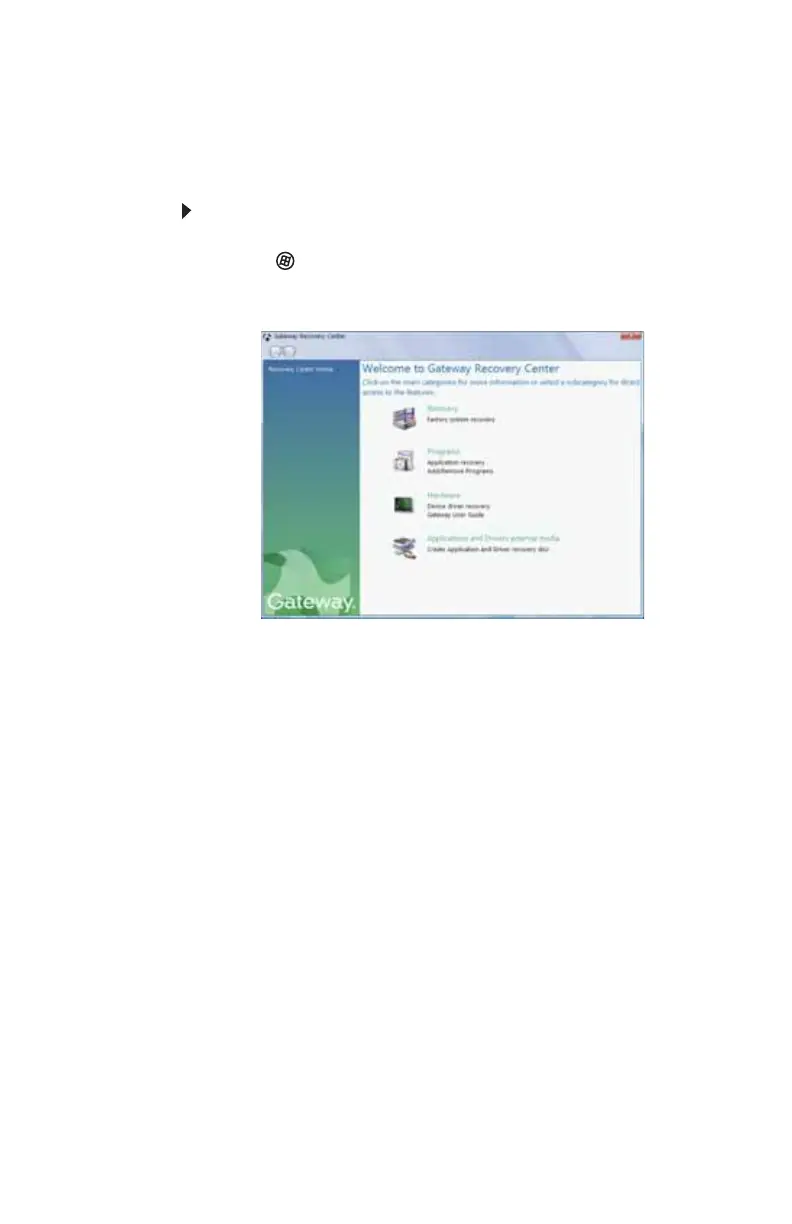CHAPTER 7: Troubleshooting
116
You should create a set of discs for recovering your
pre-installed software and device drivers, in case you will
need to use them later for a complete system recovery. (Your
computer must have a recordable disc drive to perform this
procedure.)
To create discs for recovering pre-installed software
and drivers:
1 Click (Start), All Programs, Gateway Recovery
Center, then click Gateway Recovery Center. The
Gateway Recovery Center opens.
2 Click Applications and drivers external media, then
click Next. The What would you like to do? dialog box
opens.
3 Click Create system recovery discs, then click Next.
8511858.book Page 116 Monday, December 18, 2006 10:51 AM
