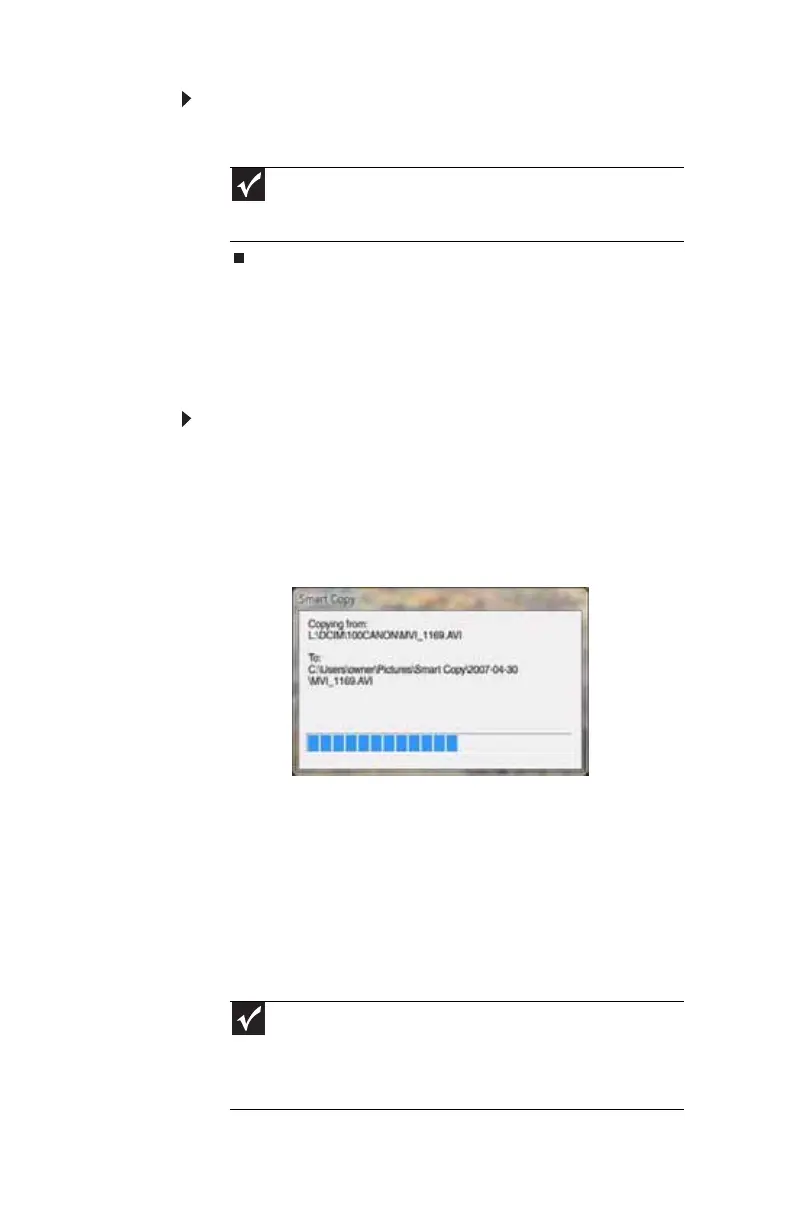CHAPTER 3: Setting Up and Getting Started
30
To remove a memory card:
• Make sure that the card is not being read from or written
to, then pull the memory card out of the slot.
Using the Copy button
Your digital media manager includes a Copy button that makes
it easy to copy pictures, movies, and data files from a memory
card to your computer.
To use the Copy button:
1 Insert the memory card into the appropriate slot in the
digital media manager.
2 Press and hold the Copy button until the Smart Copy
dialog box opens indicating that the files are being
copied to your computer. It may take a few seconds for
the Smart Copy dialog box to open.
3 Release the Copy button.
By default, if you are copying picture files, Smart Copy
creates a folder using the date the picture was taken as
its name and places it in the Pictures\SmartCopy folder
on your computer’s hard drive. Smart Copy then copies
the picture files into that folder.
Also by default, if you are copying other types of files,
Smart Copy copies them into the Pictures\SmartCopy
folder on your computer’s hard drive.
Important
Do not use the remove hardware icon in the taskbar to remove
the memory card, or you will have to restart the computer to re-enable
the digital media manager.
Important
During this copy process, no files are deleted from the memory
card.
If a file name already exists in the folder, the new file will have a number
added to the file name. The first number will be 1, the next number will
be 2, and so on.
8513217.book Page 30 Wednesday, August 27, 2008 3:30 PM
