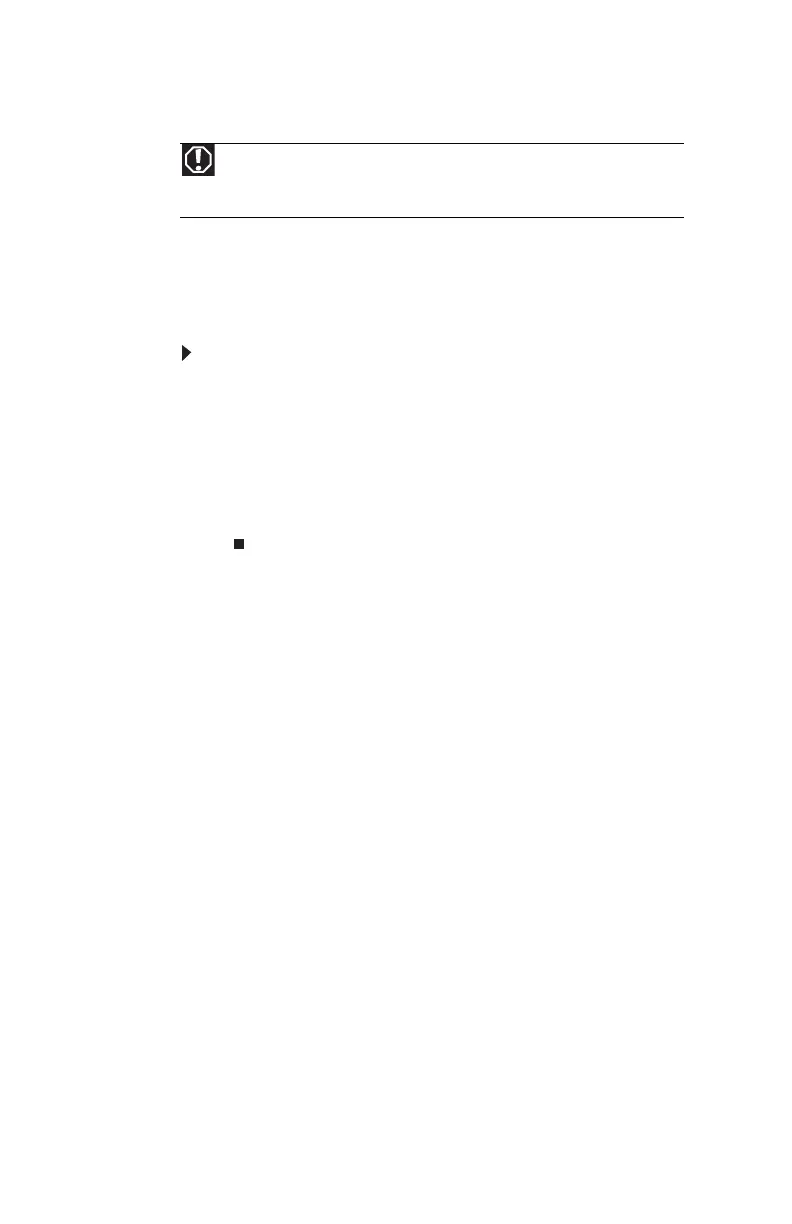CHAPTER 5: Upgrading Your Computer
46
Removing the right side panel
To help keep the case interior free from cable clutter, many
cables (such as hard drive and optical drive data cables) are
routed between the system board and the right side panel.
Removing the right side panel may be necessary to replace
some types of components.
To remove the right side panel:
1 Make sure that the left side panel has already been
removed by following the instructions in “Removing the
left side panel” on page 45.
2 Remove the two Phillips hex screws on the back edge of
the right side panel.
3 Slide the side panel toward the back of your computer,
then pull the panel away from your computer.
Warning
To avoid exposure to dangerous electrical voltages and moving parts, turn
off your computer, then unplug the power cord and modem cable before opening
the case.
8513217.book Page 46 Wednesday, August 27, 2008 3:30 PM
