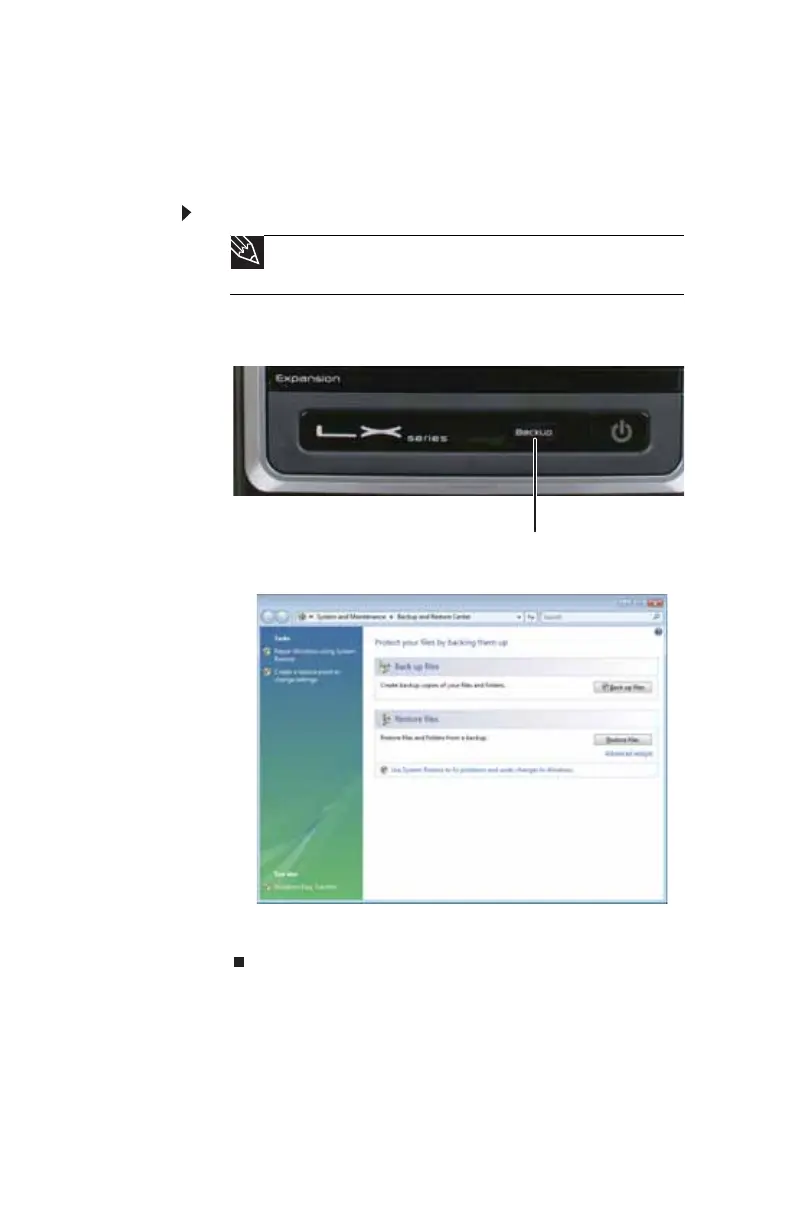CHAPTER 6: Maintaining Your Computer
76
Backing up files
Your Gateway computer makes backing up files as easy as
pressing a button.
To back up files:
1 Press the Backup button near the power button on the
front of your computer.
Windows’ Backup and Restore Center opens.
2 Click Back up files, then follow the on-screen
instructions to complete your backup.
Tip
If you are using a removable hard drive for your backup, see “Using
a removable hard drive” on page 36 for more information.
Backup button
8513217.book Page 76 Wednesday, August 27, 2008 3:30 PM
