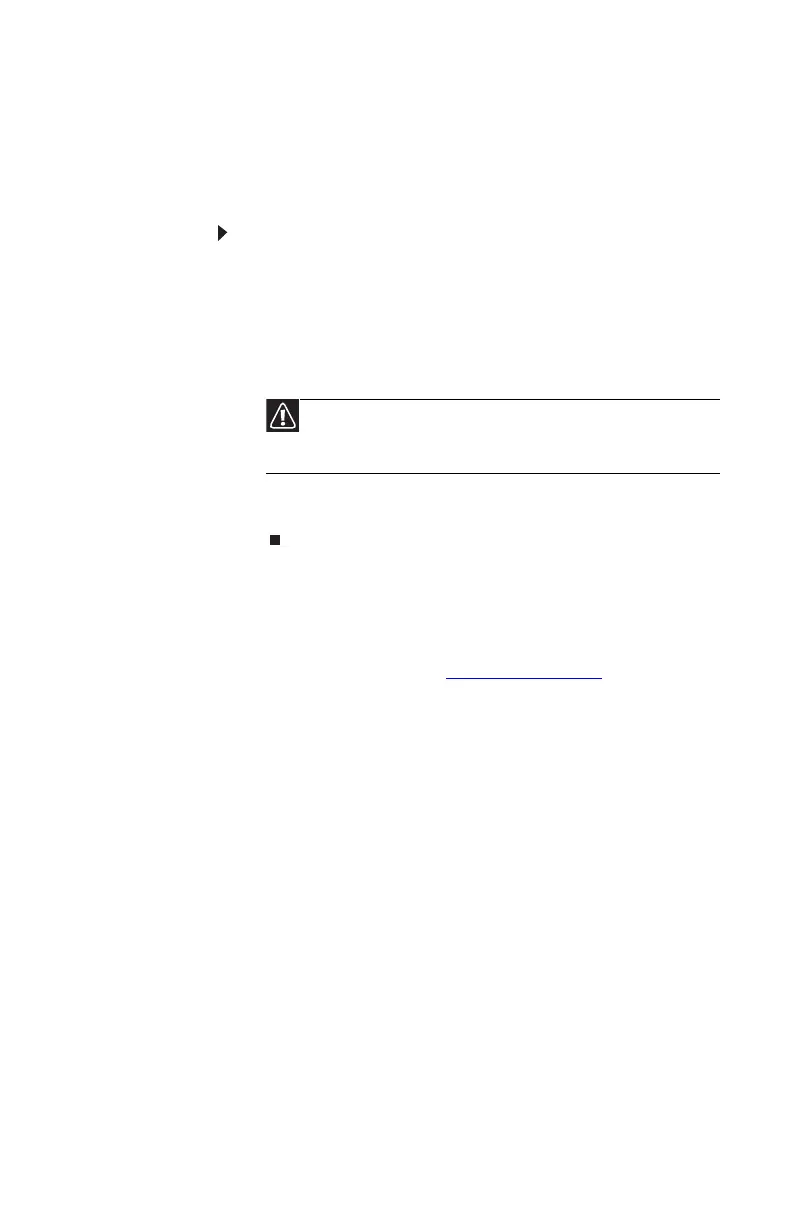www.gateway.com
41
Deleting a RAID volume
Deleting a RAID volume deletes all files on that volume,
including operating system files. Before deleting a RAID
volume, make sure that all important files have been
backed up.
To delete a RAID volume:
1 Start (or restart) your computer, then press F9 during
startup. The MediaShield Utility (RAID setup) screen
opens.
2 Press the arrow keys to highlight the RAID volume you
want to delete, then press E
NTER. The Array Detail screen
opens.
3 Press D to delete the array. In this screen, you can also
press C to clear (delete all data from) the array.
Getting help
For more information on RAID concepts, configuration, and
maintenance, search for RAID FAQ information on the Gateway
Technical Support Web site (www.gateway.com
) or use an
Internet search engine to search for:
• RAID
• configuring RAID
• RAID tutorials
• RAID levels
Caution
If your computer has the operating system installed on a RAID,
deleting the RAID will remove the operating system, and you will not be
able to start your computer into Windows.
8513217.book Page 41 Wednesday, August 27, 2008 3:30 PM
