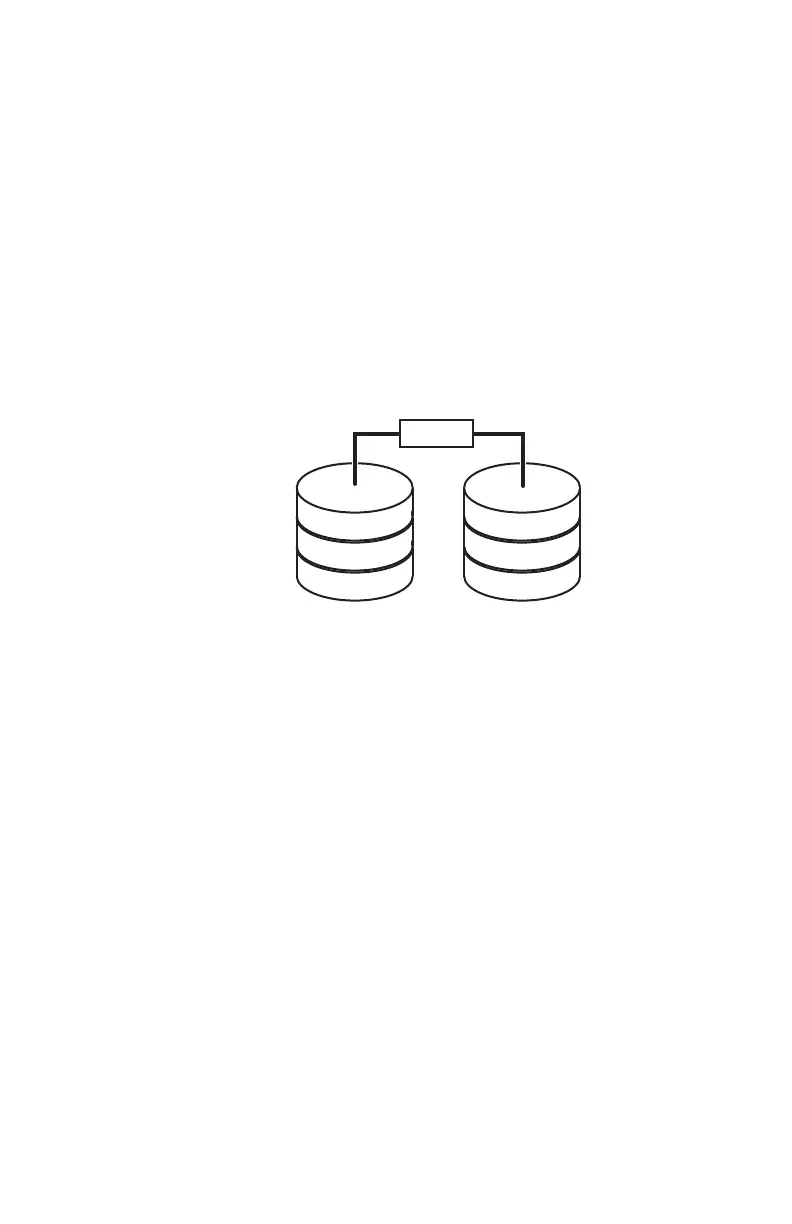www.gateway.com
37
How it increases performance
The more drives you have in your RAID 0 array, the faster the
potential drive reading performance. All hard drives have
limitations on how fast they can read and write files. If half a
file is stored on one RAID 0 drive and the other half on another
RAID 0 drive, each drive only has to read half of the file. So, the
entire file is accessed by the computer up to twice as fast (using
a two-drive RAID 0 array). In a three-drive RAID 0 array, if the
file is evenly distributed among the drives, each drive must
read only a third of the file, and so on. If the entire file happens
to be stored on only one of the drives, the file is accessed at
the same speed as if it were on a standard hard drive setup.
Dividing up files between multiple hard drives is called striping.
In the following graphic, each letter represents a unique block
of data, and each column represents a separate hard drive.
How it makes file storage cheaper
Because RAID 0 lets your computer see multiple hard drives as
a single drive, you can install several lower capacity (less
expensive) drives and have the same single-drive storage
simplicity and capacity as a larger, more expensive hard drive.
Drawbacks
Unfortunately, RAID 0 lets multiple drives behave as one in
another way. If part of the array fails (such as a hard drive
crashing), the entire array fails. Because the drives are treated
like a single drive, parts of files (including operating system
files) can be spread across several drives, leaving the computer
with only file fragments if one drive fails. Regular and frequent
backups are critical.
Another drawback is that RAID 0 treats each hard drive as if it
has the storage capacity of the smallest drive in the array. So
if you have three drives (300 GB, 250 GB, and 200 GB) in a
RAID 0 array, your computer only recognizes 600 GB total
capacity.
A
C
E
B
D
F
RAID 0
8513217.book Page 37 Wednesday, August 27, 2008 3:30 PM
