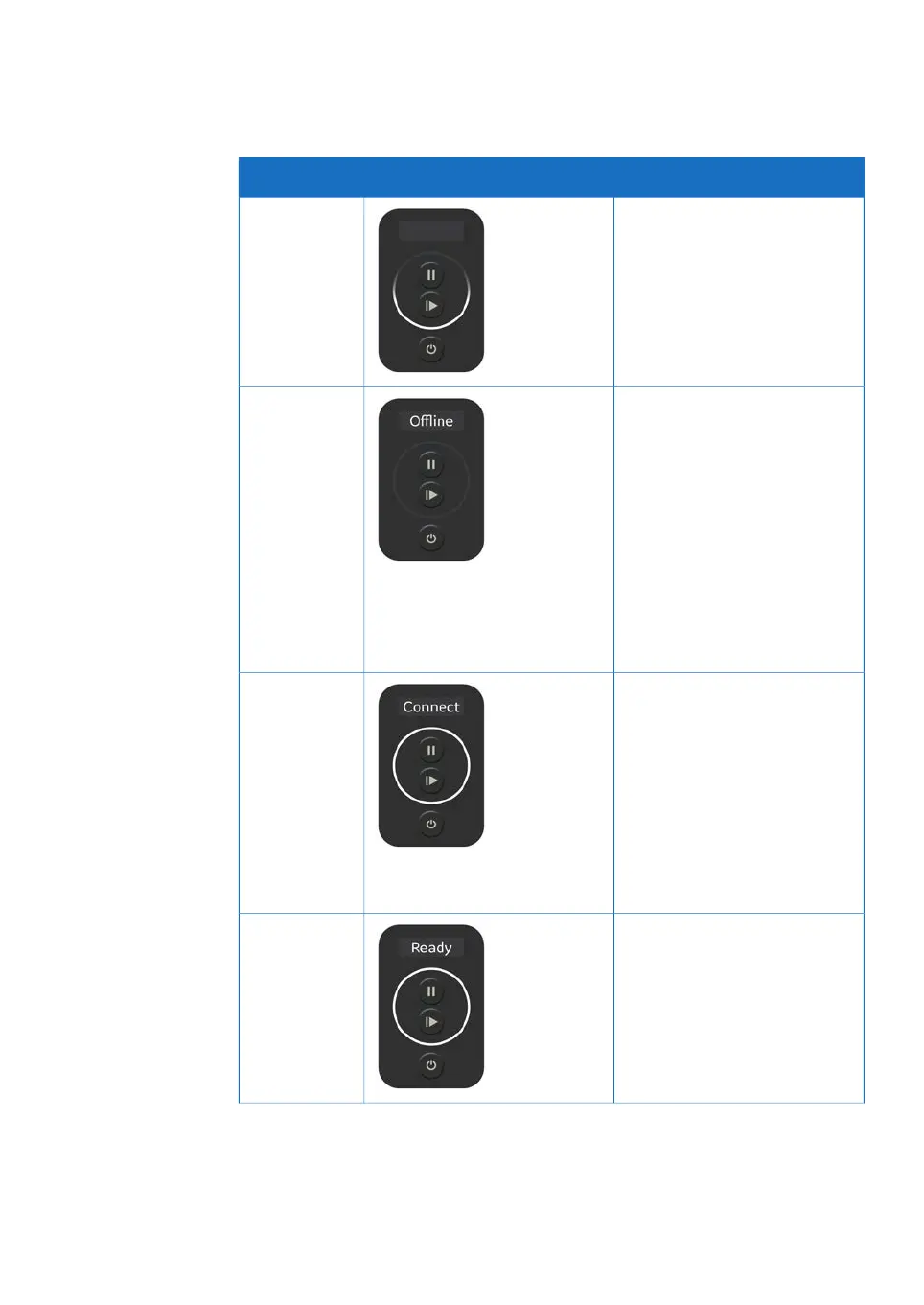DescriptionDisplayState
The On/Off button is pressed
and the instrument is turning on
or off.
Turning on/off
Power is on, but the instrument
has no communication with the
UNICORN instrument server.
Offline
The display toggles between
Offline, the instrument IP
address, and the Instrument
serial number.
The instrument is connecting to
the UNICORN instrument server.
Connecting
The status indicator flashes a
white light.
The instrument is ready to use.Ready
ÄKTA go Operating Instructions 29360951 AC 21
3 System description
3.1 ÄKTA go
