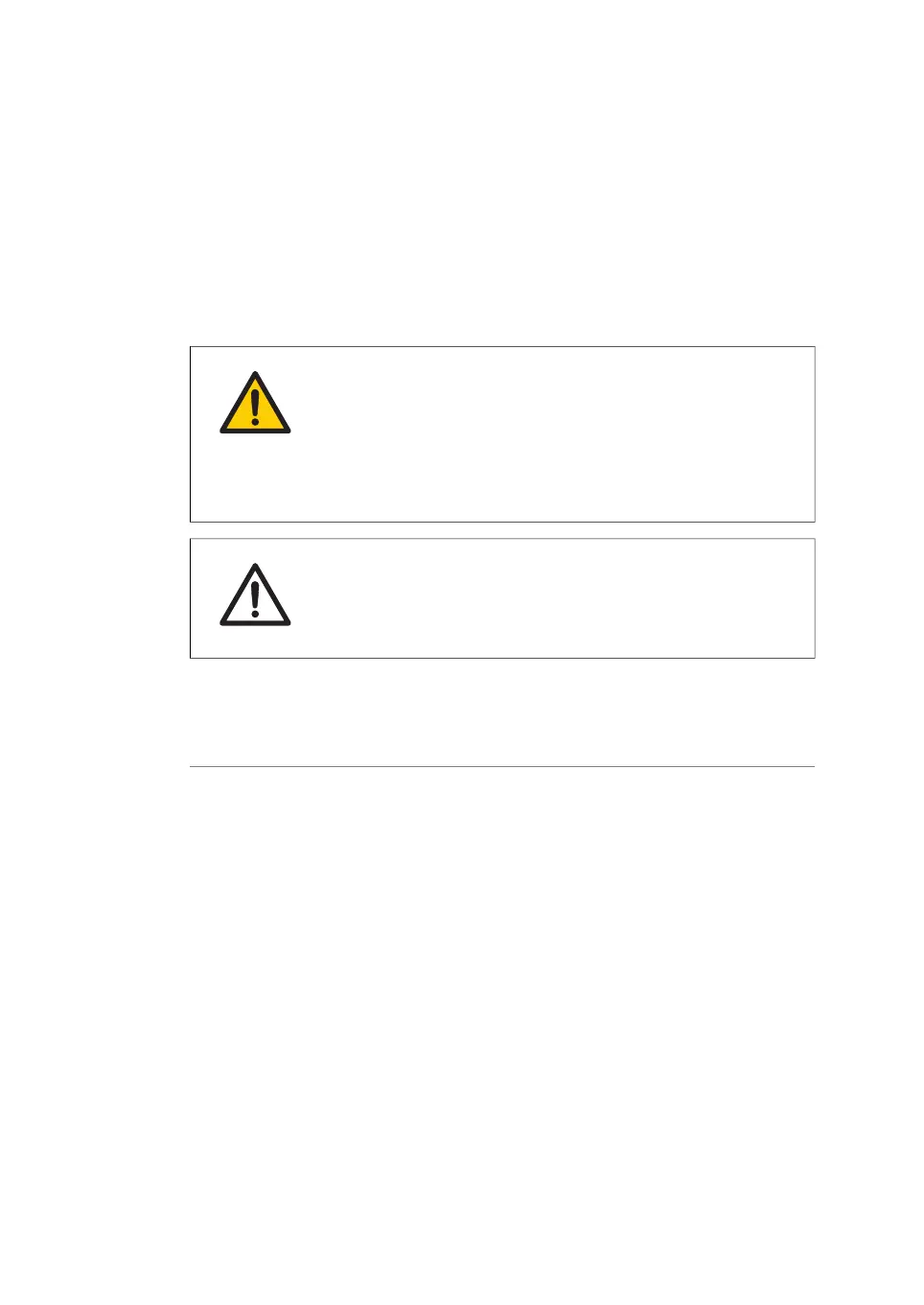5.4 Connect a column
Introduction
This section describes how to connect a column to the instrument, without introducing
air into the flow path. Use a column holder to secure the column. Several types of column
holders are available for ÄKTA go.
WARNING
To avoid exposing the column to excessive pressure, make sure
that the pressure limit is set to the specified maximum pressure of
the column. Before connecting a column to the ÄKTA go instrument,
read the instructions for use of the column.
CAUTION
Cut injuries. The tubing cutter is very sharp and must be handled
with care to avoid injuries.
Methods automatically include a pressure alarm based on the specifications of the
chosen column. When performing a manual run, you must set the pressure limits yourself.
See Section 5.5 Pressure alarms, on page 77 for more information on pressure alarms.
74 ÄKTA go Operating Instructions 29360951 AC
5 Prepare the system for a run
5.4 Connect a column
