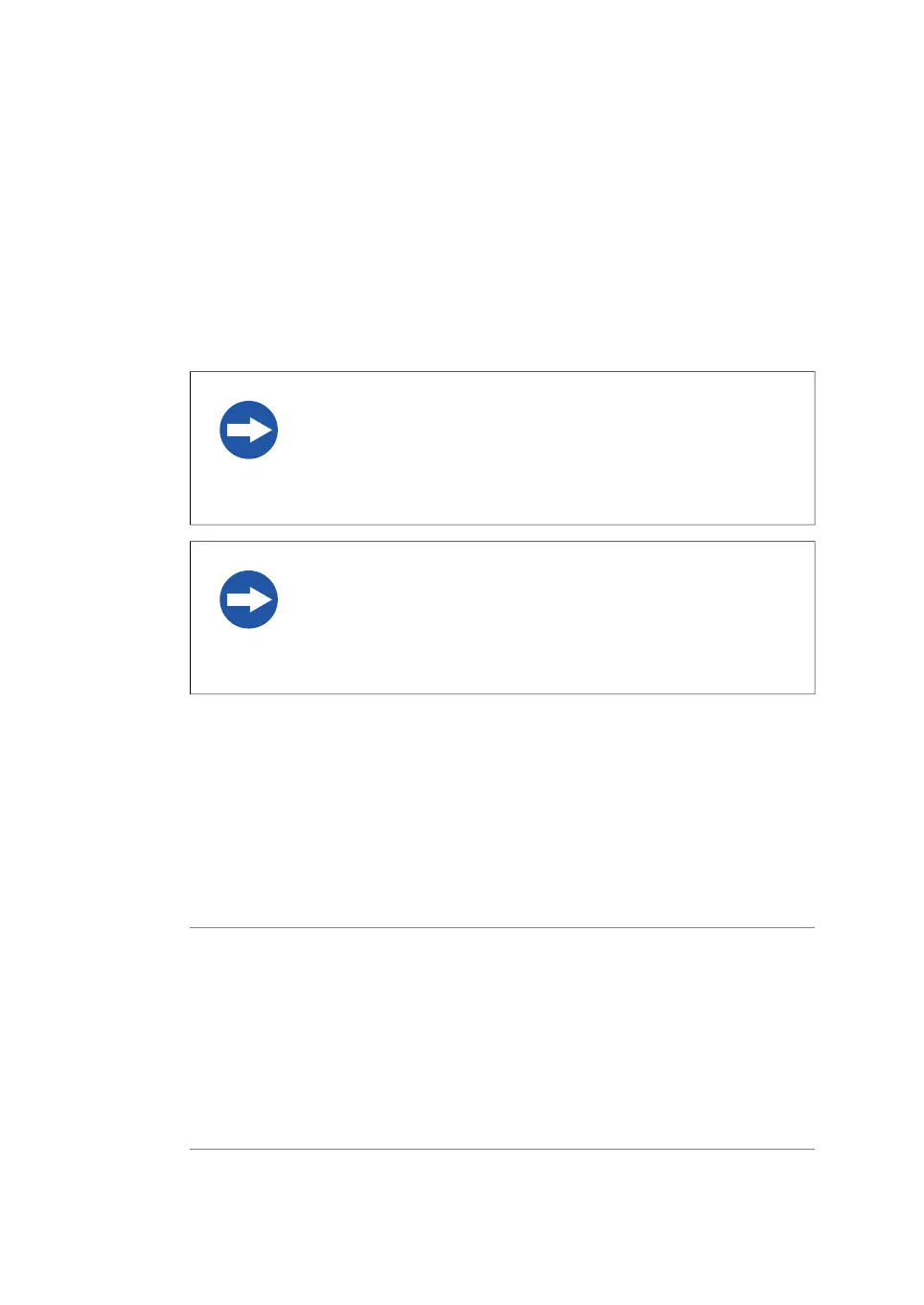4.1.5 Computer requirements
Introduction
ÄKTA go instruments are controlled by UNICORN software running on an external com-
puter. The computer is not included with the ÄKTA go instrument.
A suitable computer may be ordered from GE Healthcare or obtained from a third party
supplier.
NOTICE
Any computer used with the equipment must comply with
IEC 60950 and be installed and used according to the manufactur-
er's instructions.
NOTICE
When installing a computer, make sure that it is installed with ap-
propriate protection for the intended environment that might ex-
pose the computer to liquids and moisture.
General computer specifications
For information on computer specifications, see
http://www.gelifesciences.com/UNICORNPCspecifications.
For information about compatibility between UNICORN versions, the supported operating
systems, database versions, and instrument configuration, see the UNICORN compati-
bility matrix at http://www.gelifesciences.com/UNICORNcompatibility.
Network connection
requirements
If the computer is to be connected to a network by a network cable, two Ethernet ports
are required on the computer, one for connection to the ÄKTA go instrument and one
for connection to a network.
Network settings are described in UNICORN user documentation.
40 ÄKTA go Operating Instructions 29360951 AC
4 Installation
4.1 Site preparation
4.1.5 Computer requirements
