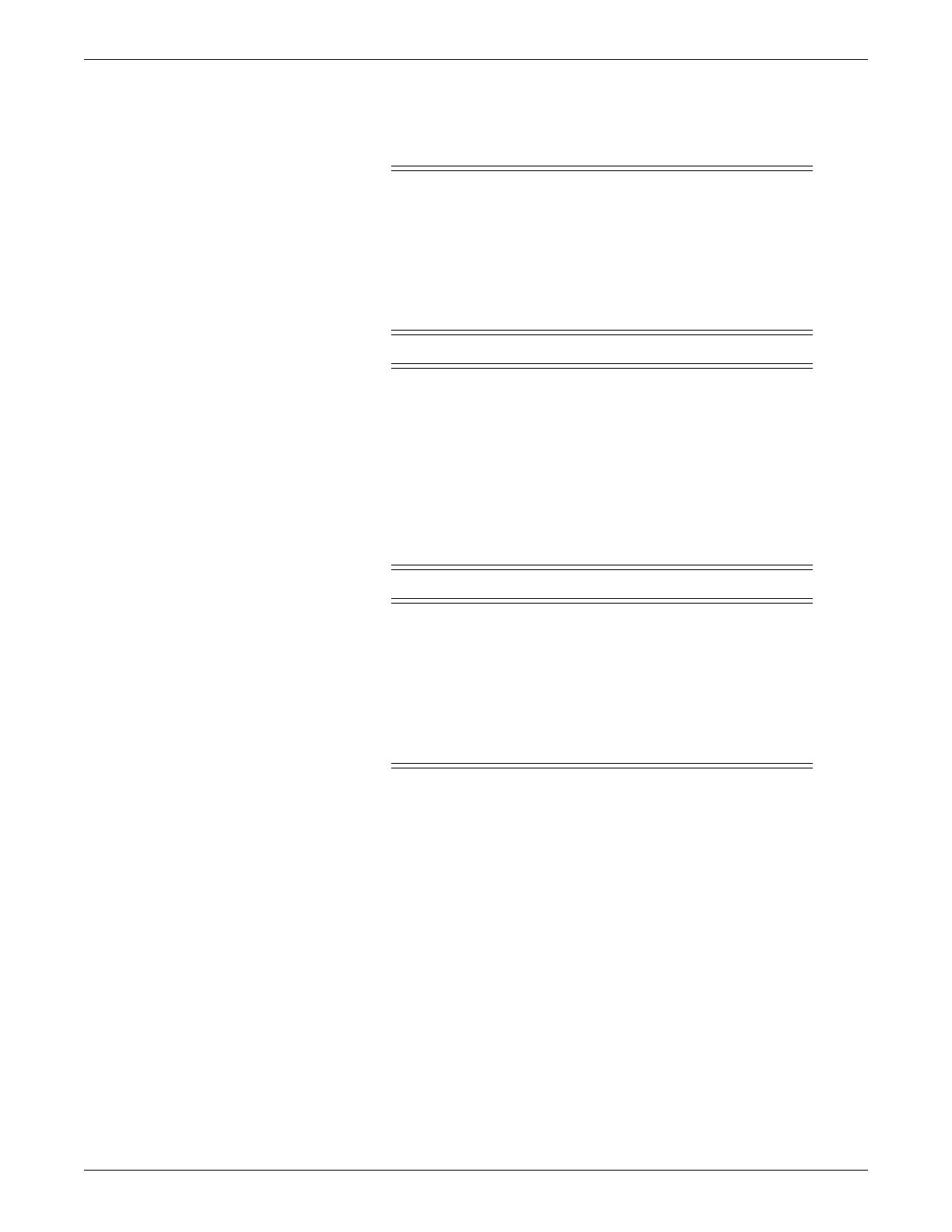7-18 ApexPro™ 2001989-200E
Viewing real-time patient data
Arrhythmia
WARNING
INCORRECT ALGORITHMS, ARRHYTHMIA PROCESSING
AND CALCULATIONS BASED ON PATIENT AGE — After
manually updating or automatically retrieving patient demographic
information from a network database, always confirm that the
entered patient’s date of birth matches the patient’s actual date of
birth. Otherwise the appropriate age-related algorithms, arrhythmia
detection, and calculations will not be applied.
WARNING
SUSPENDED ANALYSIS—Certain conditions suspend arrhythmia
analysis. When suspended, arrhythmia conditions are not detected
and alarms associated with arrhythmias do not occur. The messages
which alert you to the conditions causing suspended arrhythmia
analysis are: ALL ALARMS OFF, ALARM PAUSE, ARR OFF,
ARR SUSPEND, DISCHARGED, LEADS FAIL, and NO
TELEM. Additionally, the alarms off with reason options and
disabling the Alarm Pause Breakthrough feature also suspend
arrhythmia analysis.
WARNING
VENTRICULAR ARRHYTHMIAS—The arrhythmia analysis
program is intended to detect ventricular arrhythmias. It is not
designed to detect atrial or supraventricular arrhythmias, with the
exception of atrial fibrillation. Occasionally it may incorrectly
identify the presence or absence of an arrhythmia. Therefore, a
physician must analyze the arrhythmia information in conjunction
with other clinical findings.
The arrhythmia control signals the CIC Pro center to ignore or accept arrhythmia
calls. To modify arrhythmia settings, use the mouse to click on Full, Lethal, or Off.
NOTE
Full arrhythmia processing is suspended when the level 1 ARTIFACT message is
displayed. Lethal arrhythmia is still active but its accuracy may be hindered by
the artifact.
NOTE
When arrhythmia program is in Full mode, the program counts the number of
PVCs that occur within a minute.
Turning arrhythmia on automatically starts a relearn procedure.
When arrhythmia is turned off, ARR OFF appears in the ECG parameter
window.
