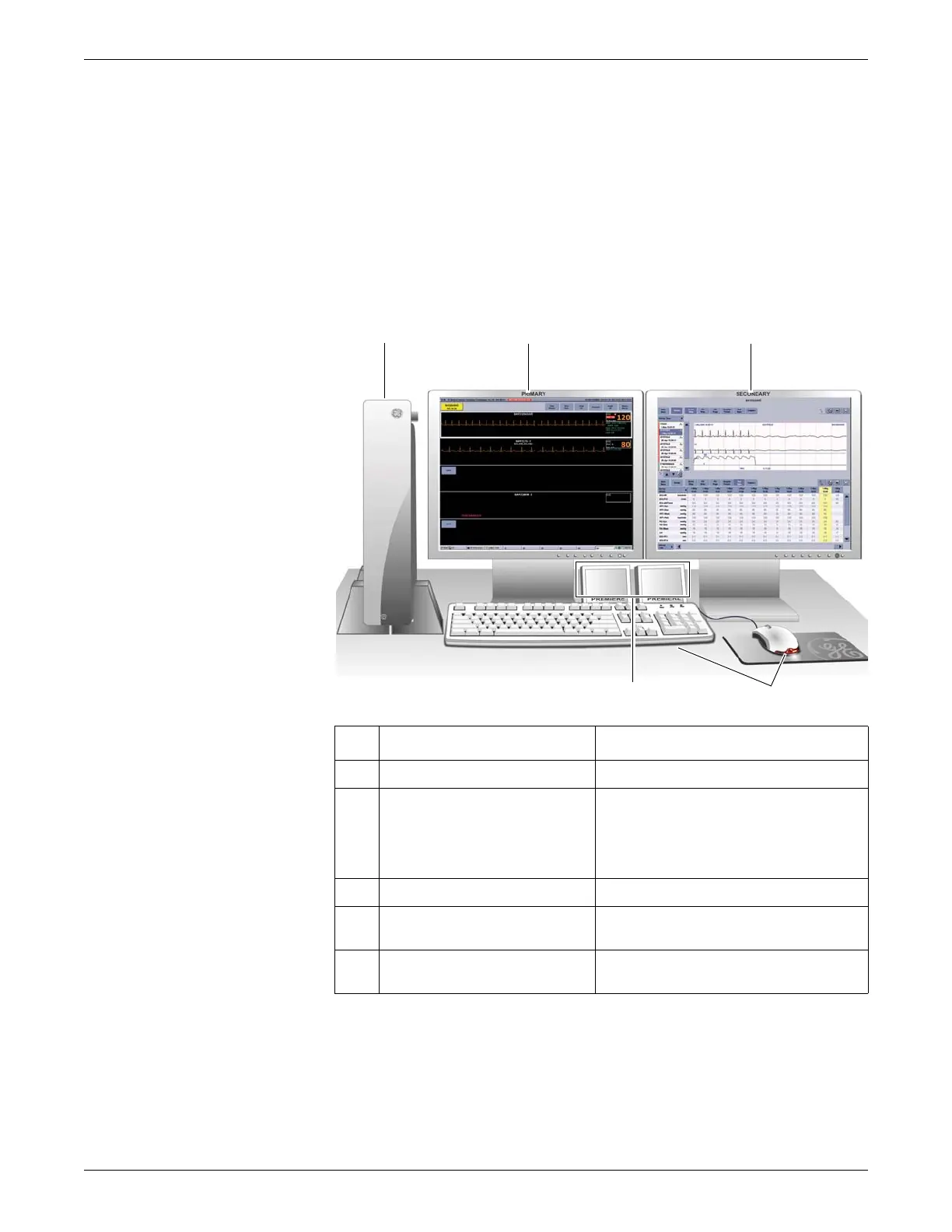System setup
2001989-200E ApexPro™ 4-3
CIC Pro center setup
Standard components include the following items:
Processor box
Primary display
External speakers
Standard keyboard
Standard mouse
022B
Item Function
1 Processor box Run the CIC Pro center application.
2 Primary display Display real-time and stored patient data,
control windows, and various system level
operations. Up to two displays may be
connected to the CIC Pro center
simultaneously.
3 Secondary display (optional) Display stored patient data.
4 Standard mouse and keyboard Enter data, navigate menus, and choose
options.
5 External speakers Sound audible patient status and system
status alarm tones.
