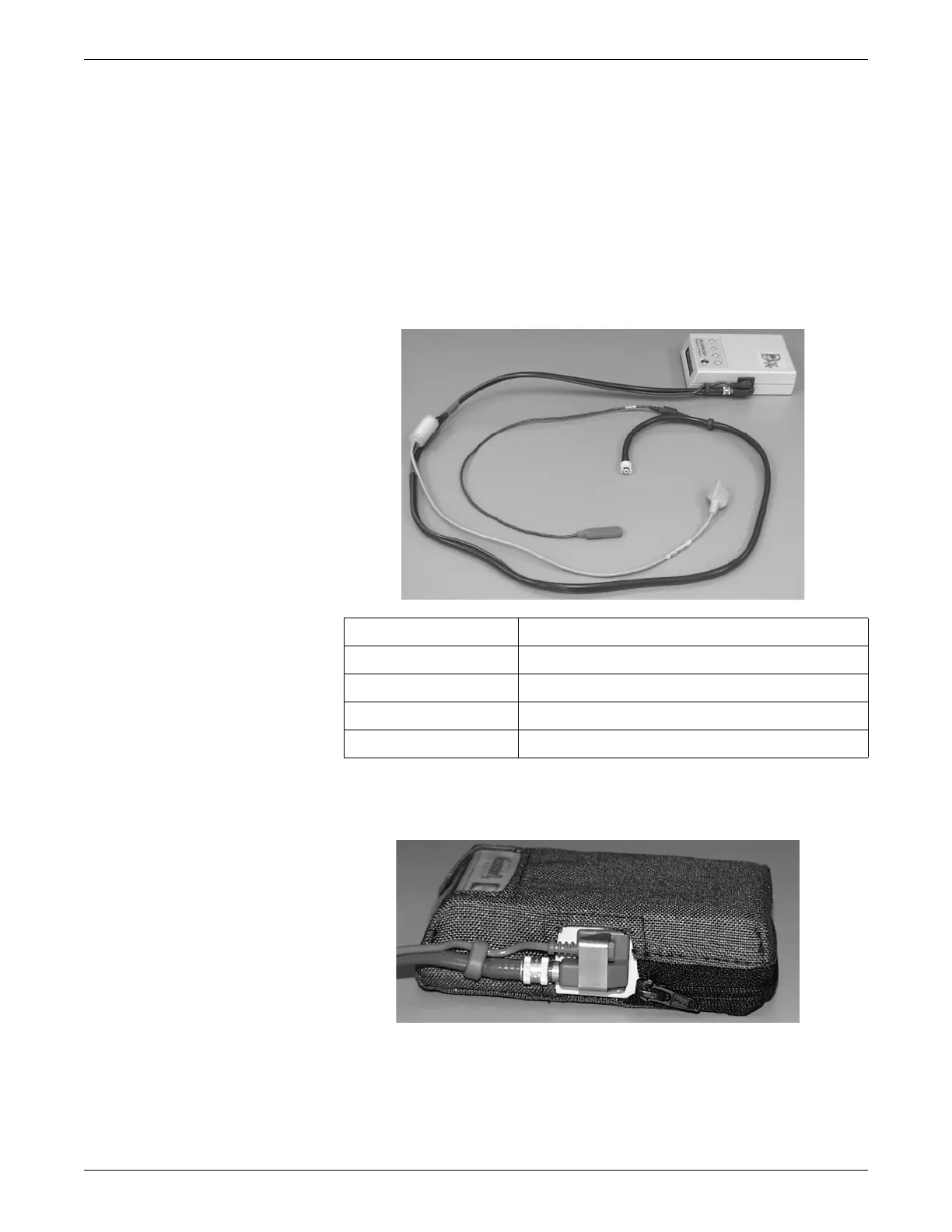3-12 ApexPro™ 2001989-200E
Equipment setup
Connection
The patient cable, microphone cable, and interconnection cable are attached to one
another in one assembly. See Interconnection cables on page 3-10. To connect the
blood pressure monitor, follow this procedure:
1. Attach the brass end of the patient cable to the brass air hose connector on the
side of the monitor.
2. Connect the microphone cable to the 6-pin connector on the side of the monitor,
near the air hose connector.
407A
3. Secure the cable by screwing on the metal cable cap, then insert the monitor into
the nylon pouch.
411A
4. Attach the blood pressure cuff hose to the white plastic fitting on the patient
cable. Turn the fitting to the right approximately one quarter turn. Some
connector models will click when they are connected. Make sure that it is
1 Microphone cable connection
2 Patient connection cable
3 ApexPro transmitter interconnection cable
4 Blood pressure cuff connection cable
5 Microphone cable
