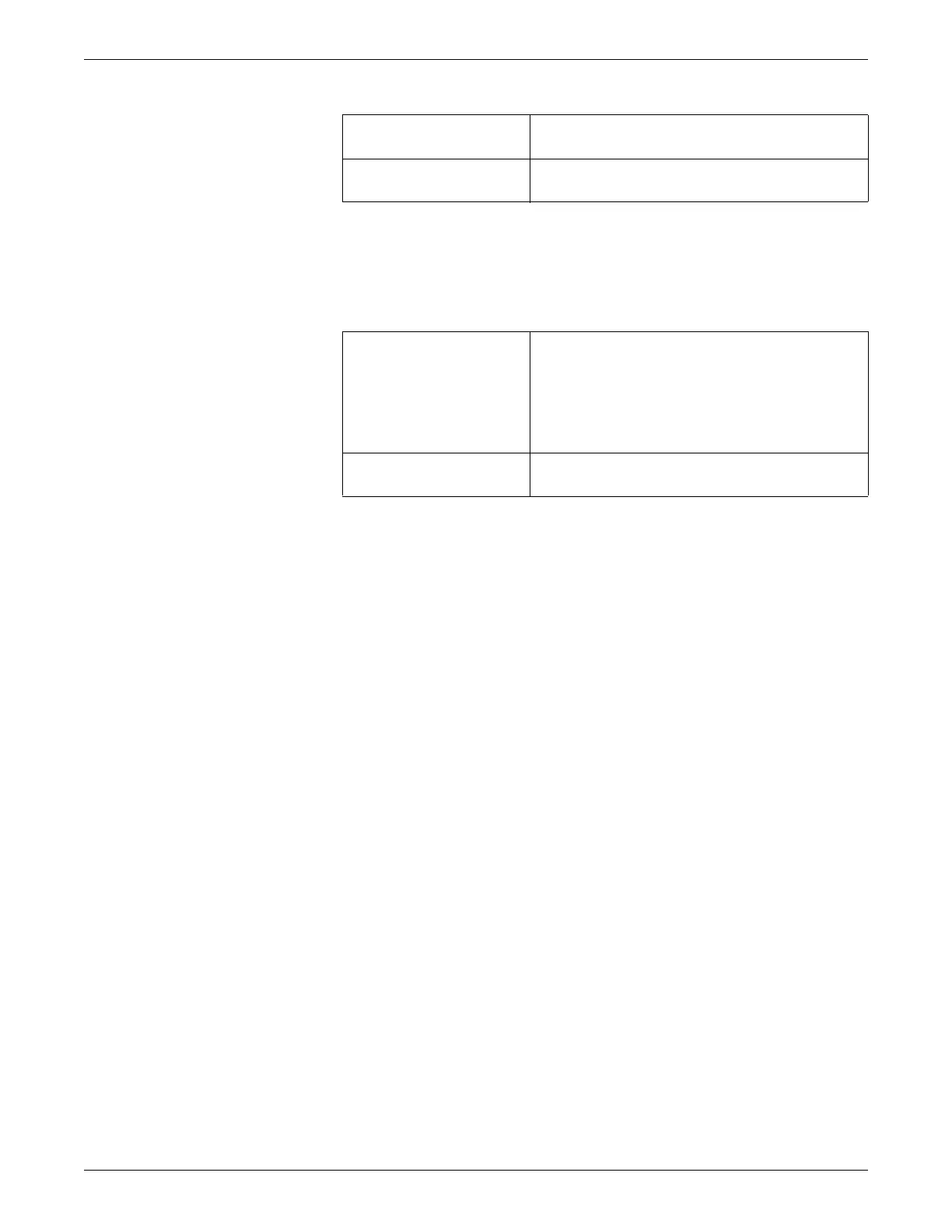Troubleshooting
2001989-200E ApexPro™ D-11
Patient status messages
Patient status messages are also displayed at the top of the CIC Pro center screen.
They are not, however, preceded by the receiver system name or Ethernet address.
DUPLICATE TOWER NAME A network problem exists. Restart the system. If this
condition persists, contact GE Technical Support.
DUPLICATE NAME A network problem exists. Restart the system. If this
condition persists, contact GE Technical Support.
“Unit/Bed” IS
UNMONITORED
A telemetry patient is admitted but is not displayed (and
therefore is unmonitored) on any CIC Pro center. If an
alarm occurs on an unmonitored bed, the information will
appear in the alarm text line and an audible tone will
sound. You must view the patient first if you would like to
silence the alarm. To view an unmonitored bed, click on
the View Other button.
“Unit/Bed”: DUPLICATE
NAME
There is another device on the network with the same bed
name. The duplicate device must be renamed.
