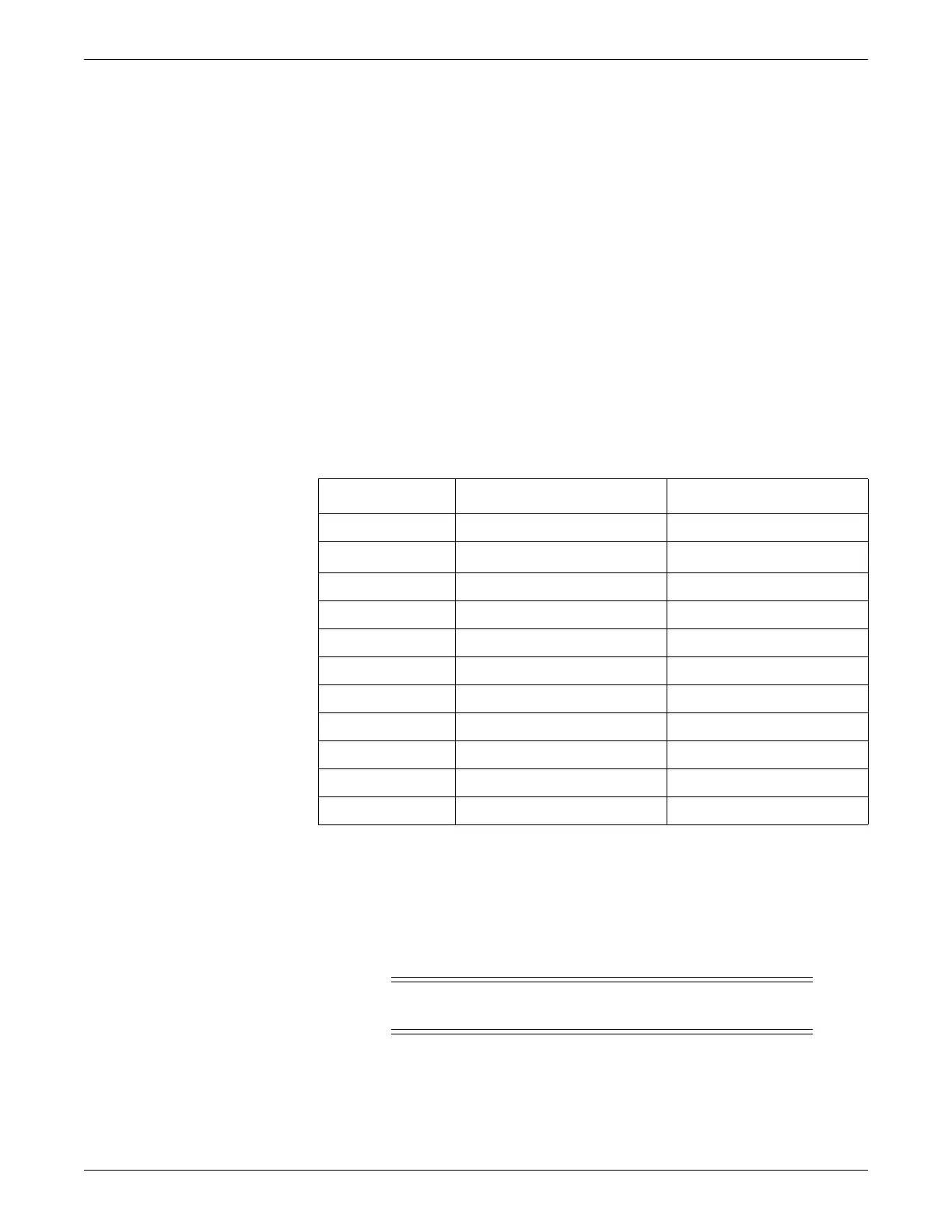Alarms
2001989-200E ApexPro™ 5-11
Selecting any reason establishes an alarm pause state for 5 minutes in the
presence of a valid waveform. After 5 minutes, alarms will reactivate if the
patient is within range of the antenna system for 15 seconds or longer and
continuous ECG data is detected. If the patient remains out of antenna range, the
alarm pause state will continue until the patient re-enters antenna range for 15
seconds or longer.
When a patient is re-connected to the telemetry device and continuous ECG data
is recorded, the Alarm Pause condition automatically clears.
If the patient is in LEADS FAIL or NO TELEM and an alarms off reason is
selected, the reason is displayed in the waveform window.
Complete the following procedure to adjust the Alarms On/Off control settings:
1. To temporarily pause this telemetry patient’s alarm to complete a procedure,
click Alarm Pause - Smart Alarms. Then, complete the following steps:
a. Click the down arrow to display a list of reasons for pausing the alarm.
b. Select the desired reason. This text is displayed in addition to the ALL
ALARMS OFF message in the patient’s window at the CIC Pro center.
2. To turn off alarms for this telemetry patient, click OFF.
WARNING
The telemetry alarms remain off until you manually select ON again.
Alarms Off Reason Text Displayed At CIC Pro center Text Printed On Graph
On (no text) (no text)
Off
1
ALL ALARMS OFF Alarm Off
X-ray X-RAY at X-RAY
Shower SHOWER at SHOWER
Surgery SURGERY at SURGERY
Physical therapy P.T. at PHYSICAL THERAPY
Cardiac rehab CAR REHAB at CARDIAC REHAB
GI Lab GI LAB at GI LAB
Occupational therapy O.T. at OCCUPATIONAL THERAPY
Off unit OFF UNIT OFF UNIT
Cath Lab CATH LAB at CARDIAC CATH LAB
1
OFF appears dimmed and is not selectable when the following service-level default is set:
CIC
Setup
>
CIC Defaults
>
Allow Alarms OFF on this CIC
>
No
. To be able to turn off alarms for
a telemetry patient, you must change the
Allow Alarms OFF
on this CIC service-level default
to
Yes
. For more information, refer to the appropriate CIC Pro center service manual.
