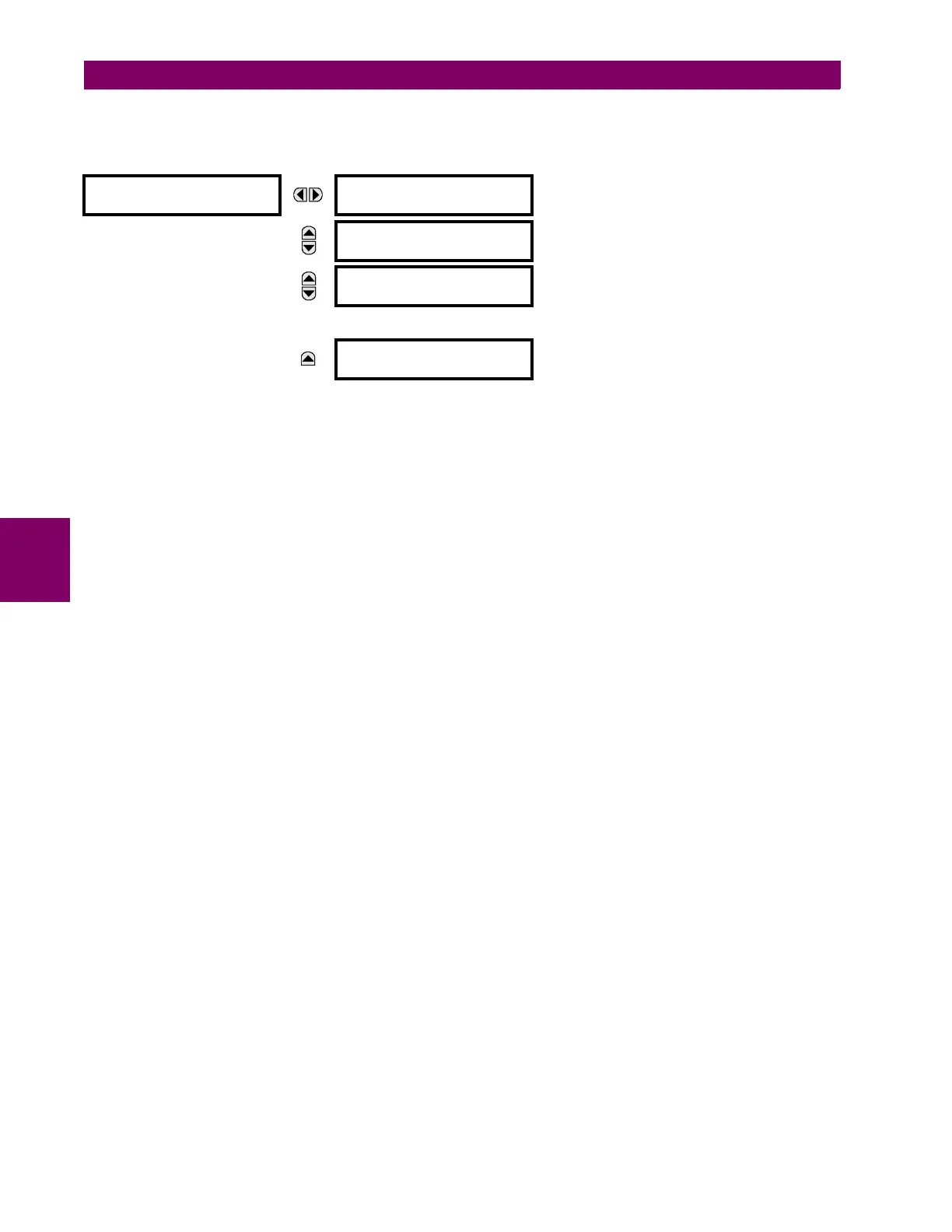5-48 C30 Controller System GE Multilin
5.2 PRODUCT SETUP 5 SETTINGS
5
The report control configuration settings are shown below:
PATH: SETTINGS PRODUCT SETUP COMMUNICATIONS IEC 61850 PROTOCOL REPORT CONTROL CONFIGURATION
CONFIGURABLE REPORT 1 REPORT 1 DATASET ITEMS
To create the dataset for logical node LN, program the ITEM 1 to ITEM 64 settings to a value from the list of IEC 61850 data
attributes supported by the C30. Changes to the dataset will only take effect when the C30 is restarted. It is recommended
to use reporting service from logical node LLN0 if a user needs some (but not all) data from already existing GGIO1,
GGIO4, and MMXU4 points and their quantity is not greater than 64 minus the number items in this dataset.
REPORT 1
DATASET ITEMS
ITEM 1:
Range: all valid MMS data item references
MESSAGE
ITEM 2:
Range: as shown above
MESSAGE
ITEM 3:
Range: as shown above
↓
MESSAGE
ITEM 64:
Range: as shown above