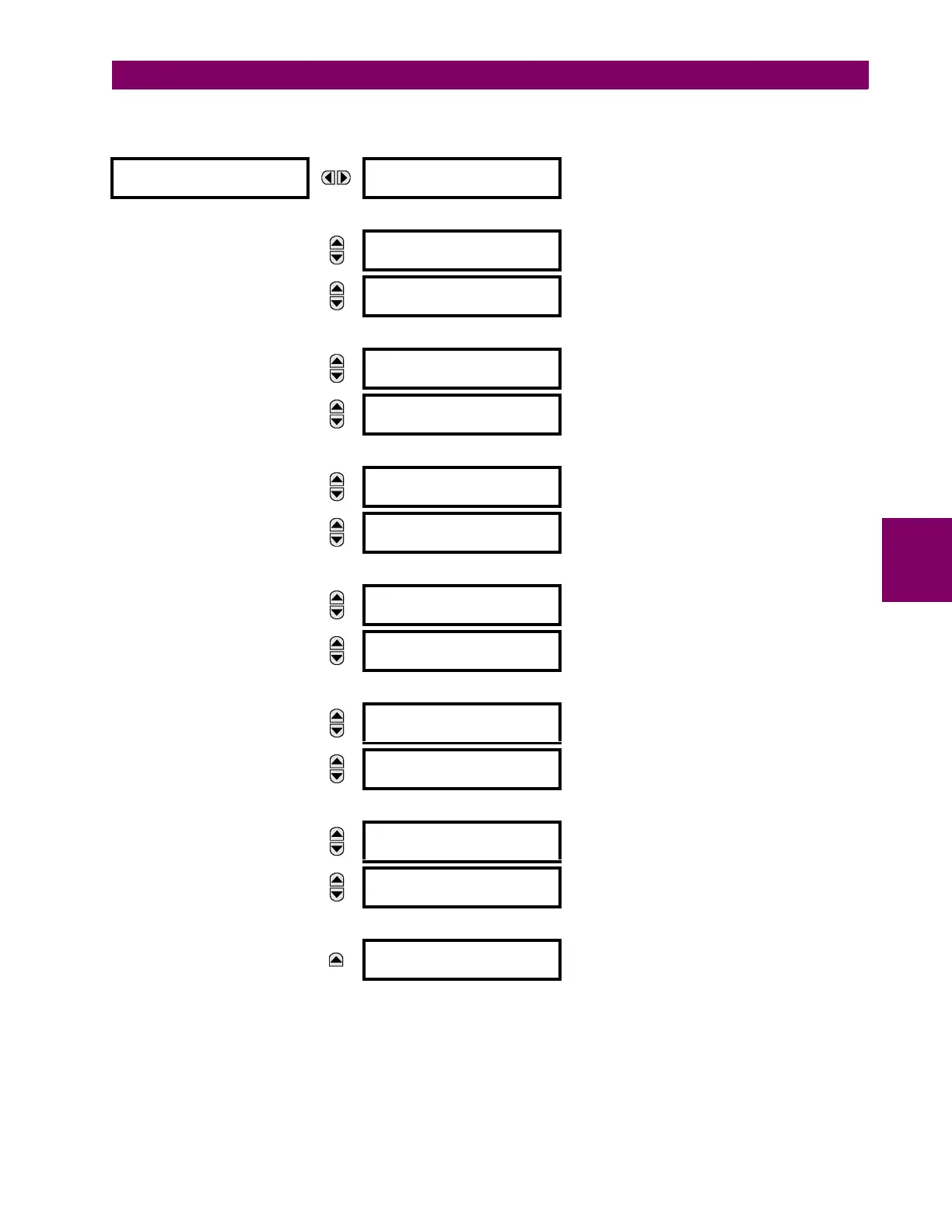GE Multilin C30 Controller System 5-49
5 SETTINGS 5.2 PRODUCT SETUP
5
The breaker configuration settings are shown below. Changes to these values take effect when the UR is restarted:
PATH: SETTINGS PRODUCT SETUP COMMUNICATIONS IEC 61850 PROTOCOL XCBR CONFIGURATION
The XCBR1 ST.LOC OPERAND setting is used to inhibit 61850 control commands to close or open breaker through UR
Breaker Control element. See the Breaker Control element logic diagram for more information.
The CLEAR XCBR1 OpCnt setting allows clearing the breaker operating counter. As breakers operate by opening and
closing, the XCBR operating counter status attribute (OpCnt) increments with every operation. Frequent breaker operation
can result in very large OpCnt values over time. This setting allows the OpCnt to be reset to “0” for XCBR1.
XCBR
CONFIGURATION
XCBR1 ST.LOC OPERAND
Off
Range: FlexLogic operand
↓
MESSAGE
XCBR6 ST.LOC OPERAND
Off
Range: FlexLogic operand
MESSAGE
CLEAR XCBR1 OpCnt:
No
Range: No, Yes
↓
MESSAGE
CLEAR XCBR6 OpCnt:
No
Range: No, Yes
MESSAGE
XCBR1 SYNCCHECK CLS:
Off
Range: FlexLogic operand
↓
MESSAGE
XCBR6 SYNCCHECK CLS:
Off
Range: FlexLogic operand
MESSAGE
XCBR1 INTERLOCK OPN:
Off
Range: FlexLogic operand
↓
MESSAGE
XCBR6 INTERLOCK OPN:
Off
Range: FlexLogic operand
MESSAGE
XCBR1 INTERLOCK CLS:
Off
Range: FlexLogic operand
↓
MESSAGE
XCBR6 INTERLOCK CLS:
Off
Range: FlexLogic operand
MESSAGE
XCBR1 Pos ctlModel:
2
Range: 0 to 4 (as per IEC 61850-7-3, ctlModel)
↓
MESSAGE
XCBR6 Pos ctlModel:
2
Range: 0 to 4 (as per IEC 61850-7-3, ctlModel)
MESSAGE
XCBR1 Pos
sboTimeout: 30 s
Range: 2 to 60 seconds
↓
MESSAGE
XCBR6 Pos
sboTimeout: 30 s
Range: 2 to 60 seconds