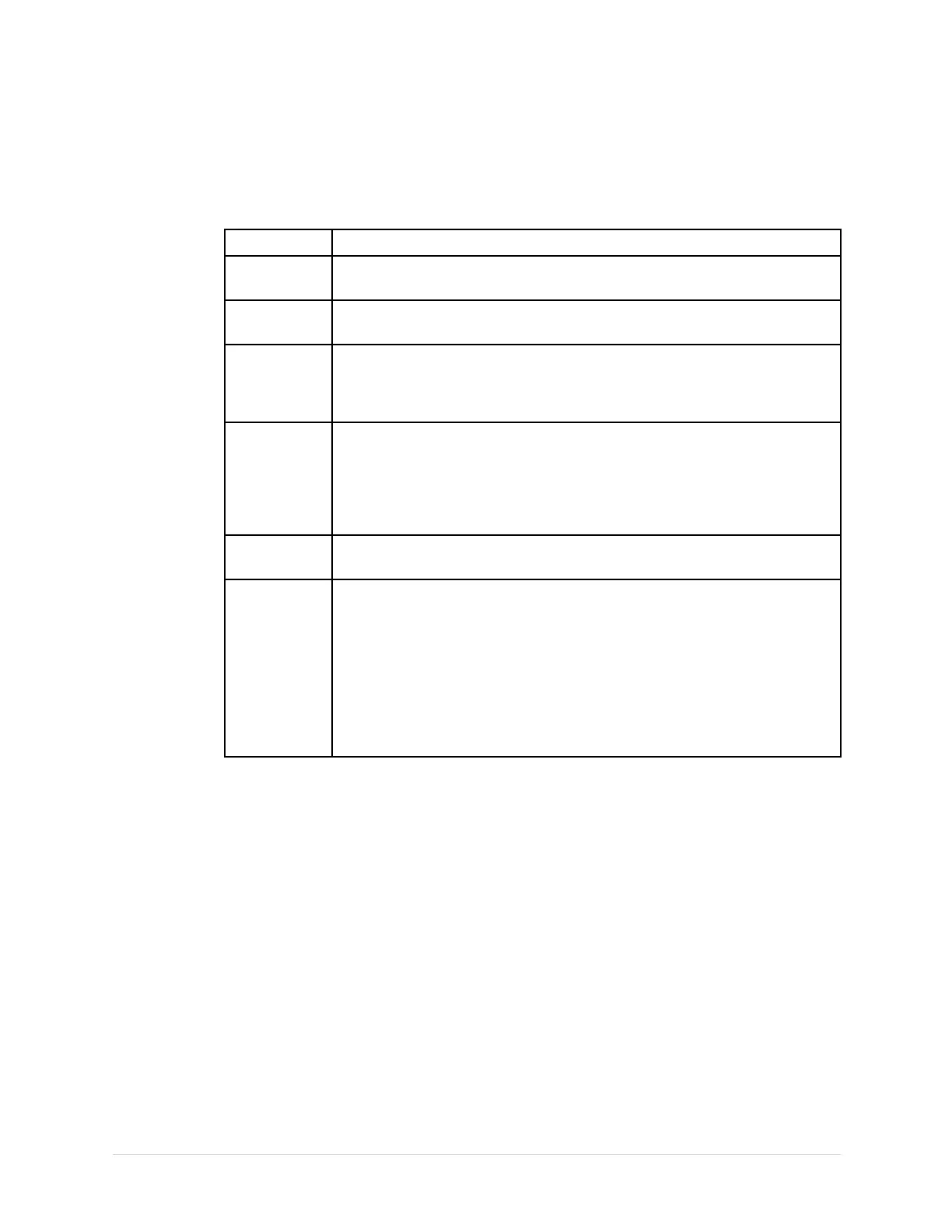Introduction
DocumentConventions
Thismanualusesthefollowingconventions.
TypographicalConventions
ConventionDescription
BoldTextIndicateskeysonthekeyboard,texttoenter,orhardwareitemssuchas
buttonsorswitchesontheequipment.
Italicized-Bold
Text
Indicatessoftwaretermsthatidentifymenuitems,buttonsoroptionsin
variouswindows.
CTRL+ESC
Indicatesakeyboardoperation.Aplus(+)signbetweenthenamesoftwo
keysindicatesthatwhileholdingtherstkey,youshouldpressandrelease
thesecondkey.Forexample,PressCTRL+ESCmeanstopressandholdthe
CTRLkeyandthenpressandreleasetheESCkey.
<space>
Indicatesthatyoumustpressthespacebar.Wheninstructionsaregiven
fortypingaprecisetextstringwithoneormorespaces,thepointwhere
youmustpressthespacebarisindicatedas:<space>.Thisensuresthat
thecorrectnumberofspacesareinsertedinthecorrectpositionswithin
theliteraltextstring.Thepurposeofthe<>bracketsistodistinguishthe
commandfromtheliteraltextwithinthestring.
Enter
IndicatesthatyoumustpresstheEnterorReturnkeyonthekeyboard.Do
nottypeEnter.
>
Thegreaterthansymbol,orrightanglebracket,isaconcisemethodto
indicateasequenceofmenuselections.
Forexample,thestatement“Fromthemainmenu,selectSystem>Setup>
OptionstoopentheOptionActivationwindow”replacesthefollowing:
1.Fromthemainmenu,selectSystemtoopentheSystemmenu.
2.FromtheSystemmenu,selectSetuptoopentheSetupmenu.
3.FromtheSetupmenu,selectOptionstoopentheOptionActivation
window.
Illustrations
Allillustrationsinthemanualareprovidedasexamplesonly.Dependingonsystem
conguration,screensthatappearinthemanualmaydifferfromthescreensasthey
appearonyoursystem.
Allpatientnamesanddataarectitious.Anysimilaritytoactualpersonsis
coincidental.
Notes
Notesprovideapplicationtipsoradditionalinformationthat,whileuseful,arenot
essentialtothecorrectoperationoftheproduct.Theyarecalledoutfromthebody
textthroughaagwordandindentation,asfollows:
NOTE:
ThetiporadditionalinformationappearsindentedbelowtheNOTEagword.
10
CAM-14
®
/CAM-HD
®
2049751-001C
