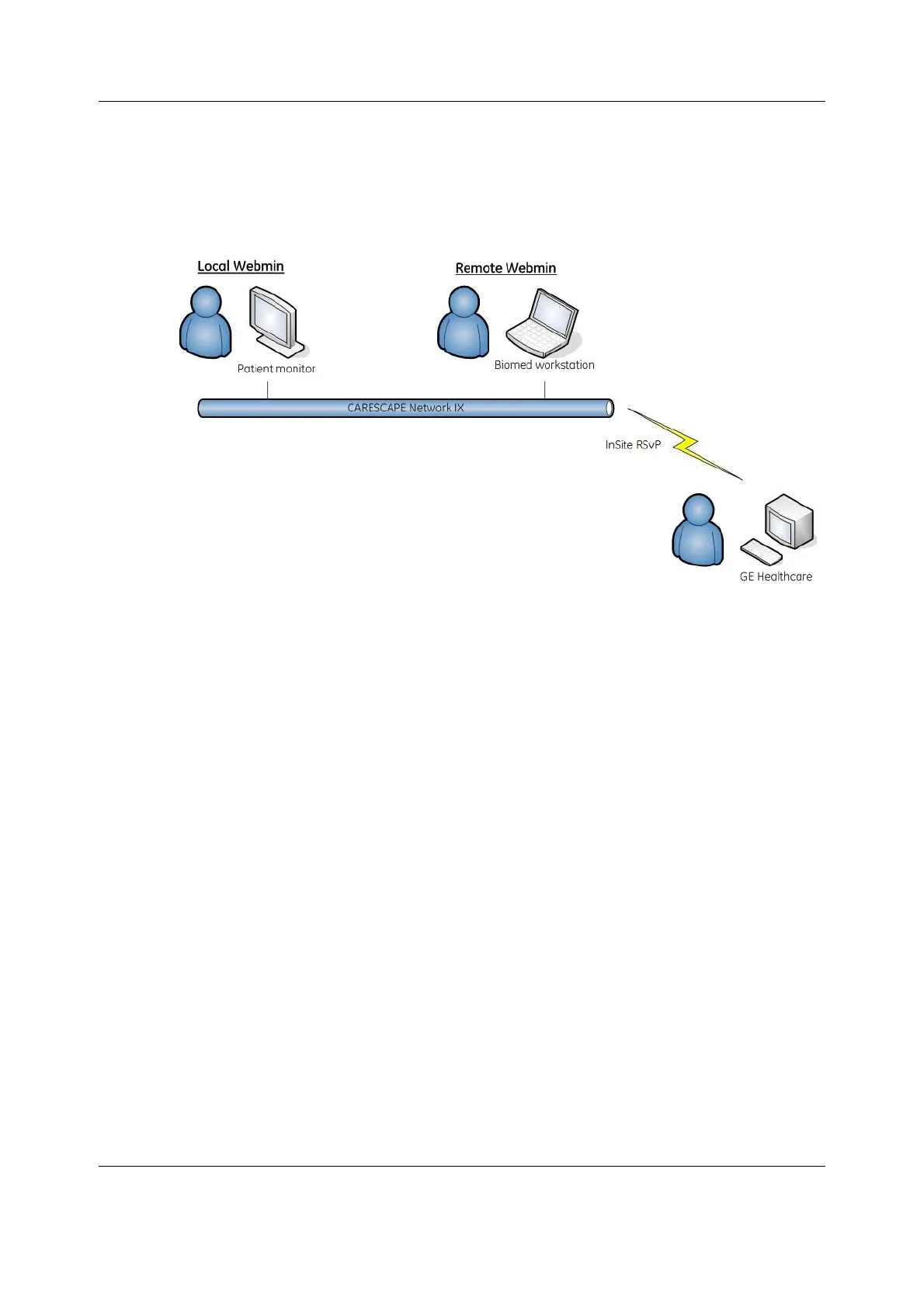Using Webmin service interface
39
2106778-001
4 Using Webmin service interface
Webmin is a browser-based service interface that is used to configure the platform settings of
the patient monitor and to diagnose and retrieve system information for maintenance and
troubleshooting.
Local access to Webmin
You can access Webmin locally through the integrated browser on the patient monitor or from
a configured service PC that is connected to the IX port of the patient monitor with an Ethernet
crossover cable.
Remote Webmin
You can access Webmin remotely from a configured service PC that is connected to the patient
monitor over the IX Network.
Requirements for service PC
• Network board with Ethernet port and TCP/IP network installed.
• Internet Explorer V6 or later.
4.1 Local access to Webmin using the integrated browser
on the patient monitor
NOTE: A USB keyboard and mouse are needed to access the integrated Webmin browser.
1. Select Monitor Setup > Service. The local browser opens and displays the Login to
Webmin dialog box.
