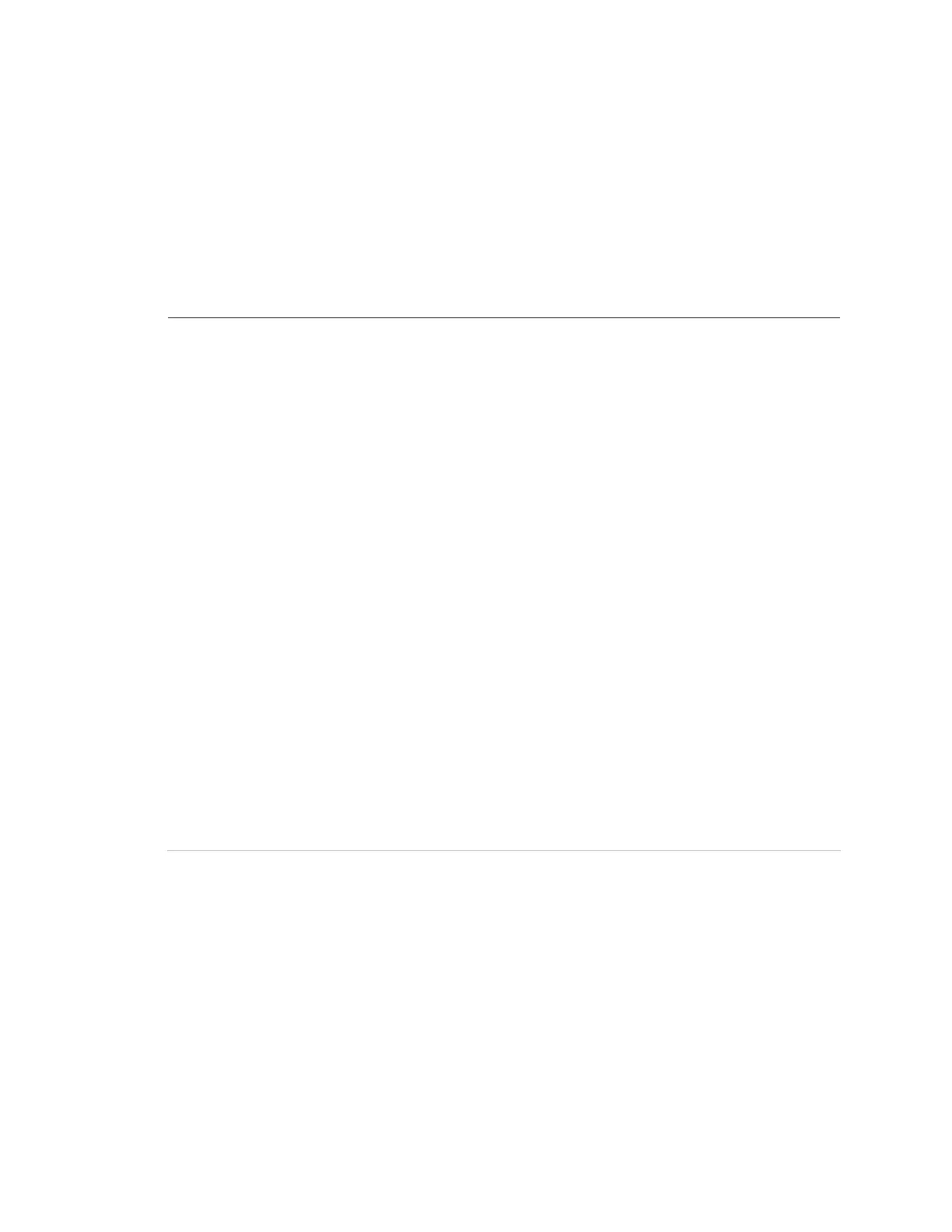Chapter 3: Programming
Concord 4 Installation Manual 81
User codes menu
The user codes menu lets you program/change regular user access codes, partition
master codes, and the system master code. You can enter up to 230 separate user
codes, allowing up to 230 different users access to the security system. You can also
specify whether a specific user is able to perform specific actions, like bypassing
sensors or testing the system.
User nnn
Shortcut: 030nnn0,
where nnn is user
number 000 to 229
Default: None
User codes provide basic arming and disarming functions. The system
allows up to 230 user codes (user numbers 000 to 229). User numbers that
show **** indicate no code is currently programmed for that user
number.
To program regular user codes:
1. With the display showing USER CODES, press # and the display shows
REGULAR USER CODES.
2. Press # and the display shows USER nnn (first available user number).
3. Press A or B to select the desired user number, then press #. The display
shows USER nnn - nnnn.
4. With the user number displayed, enter a four-digit user code. The display
flashes the entered code. Press # and the display shows USER nnn -
nnnn (new code).
To delete regular user codes:
1. With the display showing USER CODES, press # and the display shows
REGULAR USER CODES.
2. Press # and the display shows USER nnn - nnnn (first available user
number).
3. Press A or B to select the user number/user code you want to delete (if it
is not already displayed), then press #. The display shows USER nnn -
nnnn.
4. Enter the system or partition master code. The display flashes the entered
code. Press # and the display shows USER nnn -- **** (no code).
