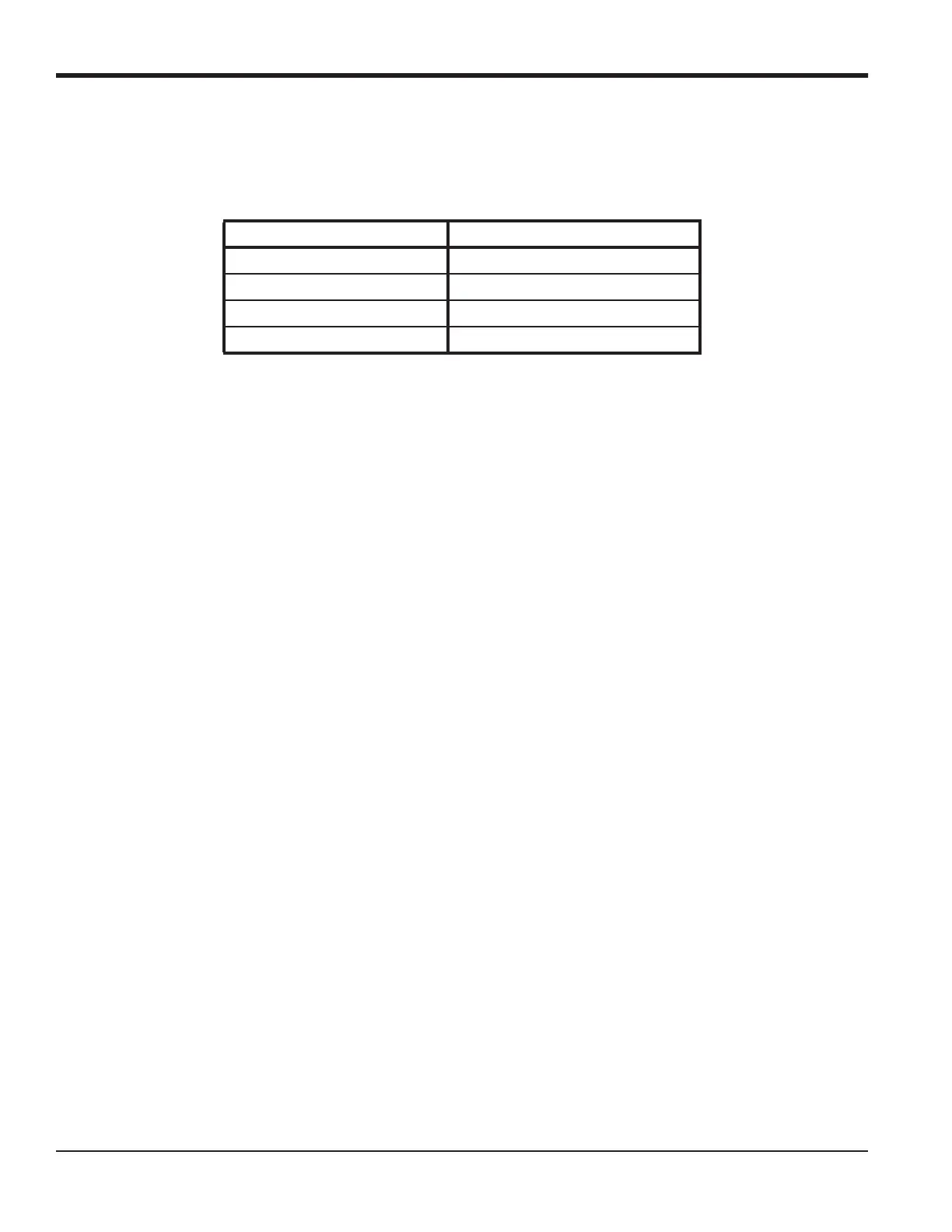Chapter 2. Initial Setup
34 DigitalFlow™ XGM868i Startup Guide
2.4.1c Selecting Mass Flow Units
1. Scroll to the desired Mass Flow units for the flow rate display and press [Enter]. The available units for this prompt
are determined by the selection made at the System Units screen. See Table 7.
2. Scroll to the desired Mass Flow Time units for the mass flow rate display (from seconds to days) and press [Enter].
3. Scroll to the desired number of Mdot Dec. Digits (digits to the right of the decimal point in the mass flow rate
display) and press [Enter].
4. Scroll to the desired Mass (Totalizer) units for the totalized mass flow rate display and press [Enter]. The available
units for this prompt are determined by the selection made at the System Units prompt.
5. Scroll to the desired number of Mass Dec. Digits (digits to the right of the decimal point in the totalized mass flow
rate display) and press [Enter].
6. After completing the above steps, the XGM868i returns to the Global PROGRAM window. Press [Escape] and
scroll to CH1 or CH2 to continue setup programming.
Table 7: Available Mass Flow Units
English Metric
LB = Pounds Kilograms
KLB = Thousands of LB Metric Tons (1000 KG)
MMLB = Millions of LB
Tons (2000 LB)
