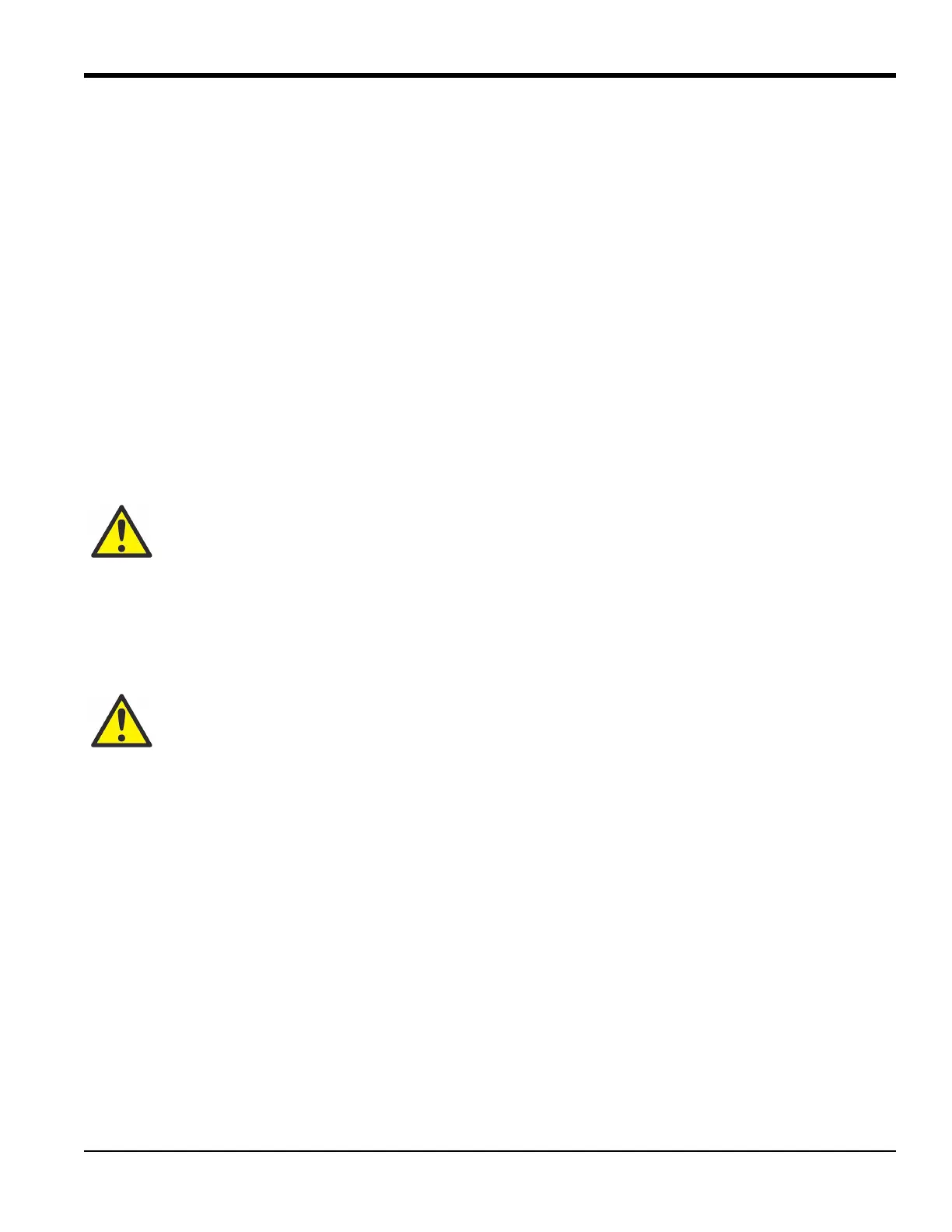DigitalFlow™ XMT868i Startup Guide 19
Chapter 1. Installation
1.7.5k Wiring the Foundation Fieldbus Interface
To connect the Foundation Fieldbus interface to the XMT868i, make the network connections at J8, pins 1 and 2, as
shown in drawing Y of Figure 12 on page 25. As an option, you can connect a shield to J8 pin 3, depending on the
network wiring.
No connections are made to J9 under normal operation. If you need to reset the network board to factory defaults,
proceed as follows:
1. Connect a jumper between J9 pin 2 and J9 pin 3.
2. Power cycle (i.e., turn it Off and then back On) the XMT868i.
3. Ten seconds after the power has been restored to the XMT868i, remove the jumper to return the network circuit
board to normal operation.
1.7.5l Data Logging Option Card
The XMT868i can be fitted with a data logging option card, which must be installed in Slot 2. The data logging option
card increases the XMT868i’s memory by up to 2 MB.
1.7.5m Procedure Options
After the XMT868i has been completely installed and wired, proceed to Chapter 2, Initial Setup, to program the meter
for taking flow rate measurements.
WARNING! To meet CE Mark requirements, all cables must be installed as described in
Appendix A, CE Mark Compliance.
WARNING! Make sure both covers, with their O-ring seals, are installed and the set screws are
tightened before applying power in a hazardous environment.
