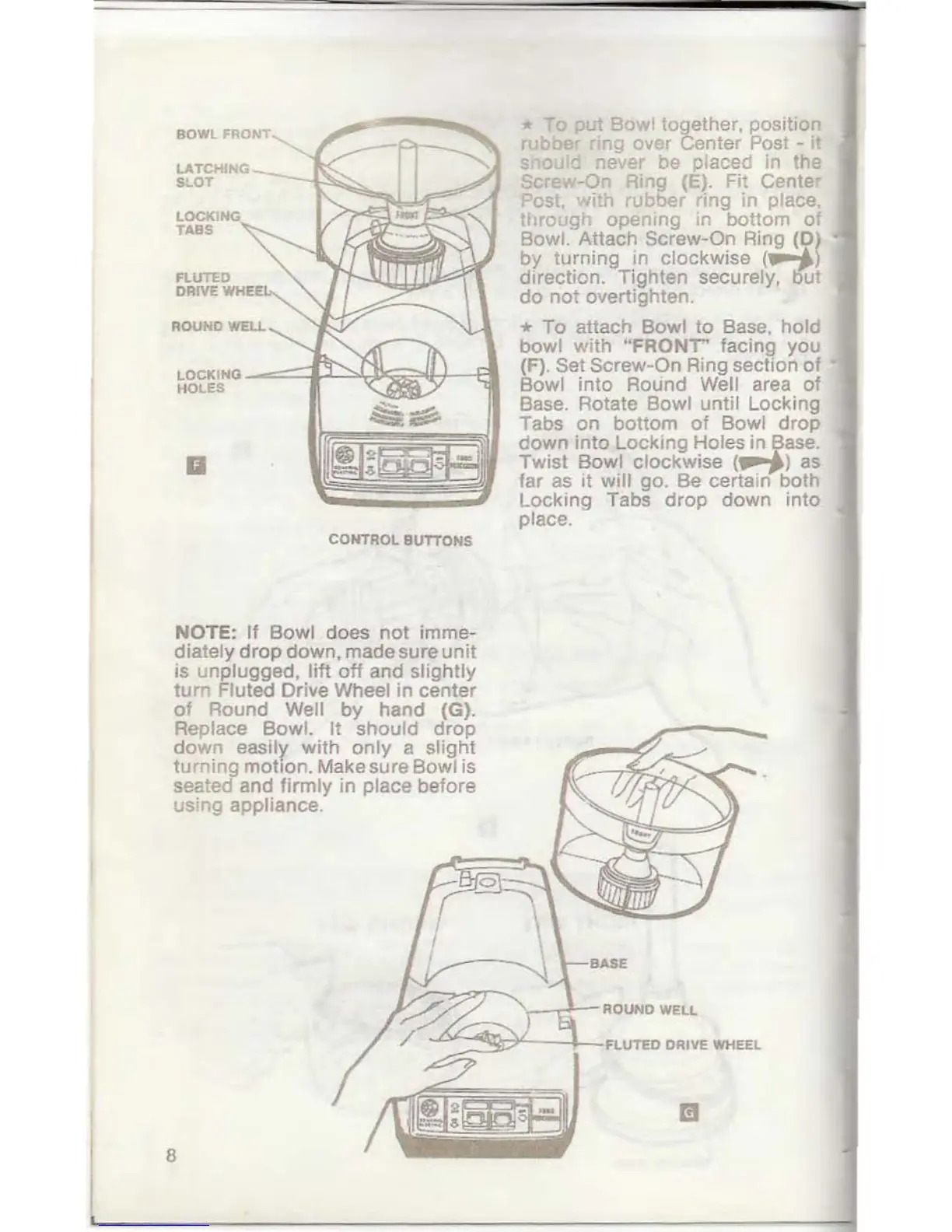LATCHING
SLOT
LOCKING
TABS
FLUTED
DRIVE
WHEEL
CONTROL BUTTONS
NOTE:
If
Bowl does
not
imme-
diately
drop
down, made sure
unit
is unplugged,
lift
off
and slightly
turn
Fluted Drive Wheel
in
center
of
Round Well
by
hand (G).
Replace
Bowl.
It
should
drop
down easily
with
only
a slight
turning
motion. Make sure Bowl is
seated and
firmly
in place before
using appliance.
8
t
Bow
together.
pos1t1on
ng
over Center Post -
1t
s o
ne
er
be placed in the
Sc -On Rmg (E). Fit Cente
ost, with rubber ring
in
place,
t1
rough openmg m bottom
of
Bowl. Attach Screw-On Ring
(D)
by
turning
m clockwise
(~)
d1rection. Tighten securely,
out
do
not
overtighten.
* To attach Bowl
to
Base, hold
bowl
with
"FRONr
facing you
(F). Set Screw-On Ring section
of
Bowl
into
Round Well area
of
Base. Rotate Bowl until Locking
Tabs
on
bottom
of
Bowl
drop
down
into
Locking Holes in Base.
Twist
Bowl
clock
ise <rl> as
far as
1t
will go. Be certain both
Lockmg Tabs
drop
down
into
place.