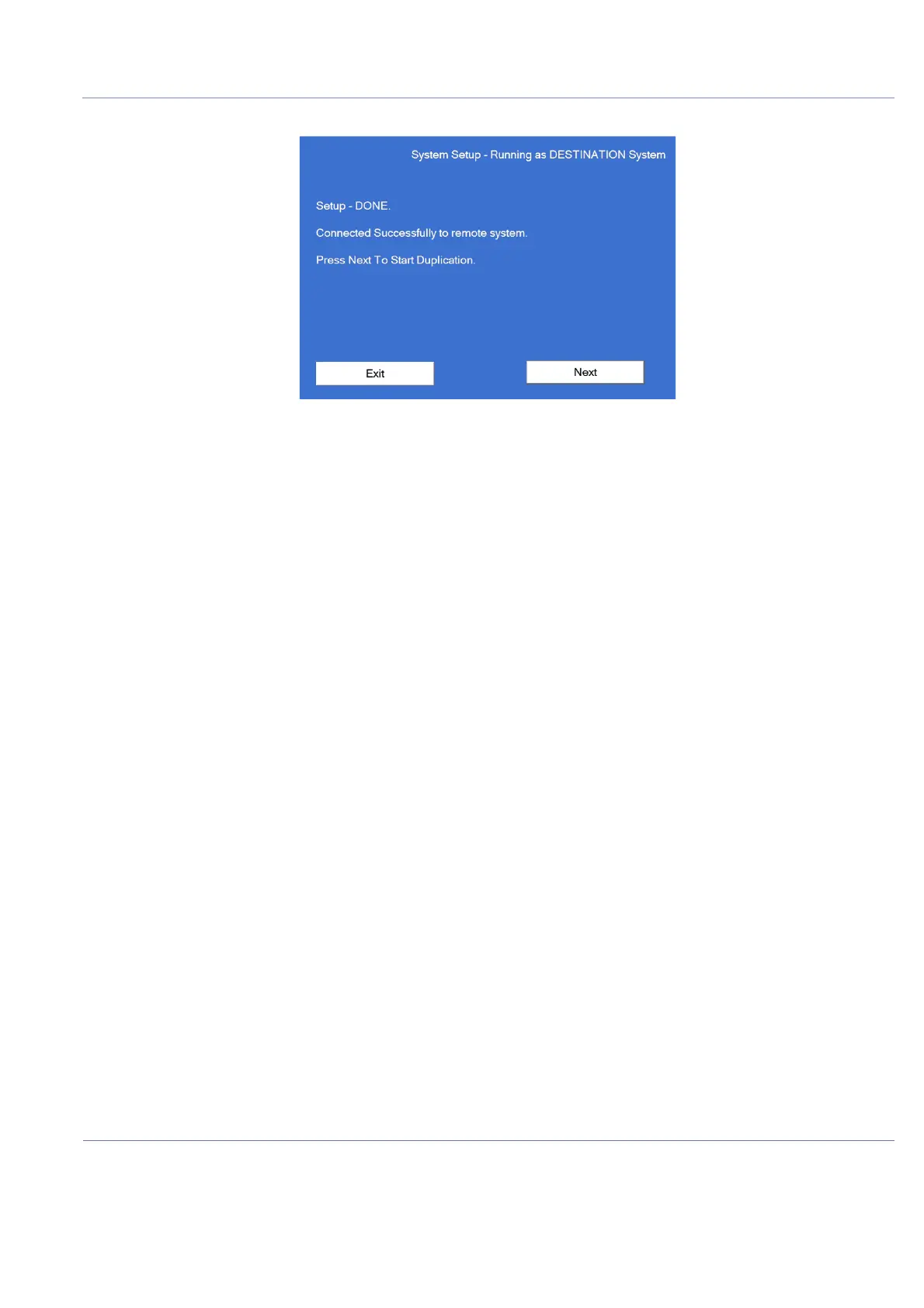D
IRECTION 5813707-100, REVISION 2 VENUE™ SERVICE MANUAL
Chapter 7 - Diagnostics/Troubleshooting 7-13
PRELIMINARY
5.) On the Loaner (destination) system: Press next to start the duplication process
Figure 7-25 Press Next in the Loaner (Destination) system
5.) The copy process begins.
6.) Once the process is done shut down both systems
Note: Delete the PHI data before shipping the system to the repair Depot!
Refer to the user manual for detailed instructions.
