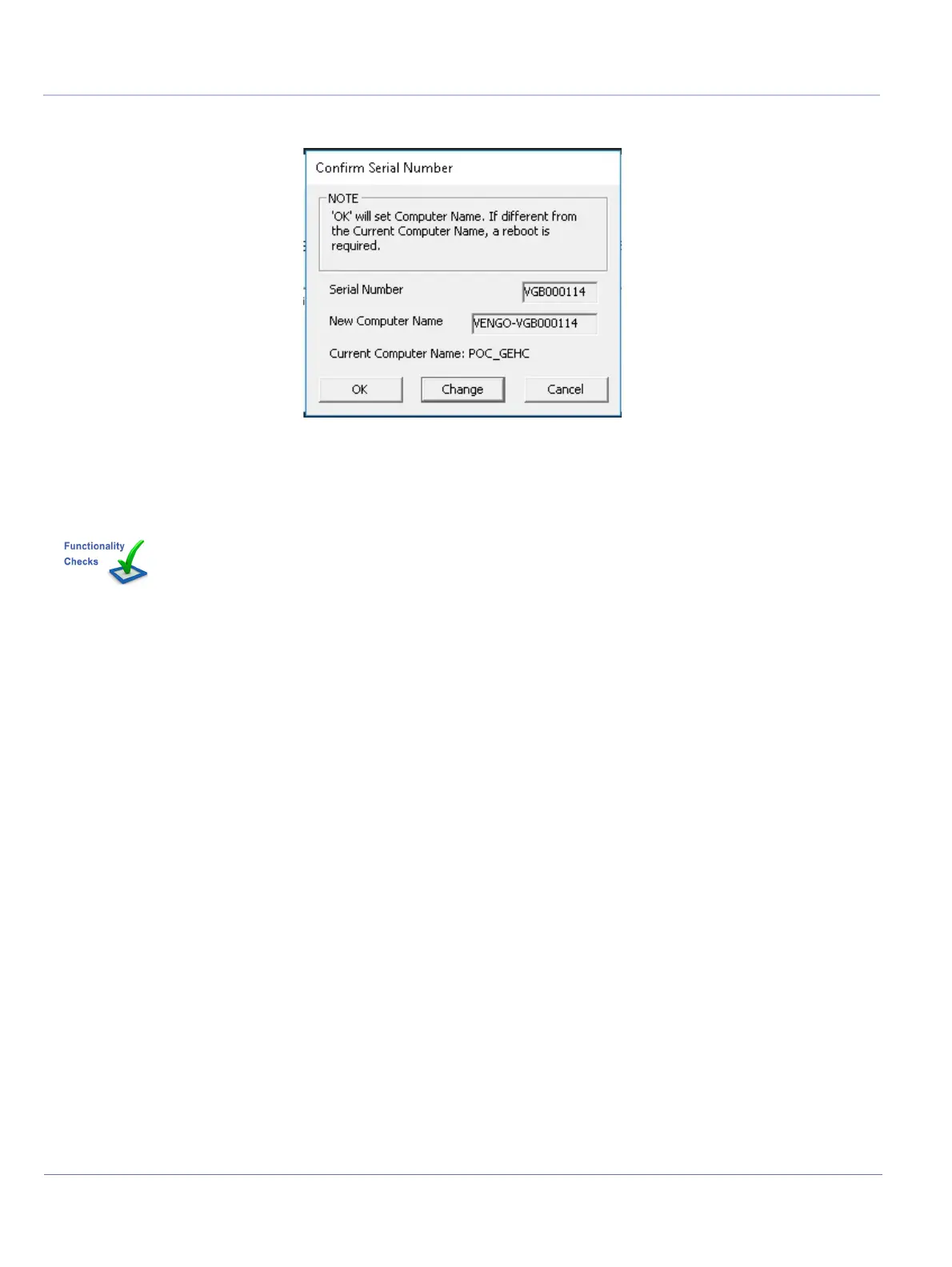D
IRECTION 5813707-100, REVISION 2 VENUE™ SERVICE MANUAL
8-70 Chapter 8 - Replacement Procedures
PRELIMINARY
15.)Tap OK to confirm the serial number.
16.)The settings screen appears. The Local tab opens by default.
17.)Continue with the EZ Config installation as specified in Section 3-6-3-1 on page 3-20.
Figure 8-156 Venue Go™ Installation Process- Confirm Serial Number
Perform the checks listed in Operating System and Application Software Installation Procedure on
page 8-74
