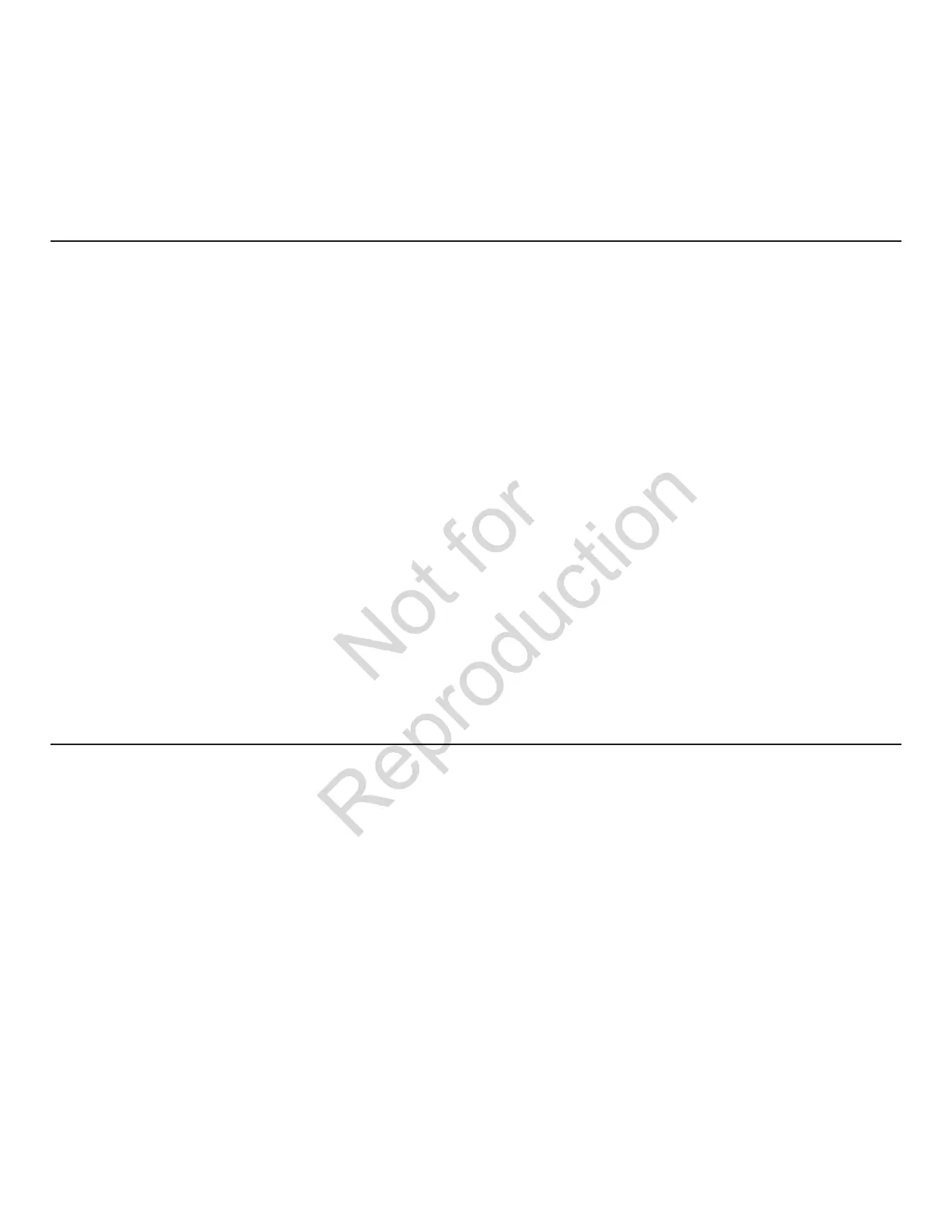27
Operation
Utility Voltage Pickup Sensor
This sensor monitors utility power supply voltage. When that
voltage is restored above 80 percent of the nominal source
voltage, a time delay starts timing and the engine will go to
engine cool-down.
Engine Cool-down Timer
• Whentheloadistransferredbacktotheutilitypower
source, the engine cool-down timer starts timing.
• Thetimerwillrunforaboutoneminute,thenthe
generator will stop.
• Minimumengineruntimeis5minutes.
The generator’s control panel houses a logic control circuit
board. This control board constantly monitors utility power
source voltage. Should that voltage drop below a preset
level, control board action will signal the engine to crank
and start.
When utility source voltage is restored above a preset
voltage level, the engine is signaled to shut down.
The actual system operation is not adjustable and is
sequenced by sensors and timers on the control board,
as follows:
Utility Voltage Dropout Sensor
• Thissensormonitorsutilitysourcevoltage.
• Ifutilitysourcevoltagedropsbelowabout70percent
of the nominal supply voltage, the sensor energizes
a 10 second timer. The timer is used to ‘sense’
brown-outs.
• Oncethetimerhasexpired,theenginewillcrank
and start.
Automatic Operation Sequence
The home generator is equipped with an exercise timer that
will start and exercise the system once every seven days.
During this exercise period, the unit runs for approximately
20 minutes and then shuts down. Electrical load transfer
DOES NOT occur during the exercise cycle (unless an utility
power outage occurs during the cycle).
Abuttononthecontrolpanelislabeled“SETEXERCISE”
(see System Control Panel). The specific day and the specific
time of day this button is pressed is programmed into the
control board memory. This date and time is then used
to automatically initiate the system exercise cycle. The
“SETEXERCISE”legendonthecontrolpanelwillflashuntilthe
set exercise cycle is set.
Setting Exercise Timer
The home generator is equipped with an exercise timer that
will start and exercise the system once every seven days.
During this exercise period, the unit runs for approximately
20 minutes and then shuts down. Electrical load transfer
DOES NOT occur during the exercise cycle (unless an utility
power outage occurs).
Abuttononthecontrolpanelislabeled“SETEXERCISE”(see
System Control Panel). The specific day and the specific
time of day this button is pressed is programmed into the
control board memory. This date and time is then used to
automatically initiate the system exercise cycle. The “SET
EXERCISE”legendonthecontrolpanelwillflashuntiltheset
exercise cycle is set.
To perform the Set Exercise procedure:
1. Choose the day and time you want your home
generator to exercise.
2.Onthatdayandtime,pressandhold“SETEXERCISE”
for three seconds.
The“SetExercise”displaywillilluminatethenturnoffto
confirm that the exercise timer has been set. Then release
the button.
The unit will crank and run the exercise cycle. During the
cycle,“SetExercise”willilluminate.
Once the exercise cycle is complete, the unit will turn off and
“SetExercise”willnolongerbedisplayed.
Setting Exercise Timer
