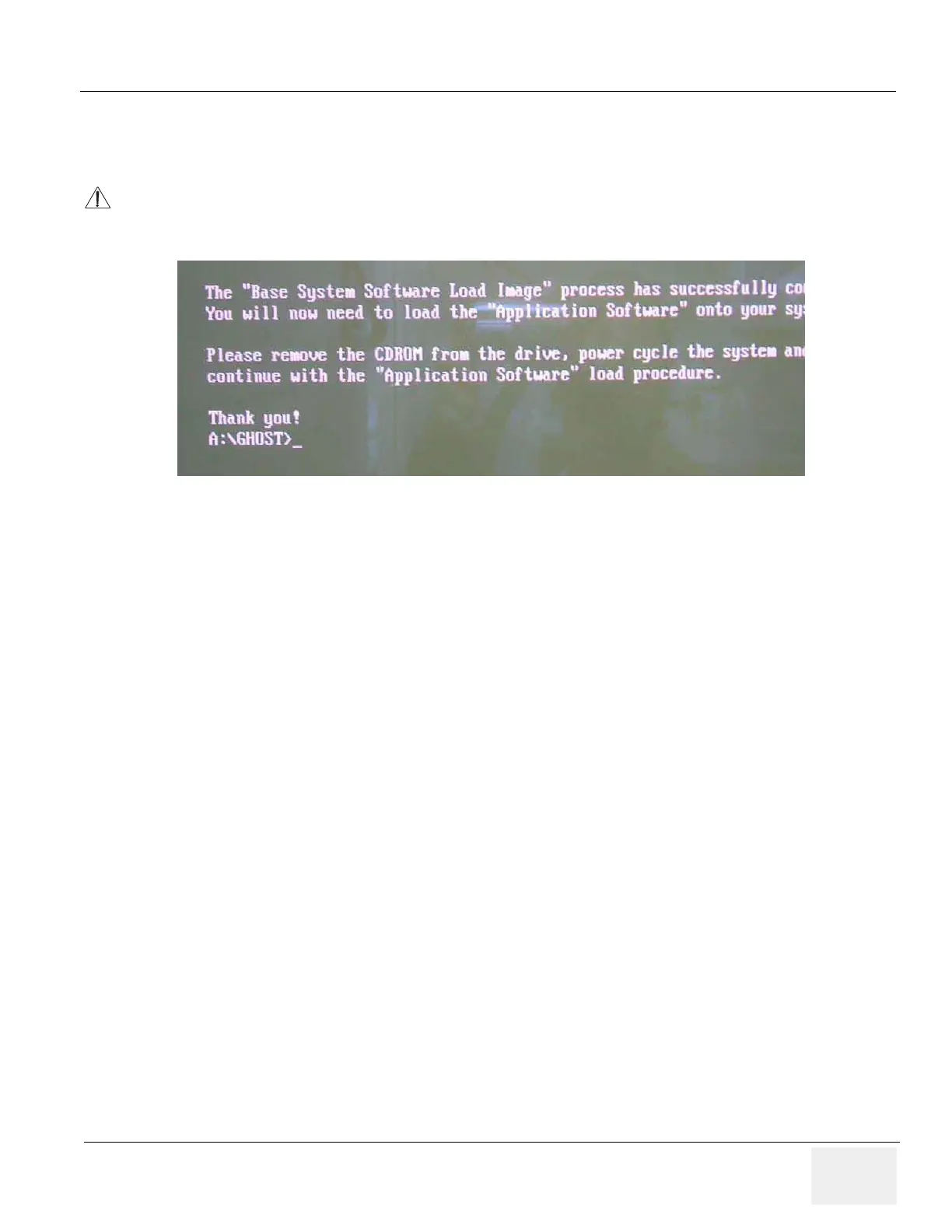GE HEALTHCARE
DIRECTION 5162630, REVISION 3 LOGIQ™ S6 SERVICE MANUAL
Section 8-3 - Software Loading Procedures (R7.7.x or later with BEP4) 8-15
8-3-7 Install Base System (cont’d)
5.) When complete Ghost installation, the following screen appears. Eject the Base System Software
Load Image DVD from the drive.
6.) To restart the system, press Ctrl + Alt + DEL key at the same time.
The desktop will be automatically displayed.
NOTICE
The Base System Software Load Image DVD must be stored onto the PC box cover.
Figure 8-123 Ghost Success Message
