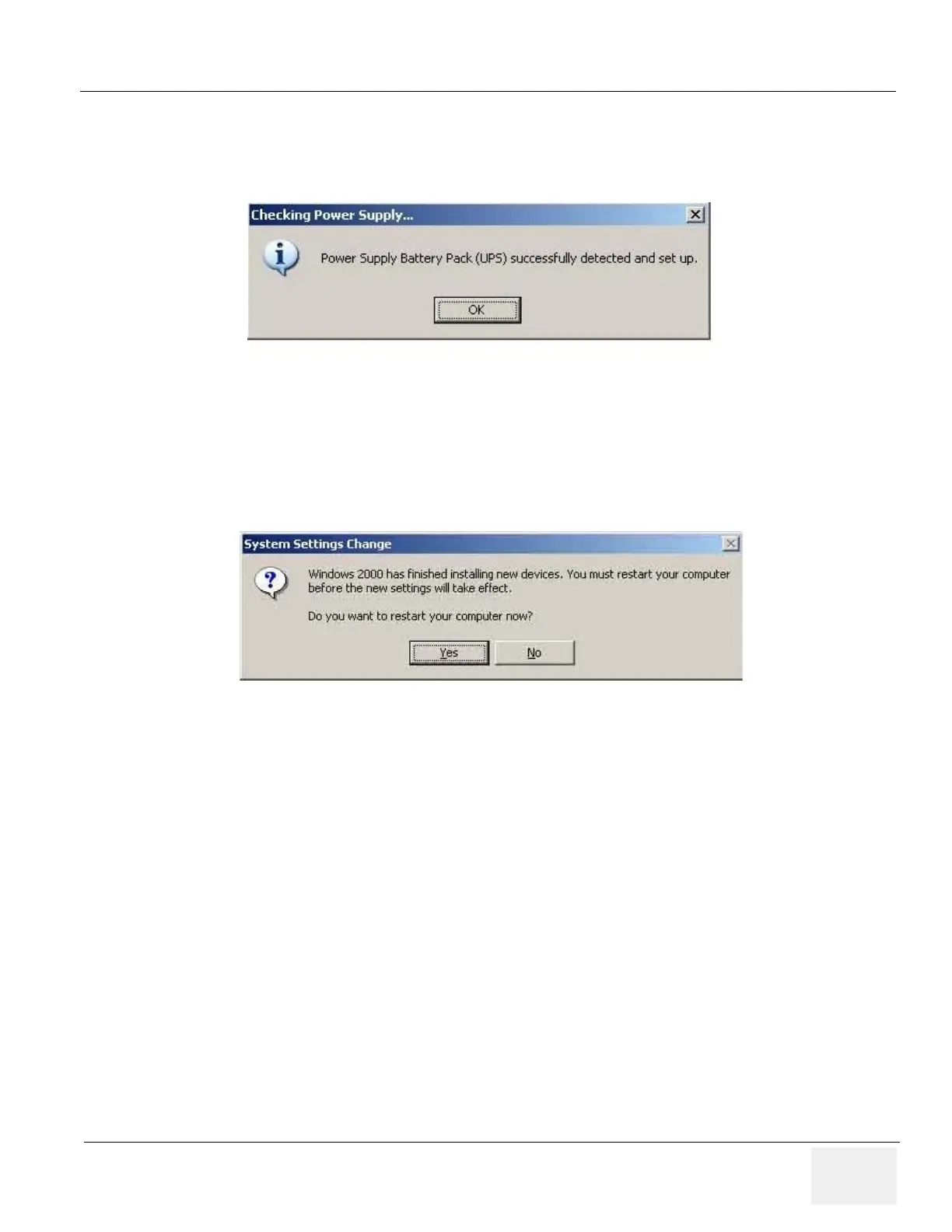GE HEALTHCARE
DIRECTION 5162630, REVISION 3 LOGIQ™ S6 SERVICE MANUAL
Section 8-3 - Software Loading Procedures (R7.7.x or later with BEP4) 8-17
8-3-8-1 UPS Setting
UPS setting is done by Ghost automatically and no manual setting is necessary. The following window
appears.
Click on OK.
The following screen may appears few times. Click on Yes using right button of the trackball to restart
the system.
Figure 8-124 Checking Power Supply
Figure 8-125 System Setting Change
