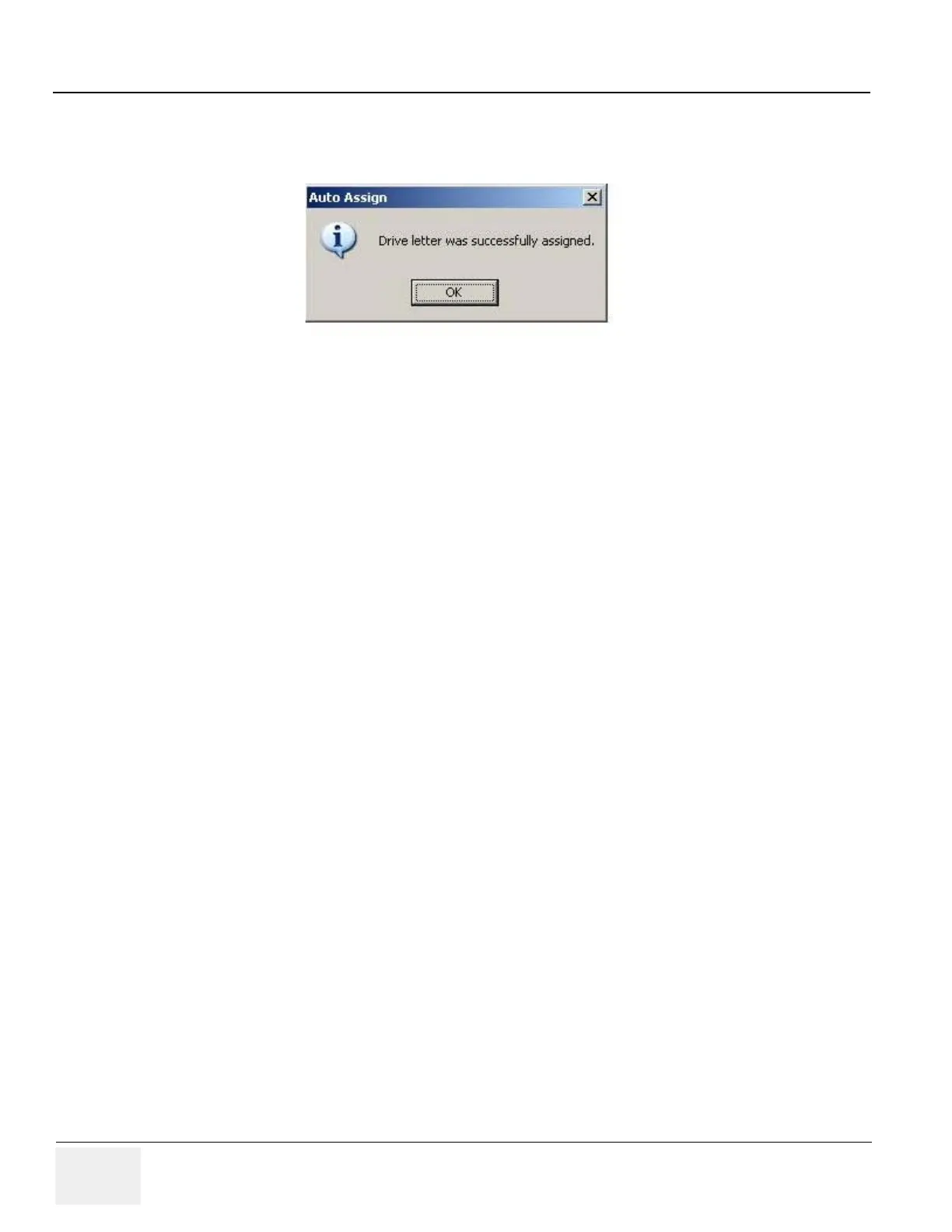GE HEALTHCARE
DIRECTION 5162630, REVISION 3 LOGIQ™ S6 SERVICE MANUAL
8-18 Section 8-3 - Software Loading Procedures (R7.7.x or later with BEP4)
8-3-8-2 Drive Letter Setting
The following message appears .
1.) Click on OK
2.) Check the Drive Letter is set as below from Windows Explorer.
- DVD Drive is assigned to G:
- MOD Drive is assigned to H:
- Drive F: (Swap) is removed.
3.) If any Drive Letter is different from the above, double-click the "Remap Drive Letter" icon on the
desktop.
4.) Reconfirm the Drive Letter setting is changed correctly.
Figure 8-126 Auto Assign
