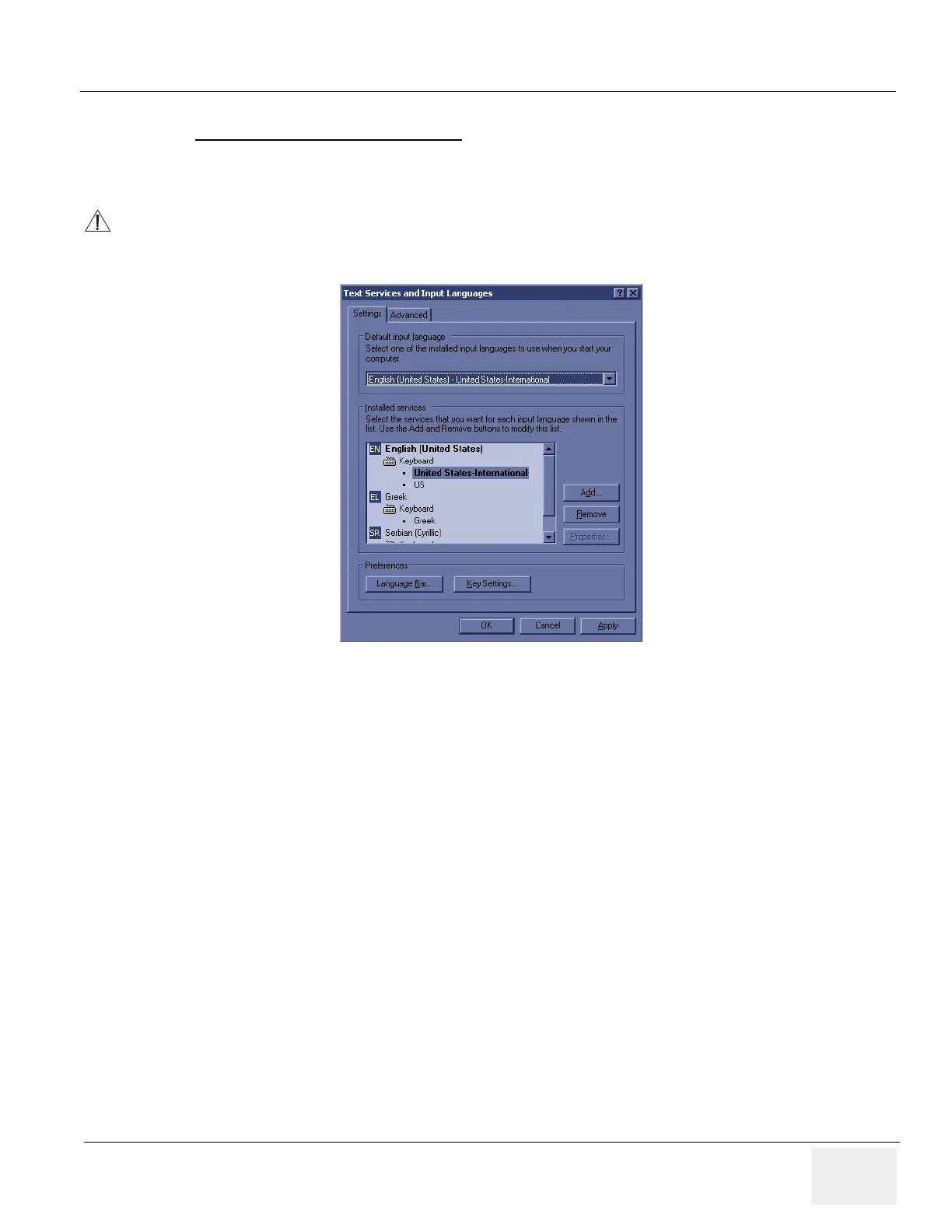GE HEALTHCARE
DIRECTION 5162630, REVISION 3 LOGIQ™ S6 SERVICE MANUAL
Section 8-3 - Software Loading Procedures (R7.7.x or later with BEP4) 8-53
8-3-10-6 Regional Setup (For the system with language other than English ONLY) (cont’d)
For non-Russian / Greek Languages
1.) Press Regional Options, select the Language tab, press Details, and comfirm default input
Languarge to English (United States) International.
NOTICE
If the system is used at U.S., press Regional Options > Language tab, press details, change default
input Languarge to "US".
Figure 8-174 Text Services and Input Languages
