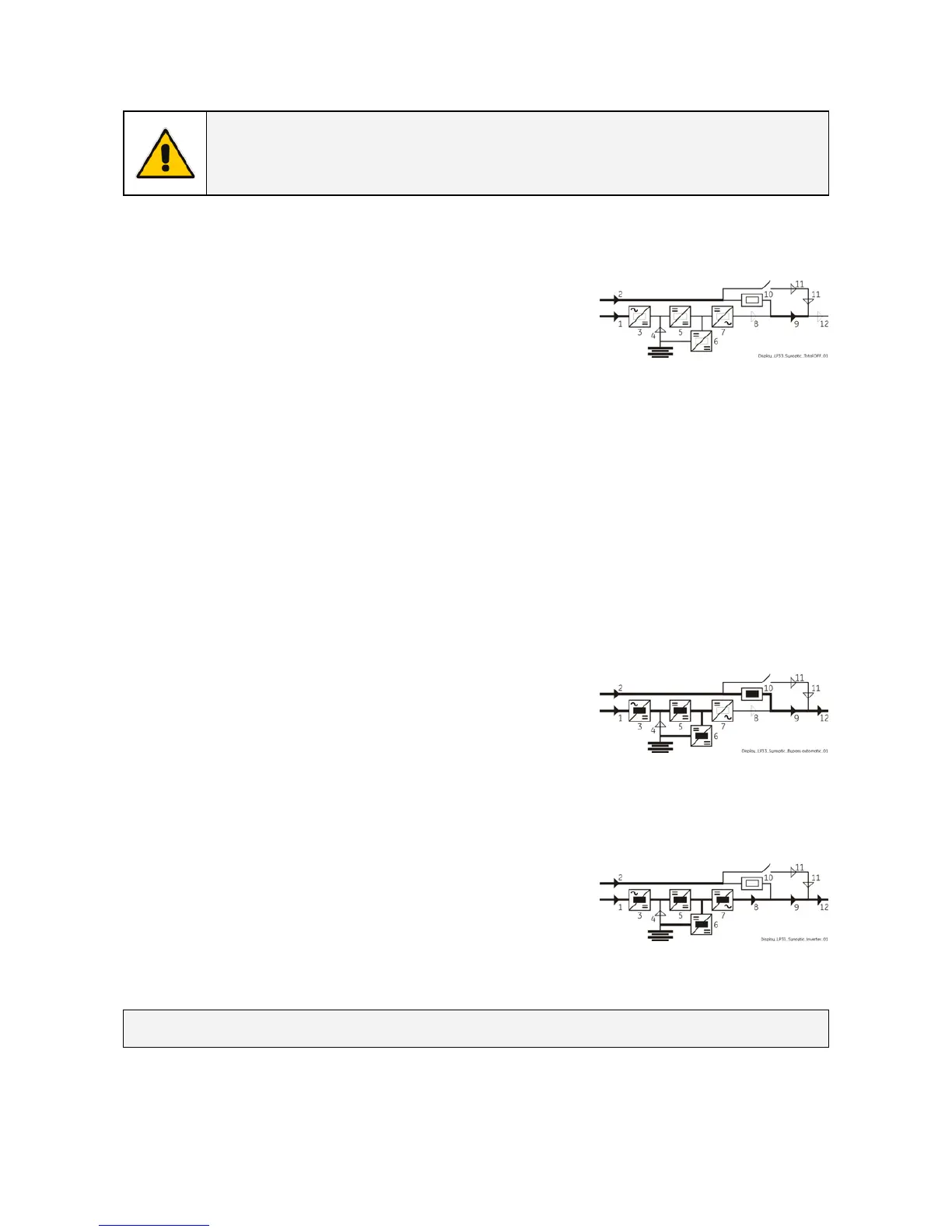Modifications reserved Page 79/103
OPM_LPS_33E_60K_M12_2GB_V010.doc Operating Manual LP 33 Series 60-80-100-120 kVA / S2
8.1.6 Restore to normal operation after “EPO – Emergency Power Off”
NOTE !
Make sure the UPS to be status of the activation of “EPO - Emergency Power Off”, i. e.
Q1 closed, Q2 open and the external battery fuses connected.
View of the synoptic diagram after pressing the push-button “EP
- Emergency Power Off”:
• All Contactors are open.
• Booster, Inverter and Static-Switch shutdown.
1. Reset the “EPO” key.
Press MUTE key to reset Alarm and Acoustical alarm.
LED Alarm remains lit.
2. Reset the UPS by pressing “Inverter OFF” ( O ) key.
The load is supplied by the mains through the automatic
bypass.
The booster starts automatically.
The synoptic diagram must display the status “LOAD
SUPPLIED BY AUTOMATIC BYPASS”.
3. Insert the inverter by pressing “Inverter ON” ( I ) key.
Some seconds later the load will be transferred on inverter.
LED Alarm turn Off and the LED Operation must be lit.
The synoptic diagram must display the status “LOAD
SUPPLIED BY INVERTER”.
