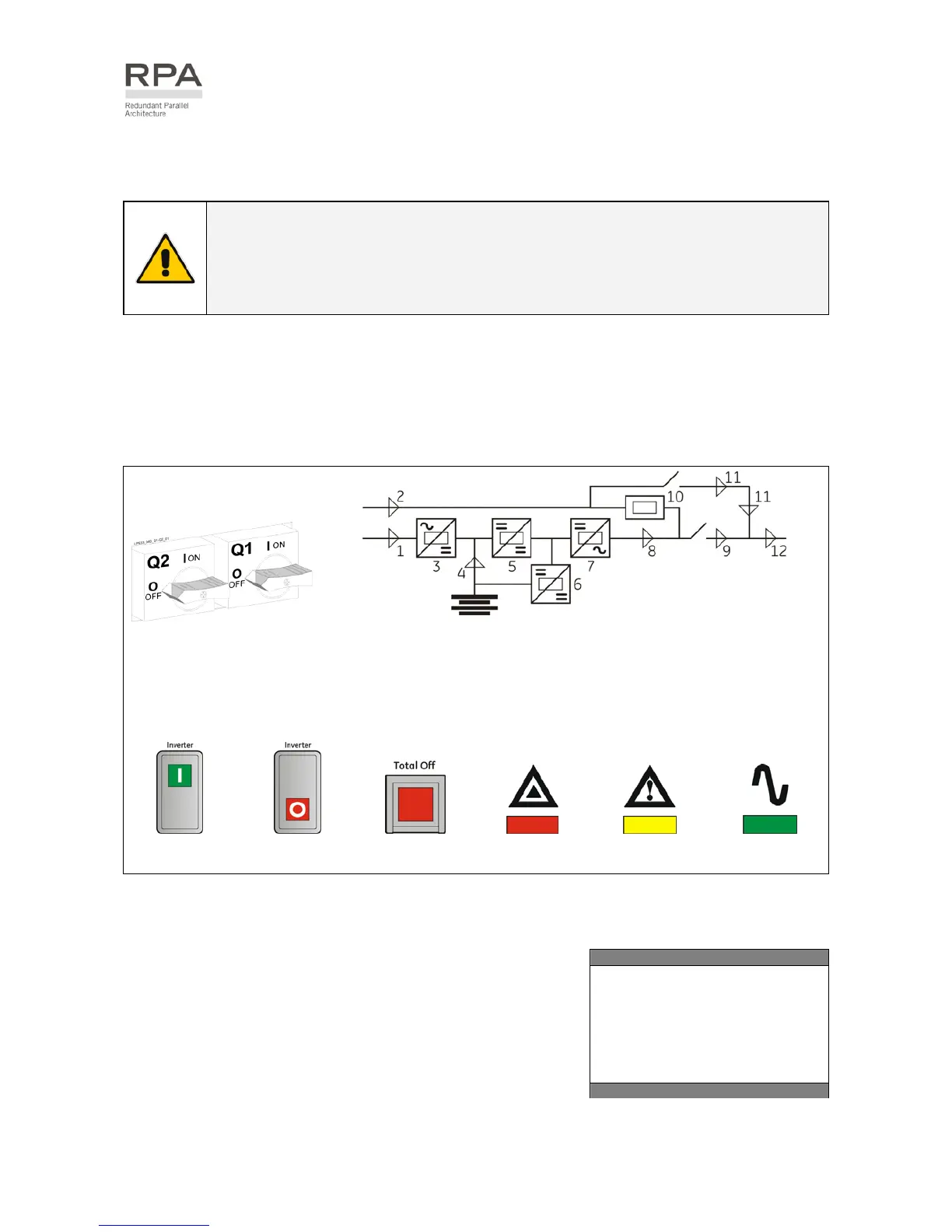Modifications reserved Page 80/103
OPM_LPS_33E_60K_M12_2GB_V010.doc Operating Manual LP 33 Series 60-80-100-120 kVA / S2
8.2 PROCEDURES FOR PARALLEL SYSTEM LP 33 Series
8.2.1 LP 33 Series Parallel System start-up
WARNING !
Before proceeding to turn on the UPS Parallel System, ensure that the AC and DC
external isolators are OFF, and prevent their inadverted operation.
Ensure that the output load distribution can be powered and all the output isolators
are open.
This procedure must be performed for the first start-up following the installation, with the UPS Parallel
System completely switched Off and not powered.
Open the front door on all UPS units and make sure that:
• All the connections to the input/output terminals of the UPS have been made correctly.
• The safety screens are fixed in their position.
• The switches Q1 and Q2 are open (Pos. O) and the “External Battery fuses” are removed.
LEDs on synoptic diagram
LED 1 Mains rectifier OK
LED 2 Mains bypass OK
LED 3 Rectifier ON
LED 4 Discharging battery
LED 5 Booster ON
LED 6 Charge battery ON
LED 7 Inverter available
LED 8 Inverter ON
LED 9 Q1 closed
LED 10 Automatic bypass ON
LED 11 Manual bypass Q2 ON
LED 12 Load on UPS
Q1 Output UPS switch
Q2 Manual bypass switch
Key Key Key LED LED LED
Inverter ON Inverter OFF Total Off Stop Operation Alarm Operation
1.
Switch-ON the mains voltage, on all UPS units, from the input distribution (both rectifier and
bypass if separated).
Overall test results
Test1 OK Test7 OK
Test2 OK Test8 OK
Test3 OK Test9 OK
Test4 OK Test10 OK
Test5 OK Test11 OK
Test6 OK
The UPS performs a SELFTEST.
A successful termination of the tests will be indicated with Overall
test results “OK”.
Commissioning cannot be continued should one or more tests result
to be negative.
Please contact in this case your Service Centre.
At this stage the electronic power supply is switched ON and the
buzzer sounds.
LED 1 (mains rectifier OK) and LED 2 (mains bypass OK) must be lit.
Press “MUTE” key to reset acoustical alarm. LED Alarm remains lit.
Continue ►
