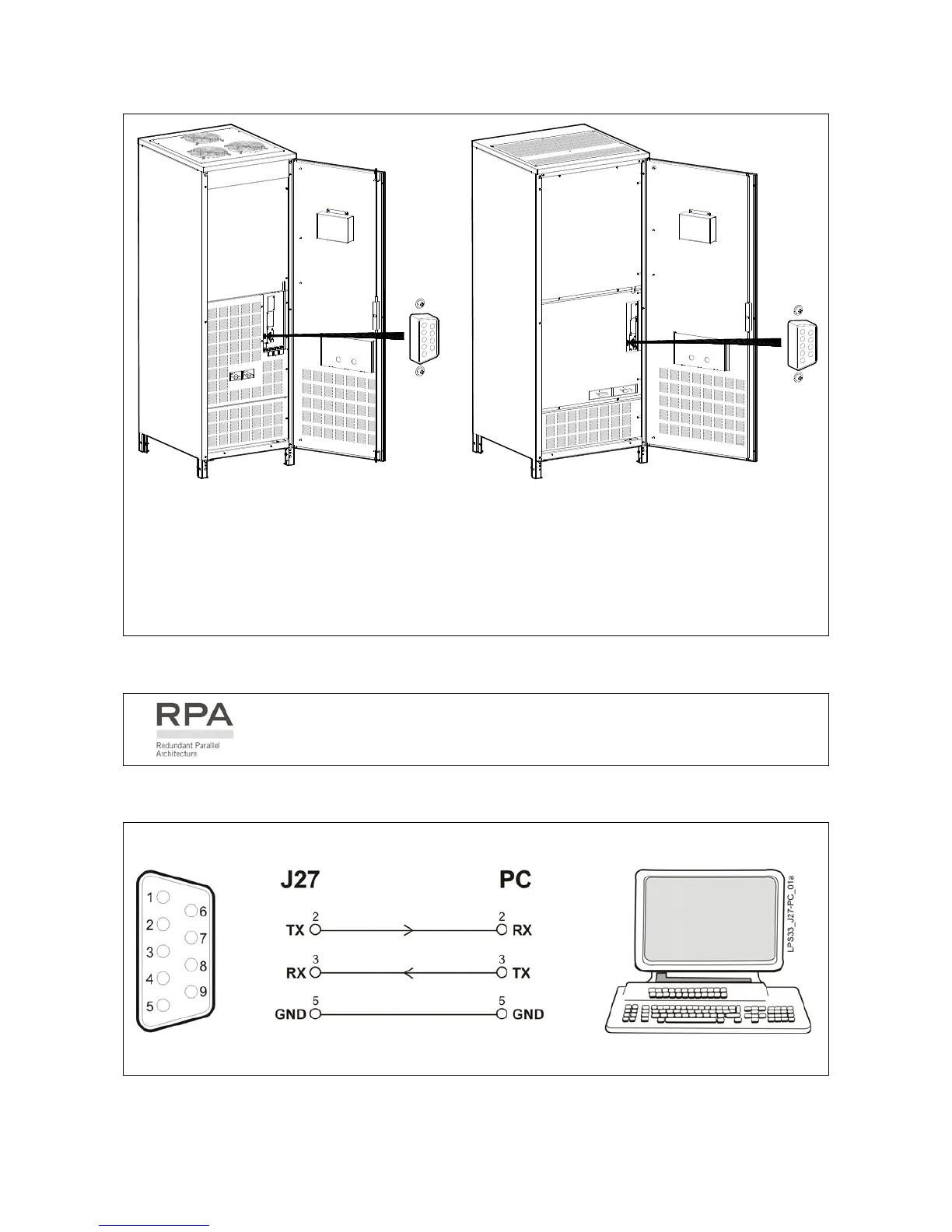Modifications reserved Page 93/103
OPM_LPS_33E_60K_M12_2GB_V010.doc Operating Manual LP 33 Series 60-80-100-120 kVA / S2
9.1 SERIAL PORT J27 - RS232
OFF
ON
L
P
S
3
3
_
0
6
0
-
0
8
0
_
S
2
_
U
P
S
+
j
2
7
_
0
1
J27
OFF
ON
Fig. 9.1-1 LP 33 Series 60 - 80 kVA
Serial Port J27 – RS232
Q2
ON
OFF
Q1
ON
OFF
L
P
S
3
3
_
1
0
0
-
1
2
0
_
S
2
_
U
P
S
+
j
2
7
_
0
1
J27
Fig. 9.1-2 LP 33 Series 100 - 120 kVA
Serial Port J27 – RS232
Serial Port J27 - RS232 (sub - D, female 9 pin)
Total remote management of the system using software GE Power Diagnostics, GE Data Protection
or GE Service Software for system protection and management of the UPS systems.
The serial port J27 - RS232 is enabled on all the units of the Parallel System.
Serial port J27 – RS232 connection to PC with RS232 1:1 cable DB9m – DB9f
Fig. 9.1-3 Serial port J27 - RS232 connection to PC
