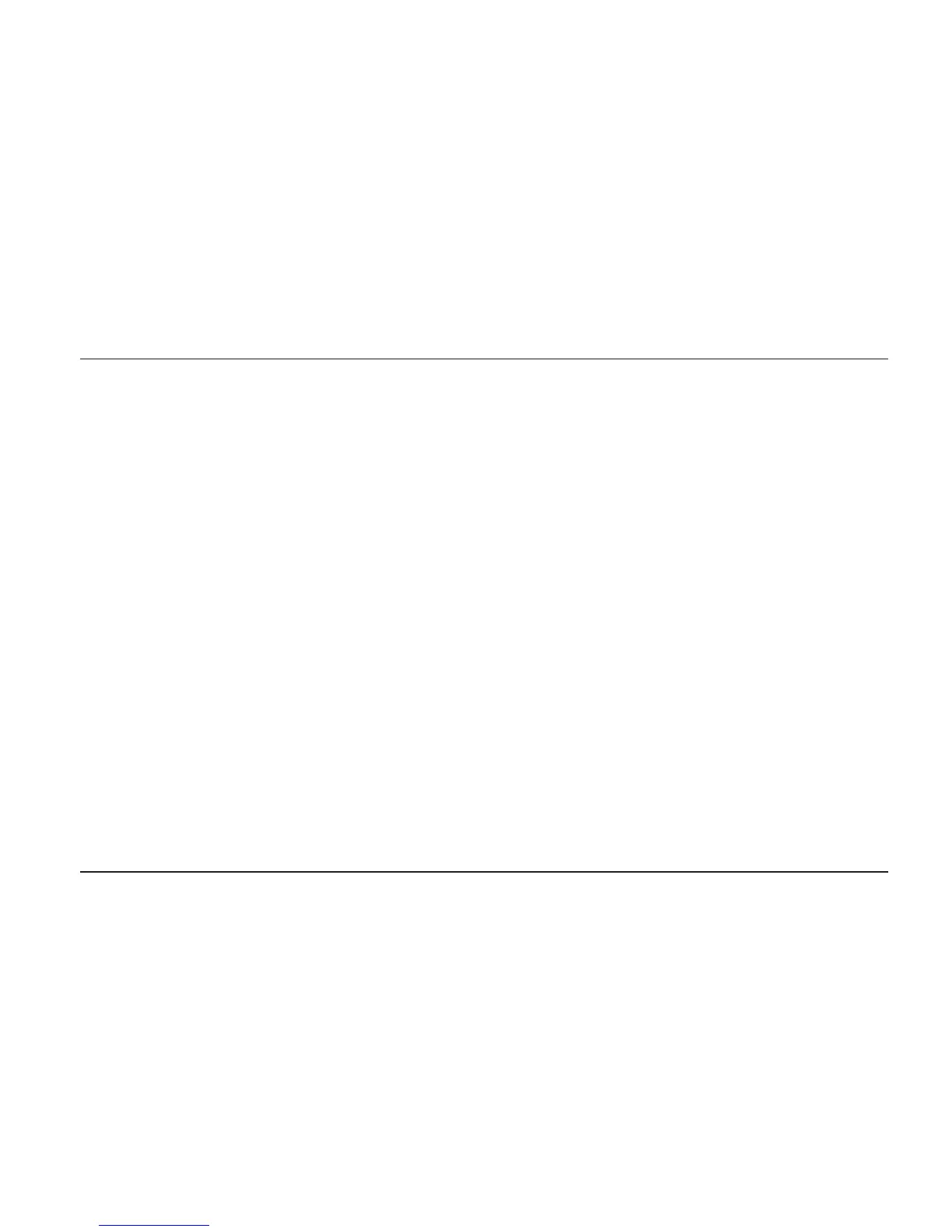Copyright by GE Sensing & Inspection Technologies 50 Industrial Park Road Lewistown, PA 17044
1-3
04/03/2014
User's Manual Mentor EM Portable Equipment
Software
According to the current state of the art, software is never completely free from
errors.
Before using any software-controlled test equipment, please make sure that the
required functions operate perfectly in the intended combination.
Defects/Errors and Exceptional Stresses
If you have reason to believe that a safe operation of your instrument is no
longer possible, you have to disconnect the instrument from its AC Power
Adapter/Battery Charger, shut it down, and secure it against unintentional
reconnection.
A safe operation is no longer possible if:
• The instrument shows visible damages.
• The instrument no longer operates perfectly.
• Being subjected to heavy stresses during transportation
• After prolonged storage under adverse conditions like exceptional
temperatures and/or especially high air humidity, or corrosive environmental
conditions.
Service
Every effort has been made to provide you with a reliable product. However,
should service become necessary, GE Inspection Technologies has established
a number of Factory Trained Service Centers. For the location of the nearest
facility, refer to the end of this user manual.