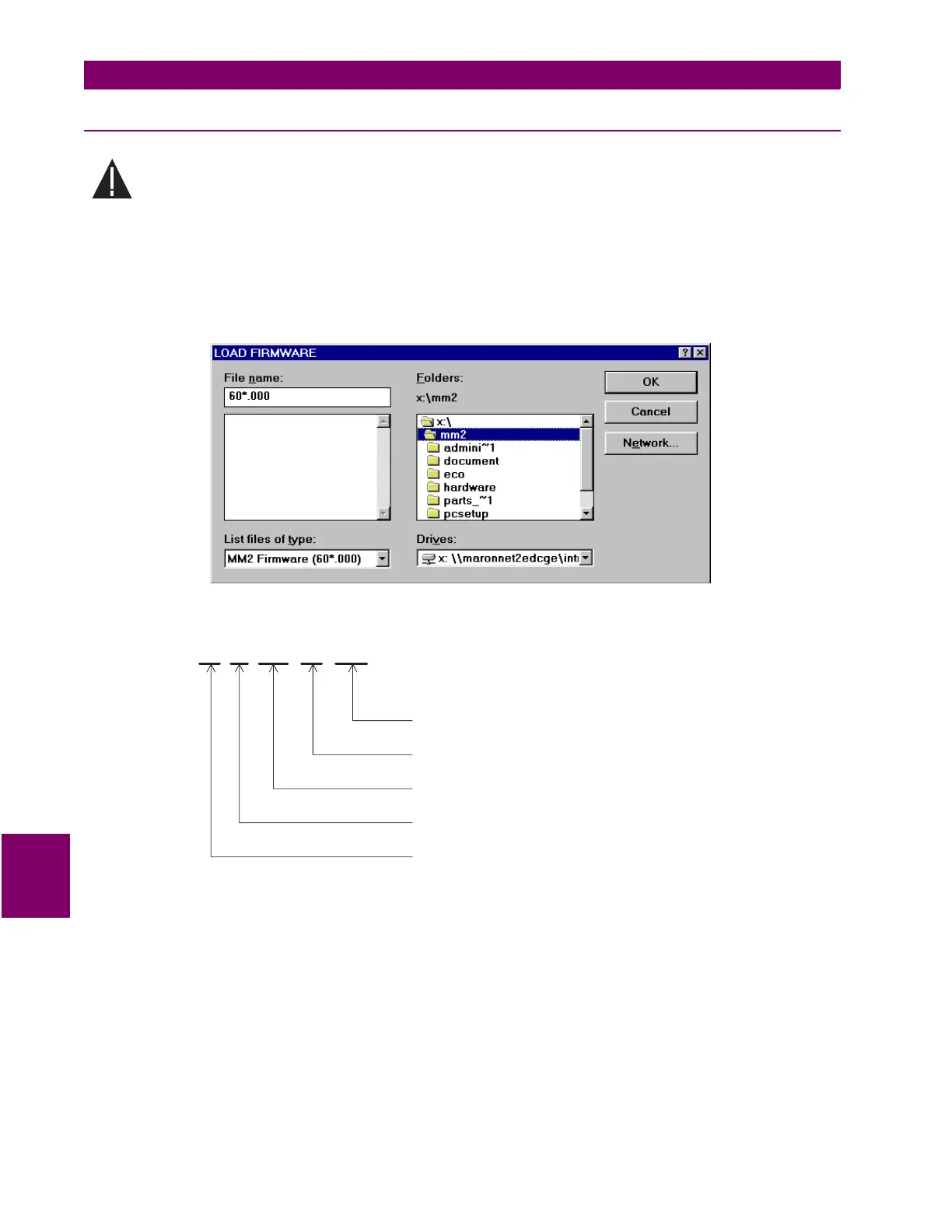8-8 MM2 Motor Manager 2
GE Power Management
8.4 USING MM2PC
®
8 MM2PC
®
SOFTWARE
8
8.4.2 MM2 FIRMWARE UPGRADES
Upgrading the relay firmware may cause relay operation to change! Print and save
the original setpoints to a file that can be reloaded into the relay before proceeding
with the firmware upgrade.
Prior to downloading new firmware to the MM2, it is necessary to save the current MM2 setpoints to
a file (see the previous section). Please save the setpoints before continuing. Loading new firmware
into the MM2 flash memory is accomplished as follows:
1. Select the Communications > Upgrade Firmware menu item. The opens the Firmware Upload
window shown below.
2. Locate the firmware file to load into the relay. Filenames for released MM2 firmware have the fol-
lowing format:
3. MM2PC
®
automatically lists all filenames beginning with 71. Select the appropriate file and click
Start Upload to continue.
4. MM2PC
®
will prompt with a final warning. This will be the last chance to cancel the firmware
upgrade before the flash memory is erased. Click Yes to continue.
5. Upon completion, it will be necessary to reload the previously saved setpoints back into the
MM2. See the following section for additional details.
CAUTION
60 D 403 C4 .000
Modification Number (000 = none)
GE Power Management use only
Firmware Revision
Required MM2 hardware revision
Product code (60 = MM2 Motor Manager 2)
