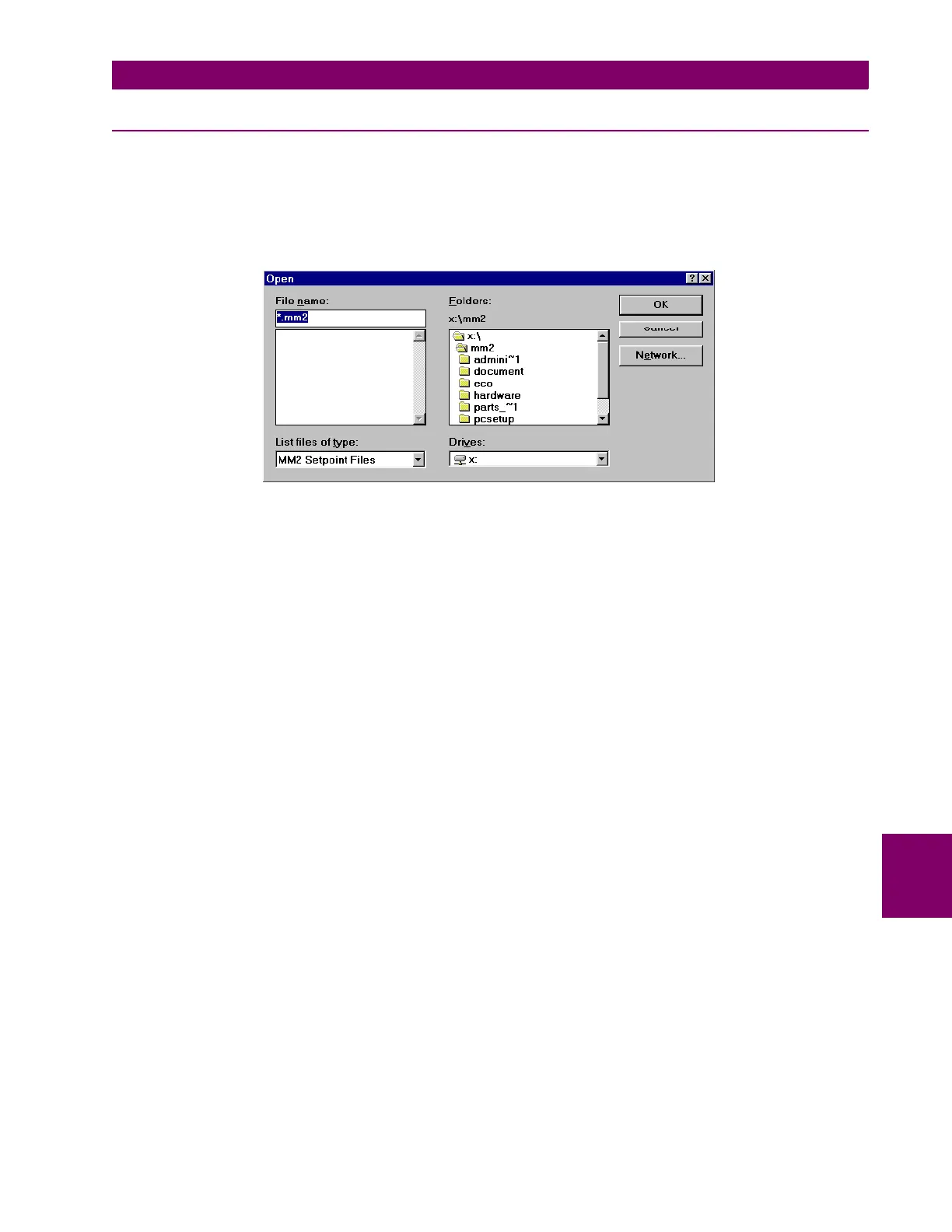GE Power Management
MM2 Motor Manager 2 8-9
8 MM2PC
®
SOFTWARE 8.4 USING MM2PC
®
8
8.4.3 LOADING SETPOINT FILES
Loading an MM2 setpoint file is accomplished as follows:
1. Select the File > Open menu item
2. MM2PC
®
launches the Open window listing all filenames in the MM2 default directory with the
extension MM2. Select a setpoint file and click OK to continue.
3. Select the File > Send Info To Relay menu item. MM2PC
®
will prompt to confirm or cancel the
setpoint file load. Click Yes to download the setpoints to the MM2 or No to cancel.