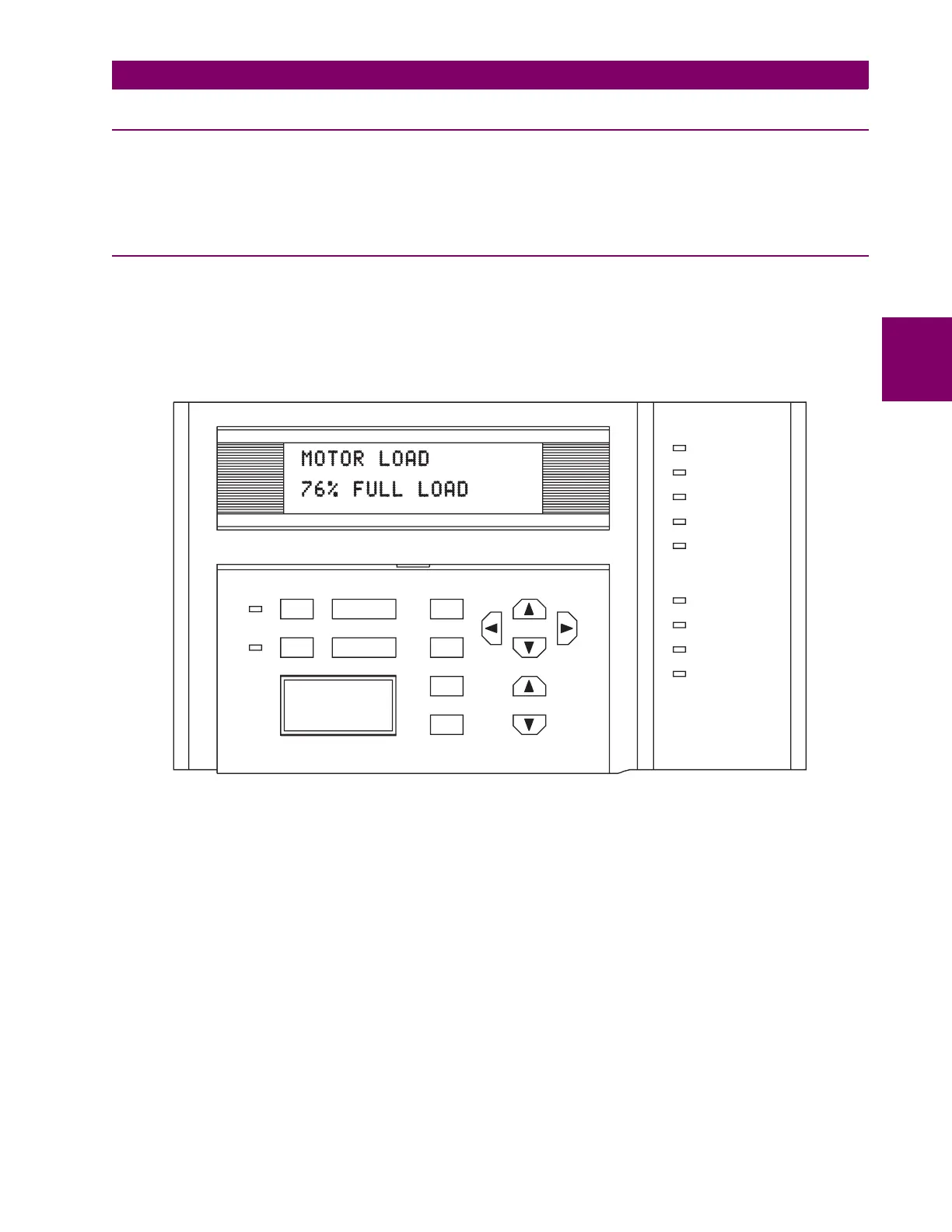GE Power Management
MM2 Motor Manager 2 3-1
3 HARDWARE 3.1 FACEPLATE FUNCTIONS
3
3 HARDWARE
3.1 FACEPLATE FUNCTIONS 3.1.1 DESCRIPTION
Once the MM2 has been wired and powered on, it is ready to be programmed for a specific applica-
tion. Local programming is done using the front panel keypad and the 40 character alphanumeric
display. Remote programming via the serial port is also possible using the MM2PC
®
software.
3.1.2 MESSAGE DISPLAY
A 40 character display is used to communicate all information about the system to the user. Trip and
alarm messages will automatically override the currently-displayed message. If no key is pressed for
2 minutes, a user-selected default messaging sequence will be displayed. If the motor is currently
stopped, the Motor Status message will be the default message. Once the motor is started, the first
user-selected message will appear.
Figure 3–1: FRONT PANEL
RUNNING
STOPPED
TRIPPED
ALARM
FAULT
CONTACTOR A
CONTACTOR B
AUX 1
AUX 2
MESSAGE
VALUE
SETPOINT
ACTUAL
RESET
STORE
START AAUTO
MANUAL START B
ST OP
807230A1.CDR
