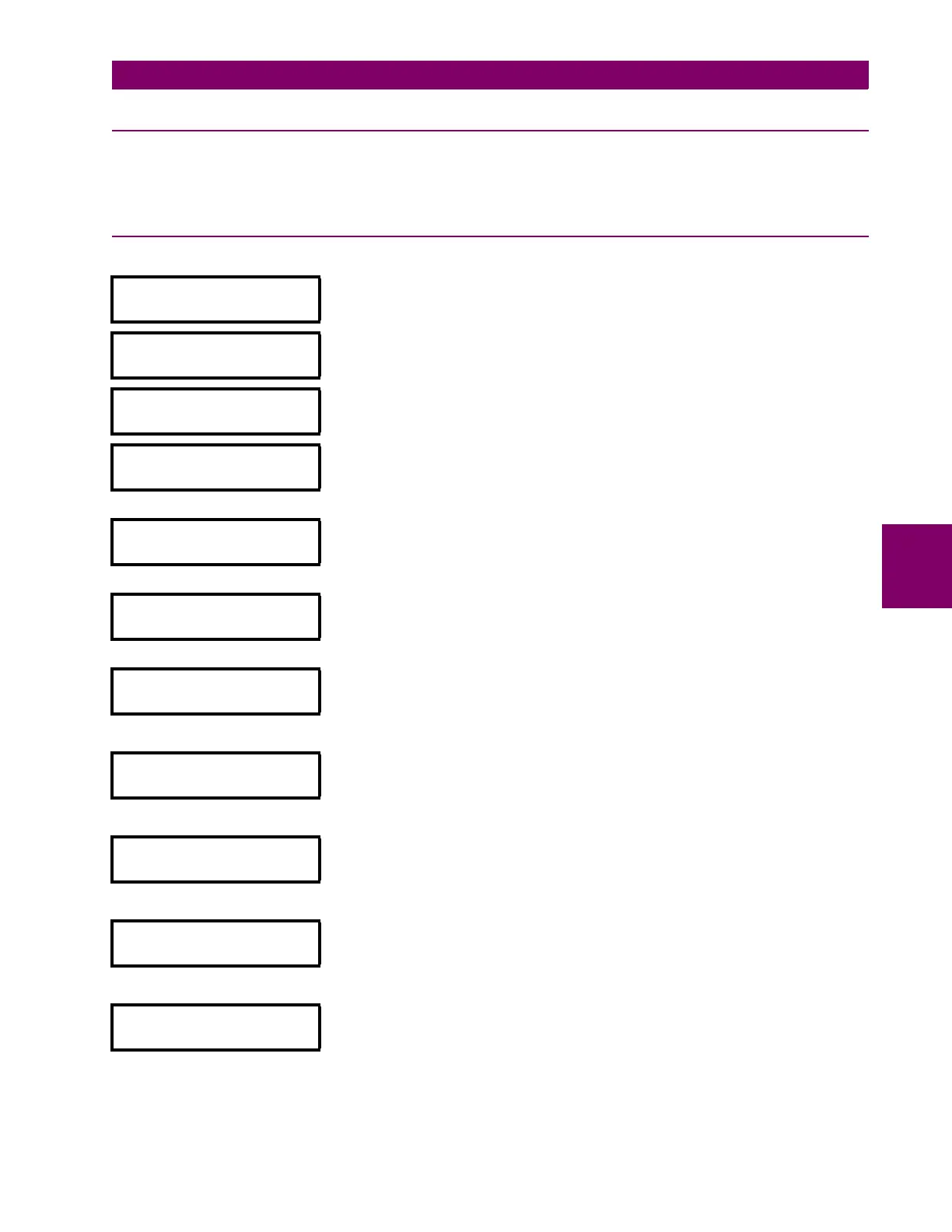GE Power Management
MM2 Motor Manager 2 5-9
5 ACTUAL VALUES 5.4 A3 INPUTS
5
5.4 A3 INPUTS 5.4.1 DESCRIPTION
This page contains information on the 16 switch inputs to the MM2. Actual Values Page 3 contains
one section, INPUT CONTACTS STATUS.
5.4.2 INPUT CONTACTS STATUS
PATH: ACTUAL VALUES
ttt
A3 INPUTS
t
INPUT CONTACTS STATUS
START A INPUT:
OPEN
Start A switch input status.
CLOSED: Start A switch closed; OPEN: Start A switch open
START B INPUT:
OPEN
Start B switch input status.
CLOSED: Start B switch closed; OPEN: Start B switch open
STOP INPUT:
OPEN
Stop switch input status.
CLOSED: Stop switch closed; OPEN: Stop switch open
CONTACTOR A N/O:
OPEN
Contactor A N/O switch input status.
CLOSED: Contactor A N/O switch closed; OPEN: Contactor A N/O
switch open
CONTACTOR B N/O:
OPEN
Contactor B N/O switch input status.
CLOSED: Contactor B N/O switch closed; OPEN: Contactor B N/O
switch open
LOCAL ISOLATOR N/O:
OPEN
Local Isolator switch input status.
CLOSED: Local Isolator switch closed; OPEN: Local Isolator switch
open
INTERLOCK 1: OPEN
NOT USED
Interlock 1 switch input status.
CLOSED: Interlock 1 switch closed; OPEN: Interlock 1 switch open
This message also shows the function, if any, assigned to Interlock 1
INTERLOCK 2: OPEN
NOT USED
Interlock 2 switch input status.
CLOSED: Interlock 2 switch closed; OPEN: Interlock 2 switch open
This message also shows the function, if any, assigned to Interlock 2
INTERLOCK 3: OPEN
NOT USED
Interlock 3 switch input status.
CLOSED: Interlock 3 switch closed; OPEN: Interlock 3 switch open
This message also shows the function, if any, assigned to Interlock 3
INTERLOCK 4: OPEN
NOT USED
Interlock 4 switch input status.
CLOSED: Interlock 4 switch closed; OPEN: Interlock 4 switch open
This message also shows the function, if any, assigned to Interlock 4
INTERLOCK 5: OPEN
NOT USED
Interlock 5 switch input status.
CLOSED: Interlock 5 switch closed; OPEN: Interlock 5 switch open
This message also shows the function, if any, assigned to Interlock 5
