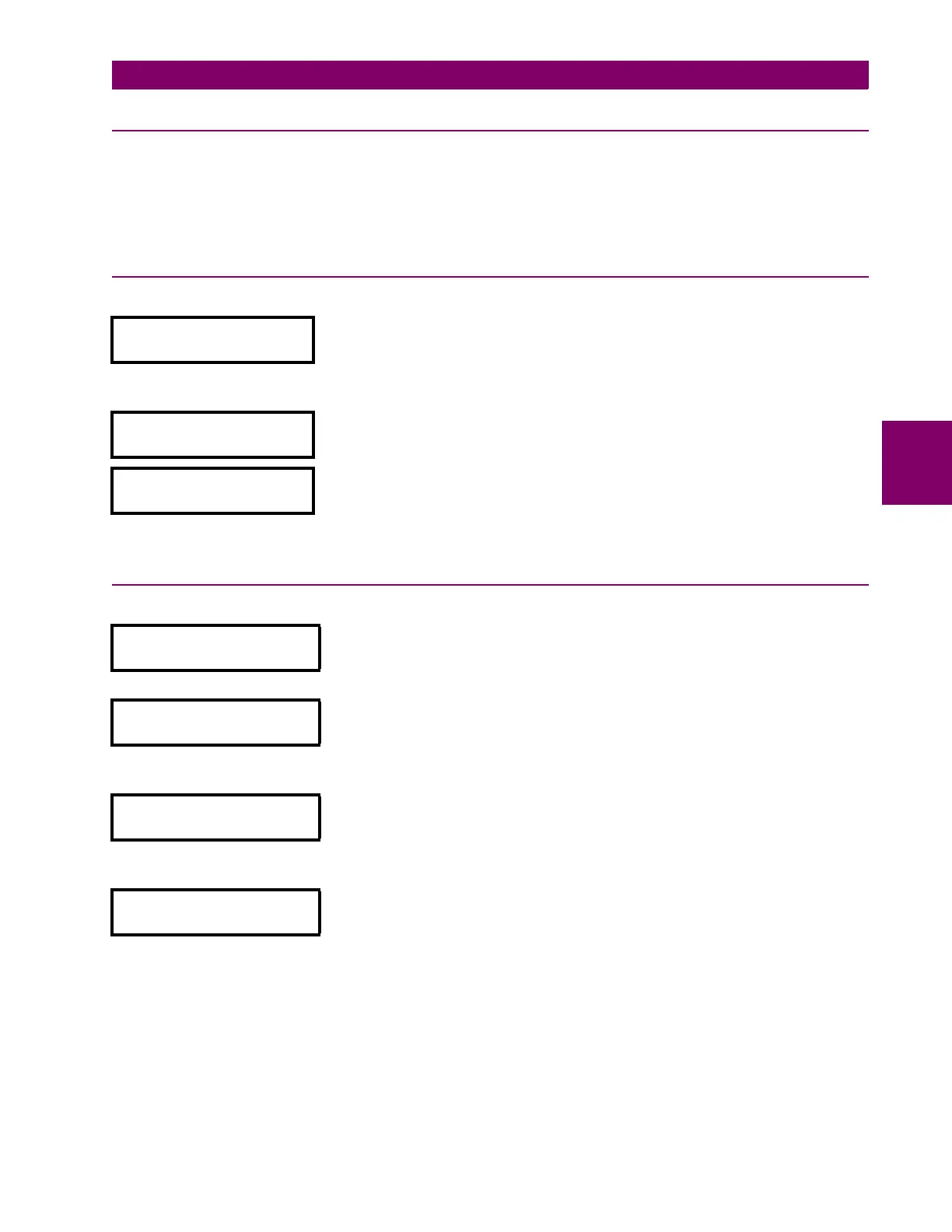GE Power Management
MM2 Motor Manager 2 4-3
4 SETPOINTS 4.2 S1 CONFIGURATION
4
4.2 S1 CONFIGURATION 4.2.1 DESCRIPTION
This page is used to enter all information about the configuration of the MM2 and the motor being
protected by the MM2. Setpoints Page 1 is divided into eight sections, COMMUNICATIONS,
MOTOR IDENTIFICATION, STARTER, CT / VT INPUTS, THERMISTOR, FAULT MODE, STATIS-
TICS, PROGRAMMABLE MESSAGE and PREFERENCES.
4.2.2 COMMUNICATIONS
PATH: SETPOINTS
t
S1: CONFIGURATION
t
COMMUNICATIONS
4.2.3 MOTOR IDENTIFICATION
PATH: SETPOINTS
t
S1 CONFIGURATION
tt
MOTOR IDENTIFICATION
COMMUNICATIONS
ADDRESS: OFF
Range: 1 to 255 or OFF, Step: 1
Each MM2 on the same serial communication network must have a
unique address in the range of 1 to 255. Computer software driving the
serial network must be configured to recognize each separate address.
BAUD RATE: 9600
Range: 1200, 2400, 4800, 9600, 19200
Selects the data transfer rate for Modbus serial communications.
PARITY: NONE
Range: NONE, ODD, EVEN
This setpoint determines what type of parity checking is used when com-
municating to the MM2.
MOTOR NAME:
MOTOR
Range: 20 ASCII characters
Enter a motor name that will appear in the actual values message
A1: DATA \ MOTOR DATA \ MOTOR STATUS.
MOTOR RATING
OFF kW
Range: 0.3 kW to 1100 kW or OFF; Step: 0.1 kW
Enter the motor rating (or low speed motor rating for two speed starters)
in kWs on this line. This message is for reference only and does not
affect operation of the MM2.
HIGH SPEED MOTOR
RATING: OFF kW
Range: 0.3 kW to1100 kW or OFF, Step: 0.1 kW
Enter the high speed motor rating (applicable for Two Speed starters
only) in kWs on this line. This message is for reference only and does
not affect operation of the MM2.
SYSTEM SUPPLY:
480 V
Range: 110 V to 600 V; Step: 1 V
Enter system supply voltage on this line. This message is for reference
only and does not affect operation of the MM2.
