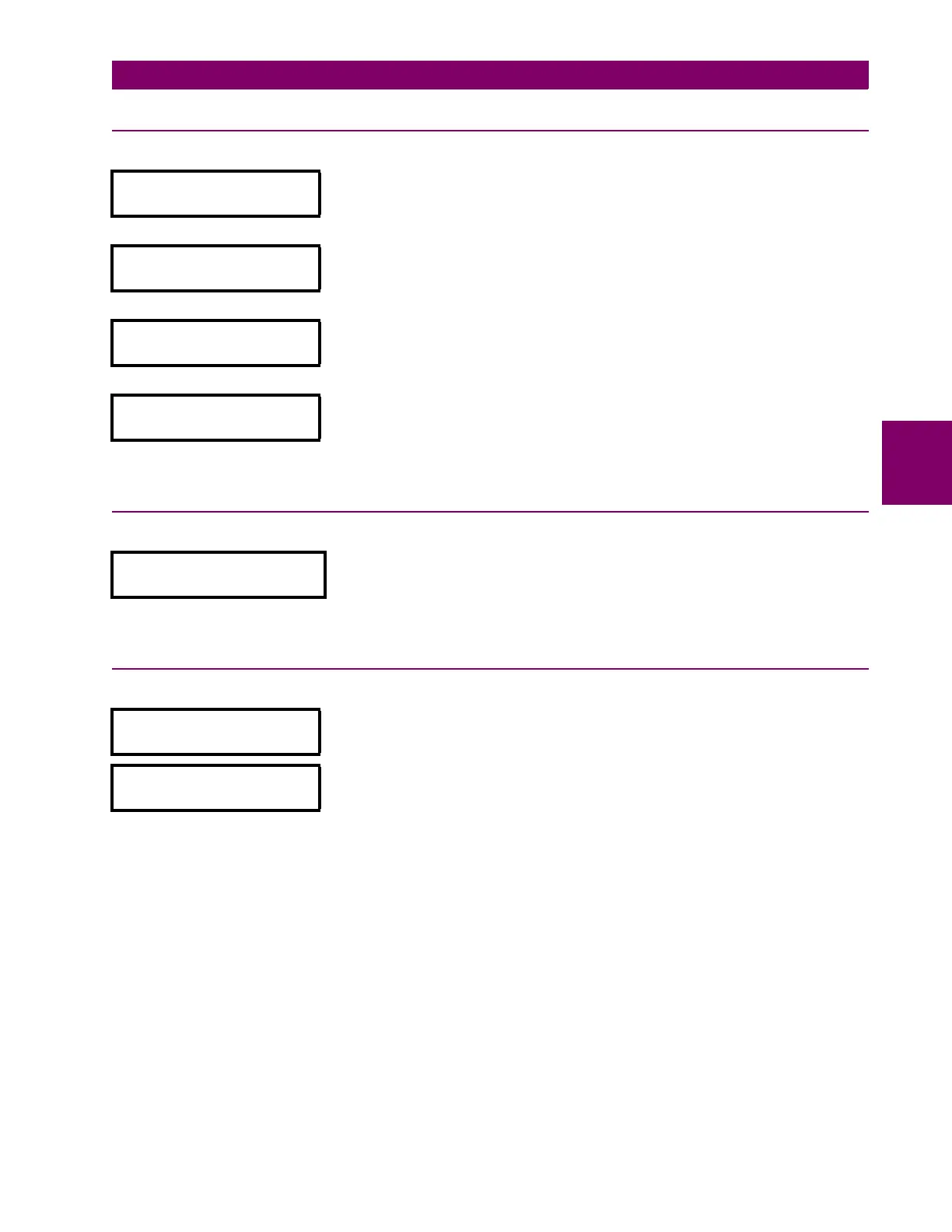GE Power Management
MM2 Motor Manager 2 4-7
4 SETPOINTS 4.2 S1 CONFIGURATION
4
4.2.8 STATISTICS
PATH: SETPOINTS
t
S1: CONFIGURATION
ttttttt
STATISTICS
4.2.9 PROGRAMMABLE MESSAGE
PATH: SETPOINTS
t
S1: CONFIGURATION
tttttttt
PROGRAMMABLE MESSAGE
4.2.10 PREFERENCES
PATH: SETPOINTS
t
S1: CONFIGURATION
ttttttttt
PREFERENCES
CLEAR TIMERS:
DISABLE
Range: ENABLE, DISABLE
Select ENABLE and press STORE to clear the timers on page
A4: STATISTICS \ TIMERS.
CLEAR START/TRIP
COUNTERS: DISABLE
Range: ENABLE, DISABLE
Select ENABLE and press STORE to clear the start and trip counters on
page A4: STATISTICS \ COUNTERS.
CLEAR INTERLOCK
COUNTER: DISABLE
Range: ENABLE, DISABLE
Select ENABLE and press STORE to clear the interlock counter on page
A4: STATISTICS \ COUNTERS.
CLEAR ENERGY USED:
DISABLE
Range: ENABLE, DISABLE
Select ENABLE and press STORE to clear the energy used (kWhrs) on
page A1: DATA \ MOTOR DATA.
PROGRAMMABLE MESSAGE
SAMPLE TEXT
Range: 40 ASCII characters
Enter a 40 character message using the VALUE UP/DOWN and
STORE keys. Message is displayed in A1: PROGRAMMABLE MESSAGE.
DEFAULT MESSAGE
DELAY: 10 s
Range: 3 to 120 seconds in steps of 1
The default message delay can now be adjusted with this setpoint.
DEFAULT MESSAGE
BRIGHTNESS: 60%
Range: 0 to 100% in steps of 20
The display brightness can now be adjusted when it is not in use.
