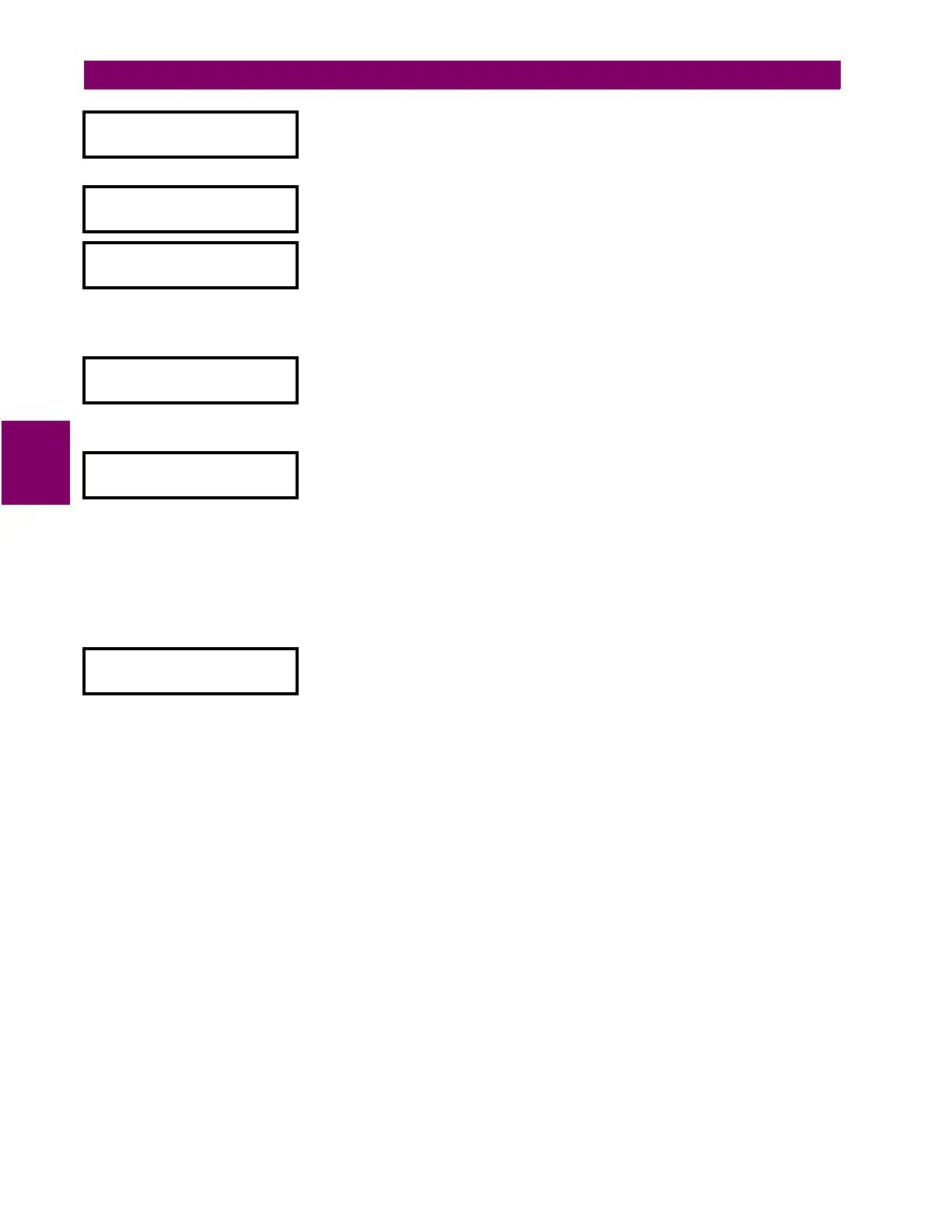4-18 MM2 Motor Manager 2
GE Power Management
4.3 S2 PROTECTION 4 SETPOINTS
4
UNDERCURRENT ALARM
LEVEL: OFF %FLC
Range: 10 to 100% FLC or OFF; Step: 1% FLC
This feature functions the same as the Undercurrent Trip feature but
produces an alarm indication instead of a trip.
UNDERCURRENT ALARM
DELAY: 10 s
Range: 1 to 60 seconds; Step: 1 second
Enter the delay for activation of the Undercurrent Alarm.
UNDERCURRENT TRIP:
LEVEL: OFF %FLC
Range: 10 to 100% FLC or OFF; Step: 1% FLC
For applications such as pumps an Undercurrent Trip can be selected.
If the current remains below this value while the motor is running for the
time specified in the UNDERCURRENT TRIP DELAY, the MM2 will trip. Set
this value to OFF if no Undercurrent Trip is required.
UNDERCURRENT TRIP
DELAY: 10 s
Range: 1 to 60 seconds; Step: 1 second
Set the UNDERCURRENT TRIP DELAY long enough to prevent nuisance
trips from momentary current dips when the Undercurrent Trip feature is
used.
STALLED ROTOR TRIP
LEVEL: 4.50 xFLC
Range: 1.15 to 4.50 x FLC or OFF; Step: 0.05 x FLC
Mechanical equipment such as pumps or fans can be quickly damaged
if it jams, resulting in a locked rotor stall. Even though the motor may be
able to withstand the locked rotor for a longer time, it may be desirable
to trip the motor quickly as soon as the stall condition occurs. The MM2
will trip when the running current exceeds this value after the Stalled
Rotor Time. Set this value to OFF if stall protection of driven equipment
is not required since the thermal overload protection will protect the
motor. This feature is defeated during the inrush of motor starting.
STALLED ROTOR TRIP
DELAY: 3.0 s
Range: 0.5 to 5.0 seconds; Step: 0.5 seconds
If the STALLED ROTOR TRIP LEVEL is set to a value other than OFF, the
MM2 will trip after the time specified by this setpoint.
