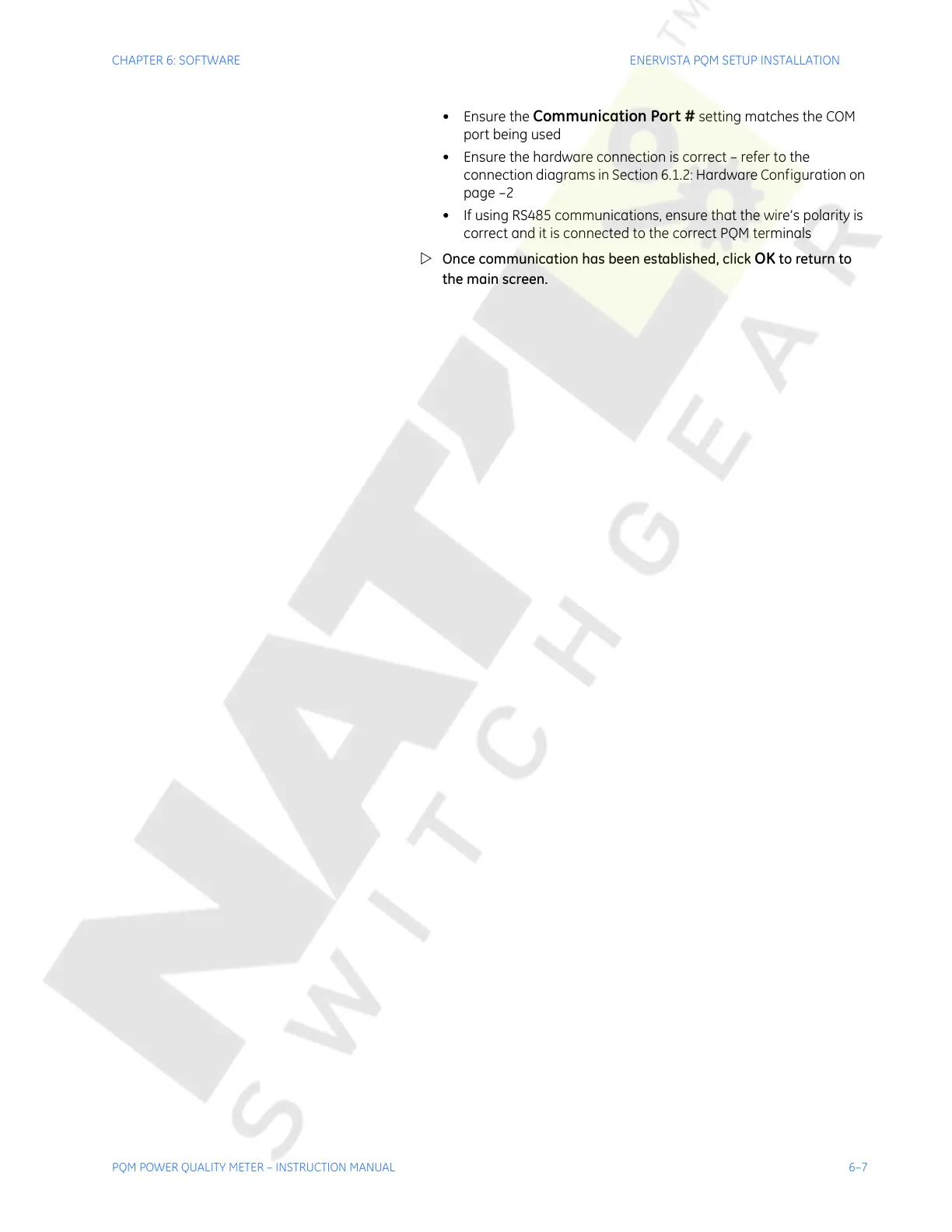CHAPTER 6: SOFTWARE ENERVISTA PQM SETUP INSTALLATION
PQM POWER QUALITY METER – INSTRUCTION MANUAL 6–7
• Ensure the Communication Port # setting matches the COM
port being used
• Ensure the hardware connection is correct – refer to the
connection diagrams in Section 6.1.2: Hardware Configuration on
page –2
• If using RS485 communications, ensure that the wire’s polarity is
correct and it is connected to the correct PQM terminals
Z Once communication has been established, click
OK to return to
the main screen.
Courtesy of NationalSwitchgear.com
