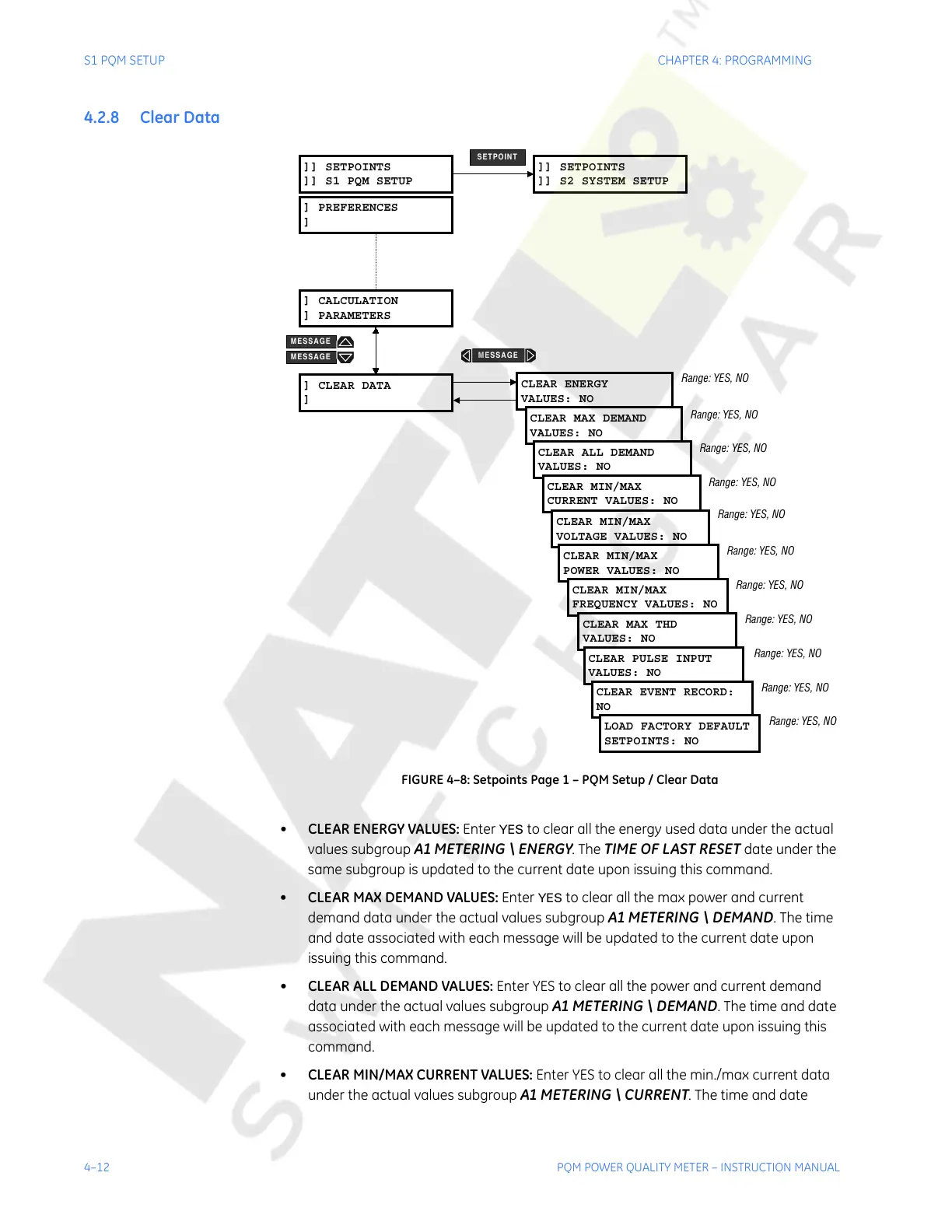4–12 PQM POWER QUALITY METER – INSTRUCTION MANUAL
S1 PQM SETUP CHAPTER 4: PROGRAMMING
4.2.8 Clear Data
FIGURE 4–8: Setpoints Page 1 – PQM Setup / Clear Data
• CLEAR ENERGY VALUES: Enter YES to clear all the energy used data under the actual
values subgroup
A1 METERING \ ENERGY. The TIME OF LAST RESET date under the
same subgroup is updated to the current date upon issuing this command.
• CLEAR MAX DEMAND VALUES: Enter
YES to clear all the max power and current
demand data under the actual values subgroup
A1 METERING \ DEMAND. The time
and date associated with each message will be updated to the current date upon
issuing this command.
• CLEAR ALL DEMAND VALUES: Enter YES to clear all the power and current demand
data under the actual values subgroup
A1 METERING \ DEMAND. The time and date
associated with each message will be updated to the current date upon issuing this
command.
• CLEAR MIN/MAX CURRENT VALUES: Enter YES to clear all the min./max current data
under the actual values subgroup
A1 METERING \ CURRENT. The time and date
]] SETPOINTS
]] S1 PQM SETUP
CLEAR ENERGY
VALUES: NO
CLEAR MAX DEMAND
VALUES: NO
]] SETPOINTS
]] S2 SYSTEM SETUP
SETPOINT
] PREFERENCES
]
] CALCULATION
] PARAMETERS
CLEAR ALL DEMAND
VALUES: NO
CLEAR MIN/MAX
CURRENT VALUES: NO
CLEAR MIN/MAX
VOLTAGE VALUES: NO
] CLEAR DATA
]
Range: YES, NO
CLEAR MIN/MAX
POWER VALUES: NO
CLEAR MIN/MAX
FREQUENCY VALUES: NO
CLEAR MAX THD
VALUES: NO
CLEAR PULSE INPUT
VALUES: NO
CLEAR EVENT RECORD:
NO
LOAD FACTORY DEFAULT
SETPOINTS: NO
Range: YES, NO
Range: YES, NO
Range: YES, NO
Range: YES, NO
Range: YES, NO
Range: YES, NO
Range: YES, NO
Range: YES, NO
Range: YES, NO
Range: YES, NO
MESSAGE
MESSAGE
MESSAGE
Courtesy of NationalSwitchgear.com