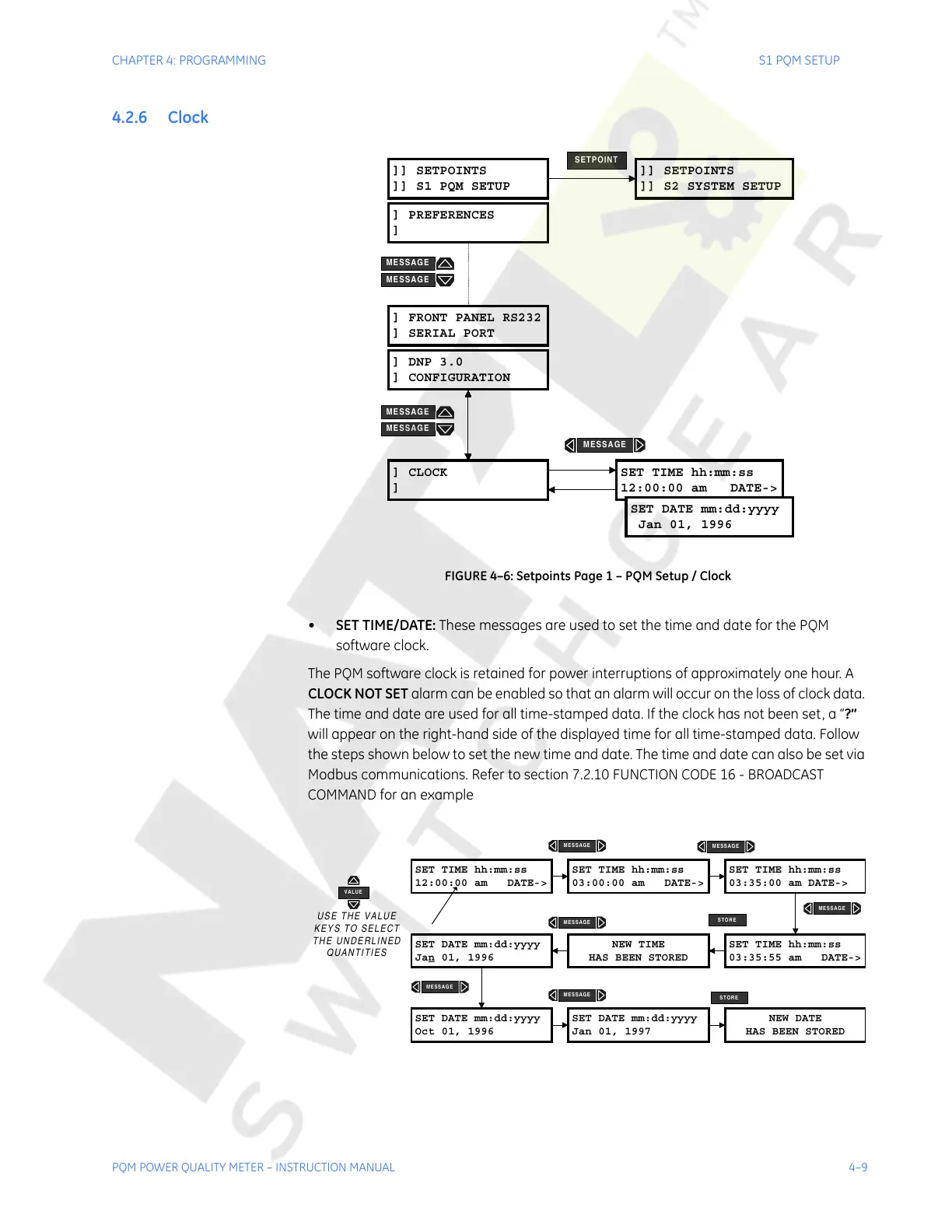CHAPTER 4: PROGRAMMING S1 PQM SETUP
PQM POWER QUALITY METER – INSTRUCTION MANUAL 4–9
4.2.6 Clock
FIGURE 4–6: Setpoints Page 1 – PQM Setup / Clock
• SET TIME/DATE: These messages are used to set the time and date for the PQM
software clock.
The PQM software clock is retained for power interruptions of approximately one hour. A
CLOCK NOT SET alarm can be enabled so that an alarm will occur on the loss of clock data.
The time and date are used for all time-stamped data. If the clock has not been set, a “?”
will appear on the right-hand side of the displayed time for all time-stamped data. Follow
the steps shown below to set the new time and date. The time and date can also be set via
Modbus communications. Refer to section 7.2.10 FUNCTION CODE 16 - BROADCAST
COMMAND for an example
]] SETPOINTS
]] S1 PQM SETUP
] CLOCK
]
SET TIME hh:mm:ss
12:00:00 am DATE->
SET DATE mm:dd:yyyy
Jan 01, 1996
]] SETPOINTS
]] S2 SYSTEM SETUP
SETPOINT
] PREFERENCES
]
] FRONT PANEL RS232
] SERIAL PORT
] DNP 3.0
] CONFIGURATION
MESSAGE
MESSAGE
MESSAGE
MESSAGE
MESSAGE
SET TIME hh:mm:ss
12:00:00 am DATE->
SET TIME hh:mm:ss
03:00:00 am DATE->
SET TIME hh:mm:ss
03:35:00 am DATE->
MESSAGE
SET TIME hh:mm:ss
03:35:55 am DATE->
NEW TIME
HAS BEEN STORED
SET DATE mm:dd:yyyy
Jan
01, 1996
SET DATE mm:dd:yyyy
Oct 01, 1996
SET DATE mm:dd:yyyy
Jan 01, 1997
NEW DATE
HAS BEEN STORED
MESSAGE
MESSAGE
STORE
MESSAGE
MESSAGE
STORE
MESSAGE
VALUE
USE THE VALUE
KEYS TO SELECT
THE UNDERLINED
QUANTITIES
Courtesy of NationalSwitchgear.com
