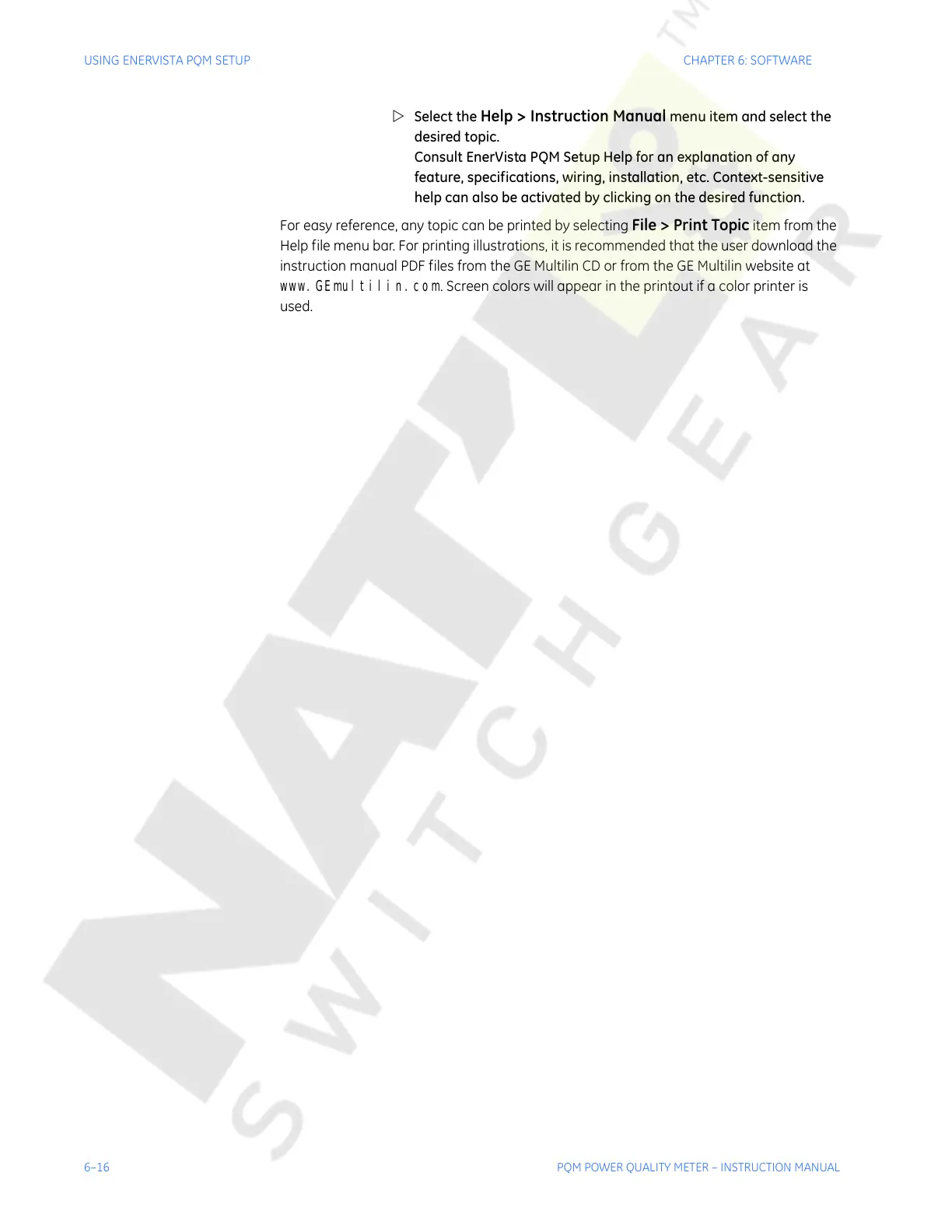6–16 PQM POWER QUALITY METER – INSTRUCTION MANUAL
USING ENERVISTA PQM SETUP CHAPTER 6: SOFTWARE
Z Select the Help > Instruction Manual menu item and select the
desired topic.
Consult EnerVista PQM Setup Help for an explanation of any
feature, specifications, wiring, installation, etc. Context-sensitive
help can also be activated by clicking on the desired function.
For easy reference, any topic can be printed by selecting
File > Print Topic item from the
Help file menu bar. For printing illustrations, it is recommended that the user download the
instruction manual PDF files from the GE Multilin CD or from the GE Multilin website at
www.GEmultilin.com. Screen colors will appear in the printout if a color printer is
used.
Courtesy of NationalSwitchgear.com
