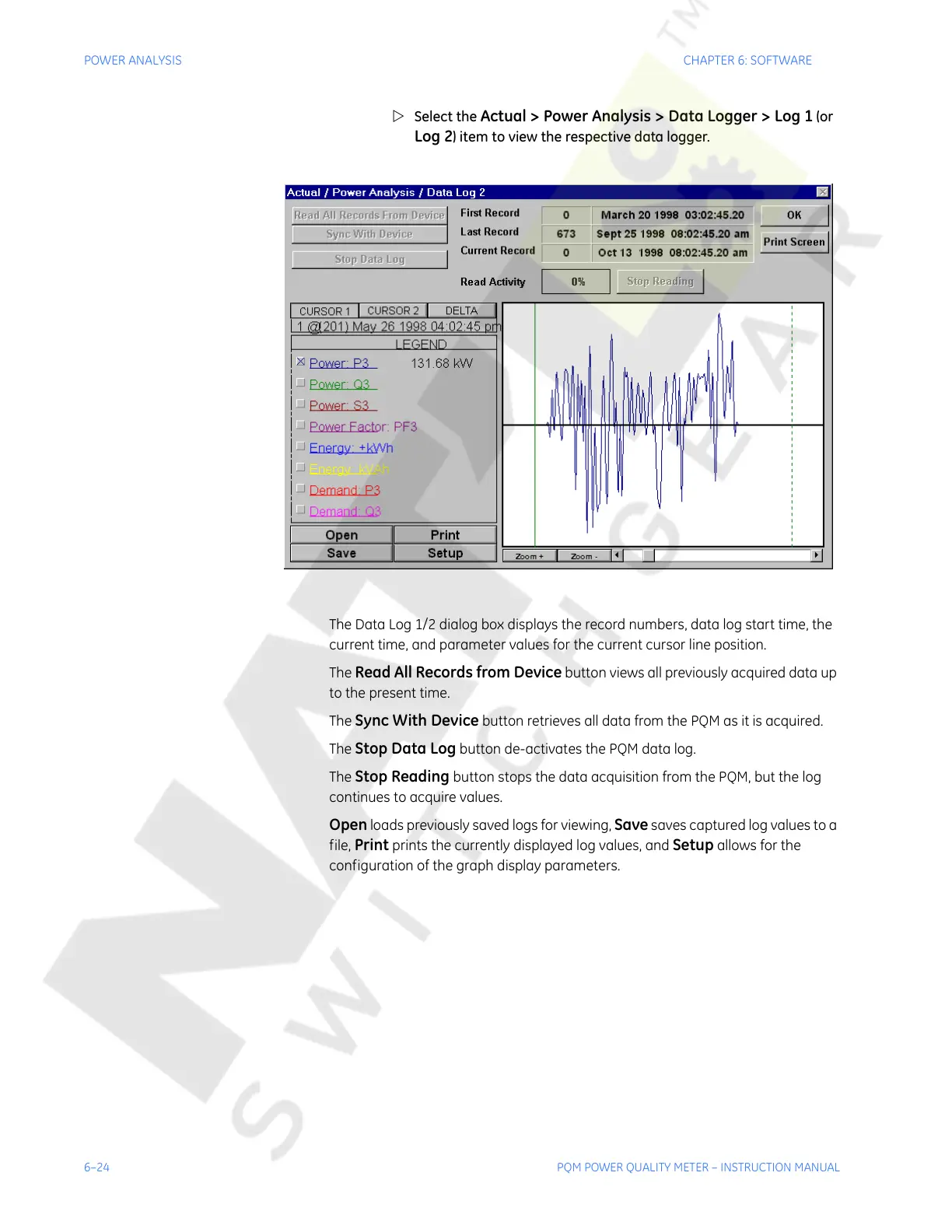6–24 PQM POWER QUALITY METER – INSTRUCTION MANUAL
POWER ANALYSIS CHAPTER 6: SOFTWARE
Z Select the Actual > Power Analysis > Data Logger > Log 1 (or
Log 2) item to view the respective data logger.
The Data Log 1/2 dialog box displays the record numbers, data log start time, the
current time, and parameter values for the current cursor line position.
The
Read All Records from Device button views all previously acquired data up
to the present time.
The
Sync With Device button retrieves all data from the PQM as it is acquired.
The
Stop Data Log button de-activates the PQM data log.
The
Stop Reading button stops the data acquisition from the PQM, but the log
continues to acquire values.
Open loads previously saved logs for viewing, Save saves captured log values to a
file,
Print prints the currently displayed log values, and Setup allows for the
configuration of the graph display parameters.
Courtesy of NationalSwitchgear.com
