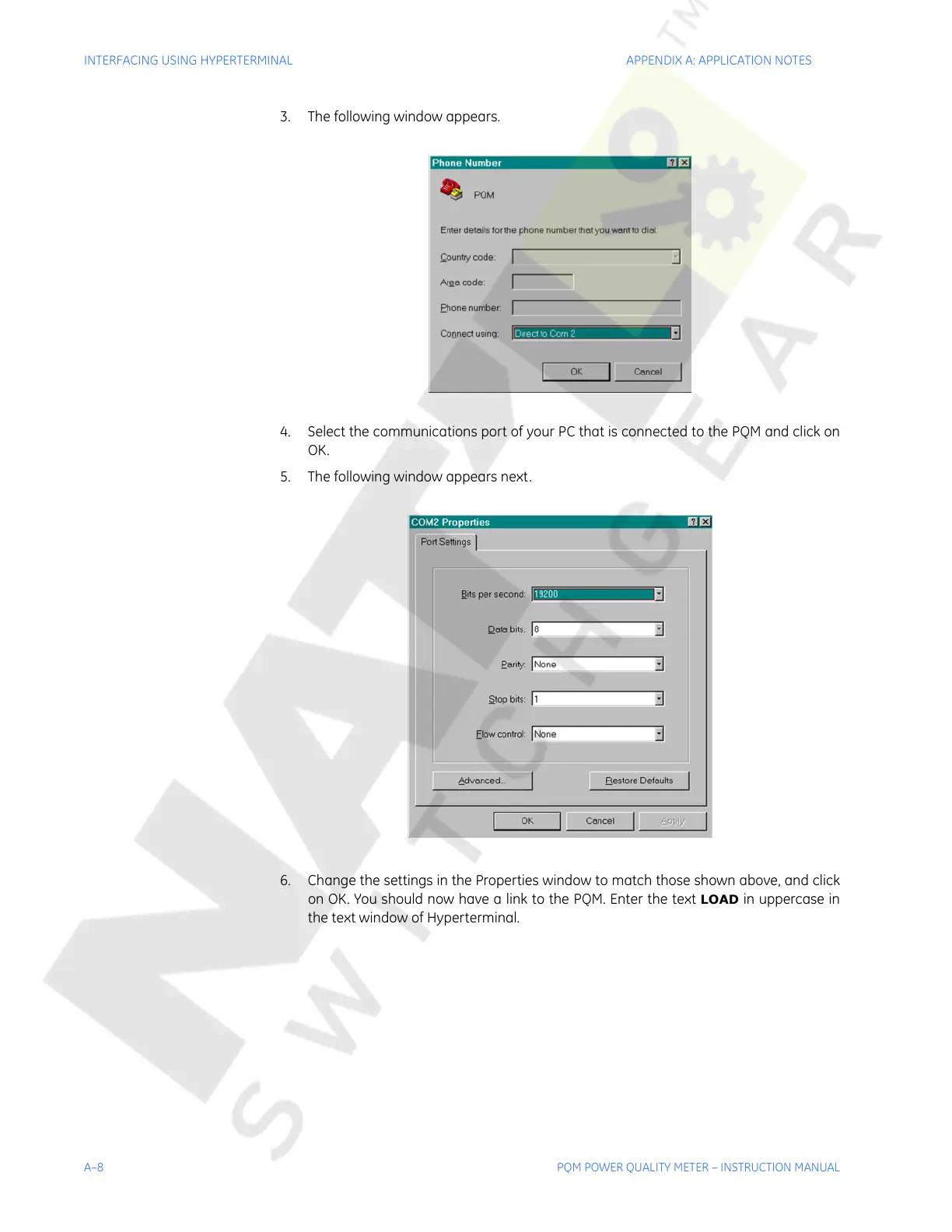A–8 PQM POWER QUALITY METER – INSTRUCTION MANUAL
INTERFACING USING HYPERTERMINAL APPENDIX A: APPLICATION NOTES
3. The following window appears.
4. Select the communications port of your PC that is connected to the PQM and click on
OK.
5. The following window appears next.
6. Change the settings in the Properties window to match those shown above, and click
on OK. You should now have a link to the PQM. Enter the text
LOAD in uppercase in
the text window of Hyperterminal.
Courtesy of NationalSwitchgear.com
