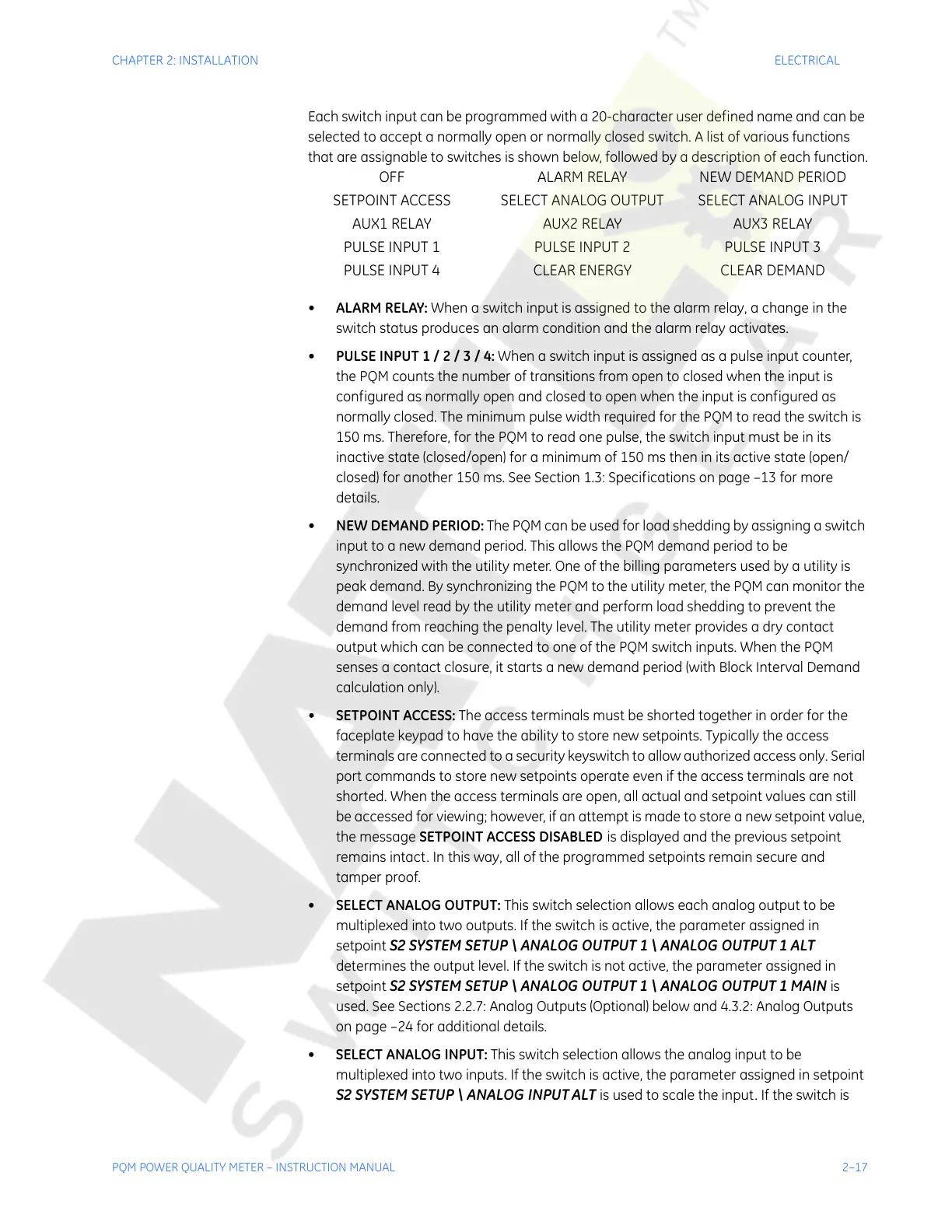CHAPTER 2: INSTALLATION ELECTRICAL
PQM POWER QUALITY METER – INSTRUCTION MANUAL 2–17
Each switch input can be programmed with a 20-character user defined name and can be
selected to accept a normally open or normally closed switch. A list of various functions
that are assignable to switches is shown below, followed by a description of each function.
• ALARM RELAY: When a switch input is assigned to the alarm relay, a change in the
switch status produces an alarm condition and the alarm relay activates.
• PULSE INPUT 1 / 2 / 3 / 4: When a switch input is assigned as a pulse input counter,
the PQM counts the number of transitions from open to closed when the input is
configured as normally open and closed to open when the input is configured as
normally closed. The minimum pulse width required for the PQM to read the switch is
150 ms. Therefore, for the PQM to read one pulse, the switch input must be in its
inactive state (closed/open) for a minimum of 150 ms then in its active state (open/
closed) for another 150 ms. See Section 1.3: Specifications on page –13 for more
details.
• NEW DEMAND PERIOD: The PQM can be used for load shedding by assigning a switch
input to a new demand period. This allows the PQM demand period to be
synchronized with the utility meter. One of the billing parameters used by a utility is
peak demand. By synchronizing the PQM to the utility meter, the PQM can monitor the
demand level read by the utility meter and perform load shedding to prevent the
demand from reaching the penalty level. The utility meter provides a dry contact
output which can be connected to one of the PQM switch inputs. When the PQM
senses a contact closure, it starts a new demand period (with Block Interval Demand
calculation only).
• SETPOINT ACCESS: The access terminals must be shorted together in order for the
faceplate keypad to have the ability to store new setpoints. Typically the access
terminals are connected to a security keyswitch to allow authorized access only. Serial
port commands to store new setpoints operate even if the access terminals are not
shorted. When the access terminals are open, all actual and setpoint values can still
be accessed for viewing; however, if an attempt is made to store a new setpoint value,
the message SETPOINT ACCESS DISABLED
is displayed and the previous setpoint
remains intact. In this way, all of the programmed setpoints remain secure and
tamper proof.
• SELECT ANALOG OUTPUT: This switch selection allows each analog output to be
multiplexed into two outputs. If the switch is active, the parameter assigned in
setpoint
S2 SYSTEM SETUP \ ANALOG OUTPUT 1 \ ANALOG OUTPUT 1 ALT
determines the output level. If the switch is not active, the parameter assigned in
setpoint
S2 SYSTEM SETUP \ ANALOG OUTPUT 1 \ ANALOG OUTPUT 1 MAIN is
used. See Sections 2.2.7: Analog Outputs (Optional) below and 4.3.2: Analog Outputs
on page –24 for additional details.
• SELECT ANALOG INPUT: This switch selection allows the analog input to be
multiplexed into two inputs. If the switch is active, the parameter assigned in setpoint
S2 SYSTEM SETUP \ ANALOG INPUT ALT is used to scale the input. If the switch is
OFF ALARM RELAY NEW DEMAND PERIOD
SETPOINT ACCESS SELECT ANALOG OUTPUT SELECT ANALOG INPUT
AUX1 RELAY AUX2 RELAY AUX3 RELAY
PULSE INPUT 1 PULSE INPUT 2 PULSE INPUT 3
PULSE INPUT 4 CLEAR ENERGY CLEAR DEMAND
Courtesy of NationalSwitchgear.com