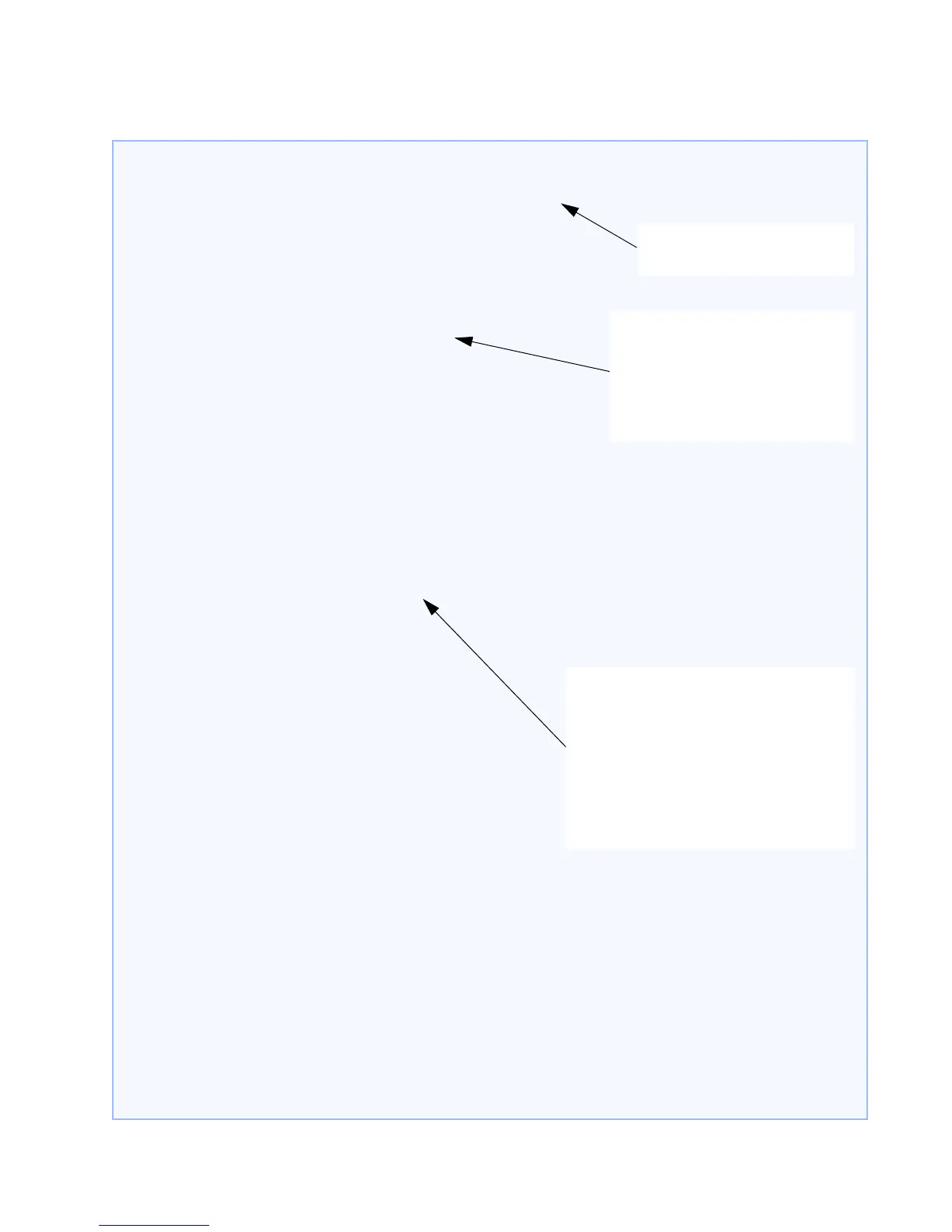Setting port control parameters (continued)
ML1200(auth)##
backend port=2 supptimeout=45 servertimeout=60 maxreq=5
Successfully set backend server authentication
parameter(s)
ML1200(auth)## show-port backend
Port Supp Timeout Server Timeout Max Request
(sec.) (sec.)
===============================================
130 30 2
245 60 5
330 30 2
430 30 2
530 30 2
630 30 2
ML1200(auth)## portaccess port=2 quiet=120 maxreauth=7 transmit=120
Successfully set port access parameter(s)
ML1200(auth)## show-port access
Port Quiet Period Max Reauth Tx Period
(sec.) (sec.)
=========================================
1602 30
2 120 7 120
3602 30
4602 30
5602 30
6602 30
(continued on following page)
This command sets timeout
characteristics and the number of
requests before access is denied.
The authenticator waits for the supplicant
to respond back for 45 seconds; the
authenticator waits for 60 seconds for the
back-end RADIUS server to respond back
and the authenticator will retransmit an
EAP request packet 5 times to the
Supplicant before it times out the
authentication session.
The time the supplicant is held after an
authentication failure before the authenticator
retries the supplicant for connection is changed to
120 seconds, the number of re-authentication
attempts permitted before the port becomes
Unauthorized is set to 7, and the time the
authenticator waits to transmit another request
for identification from the supplicant is changed
to 120 seconds. These values can be changed on
all ports depending on devices being
authenticated.