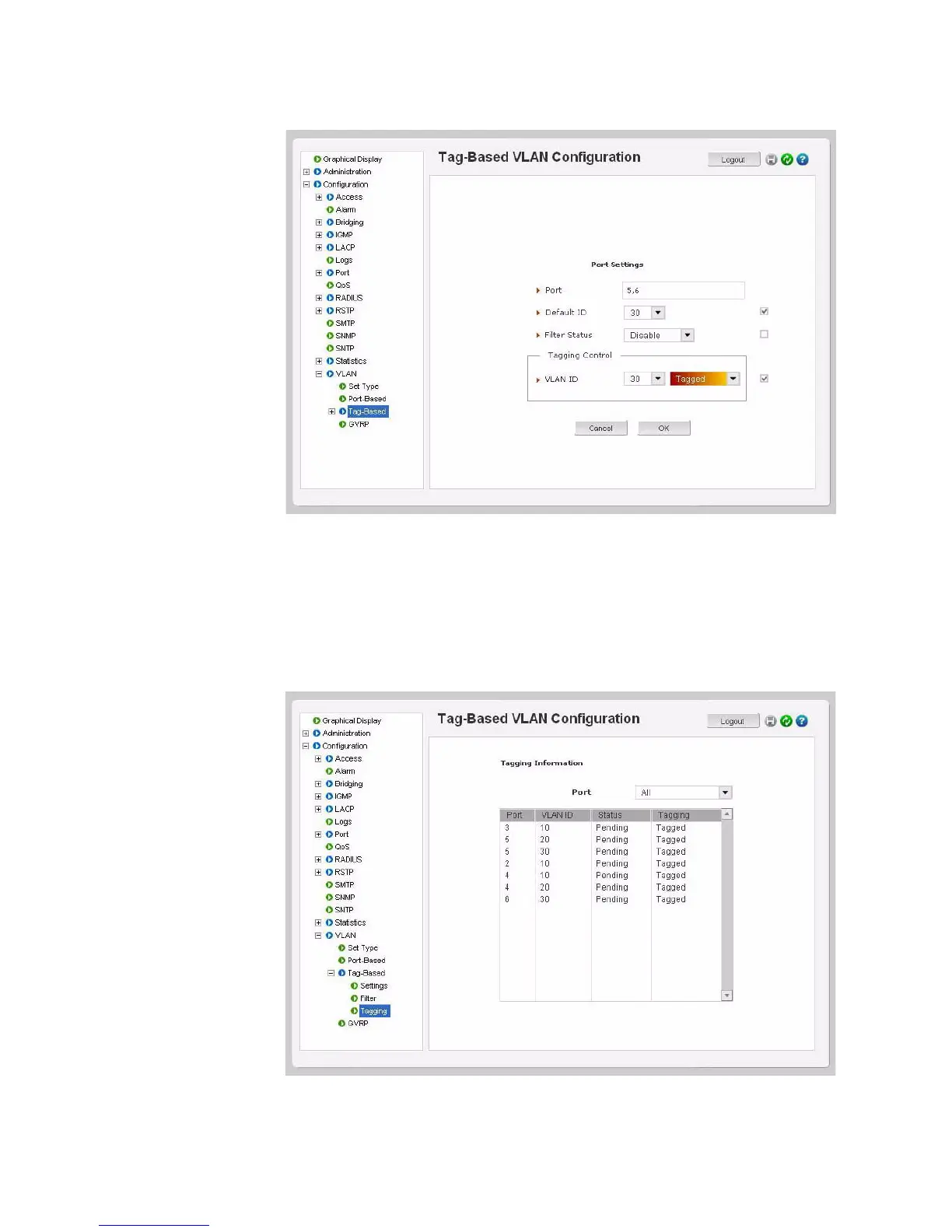10–22 MULTILINK ML1200 MANAGED FIELD SWITCH – INSTRUCTION MANUAL
VLAN CHAPTER 10: VLAN
Z Repeat the last two steps for each of the ports and each of the
VLANs (click on port settings and enable the tag on the port.)
After all the ports are tagged, the tagged column should change to
“Yes” for all VLANs
To check the status of the tagging,
Z Select the Configuration > VLAN > Tag-Based > Tagging menu.
.
