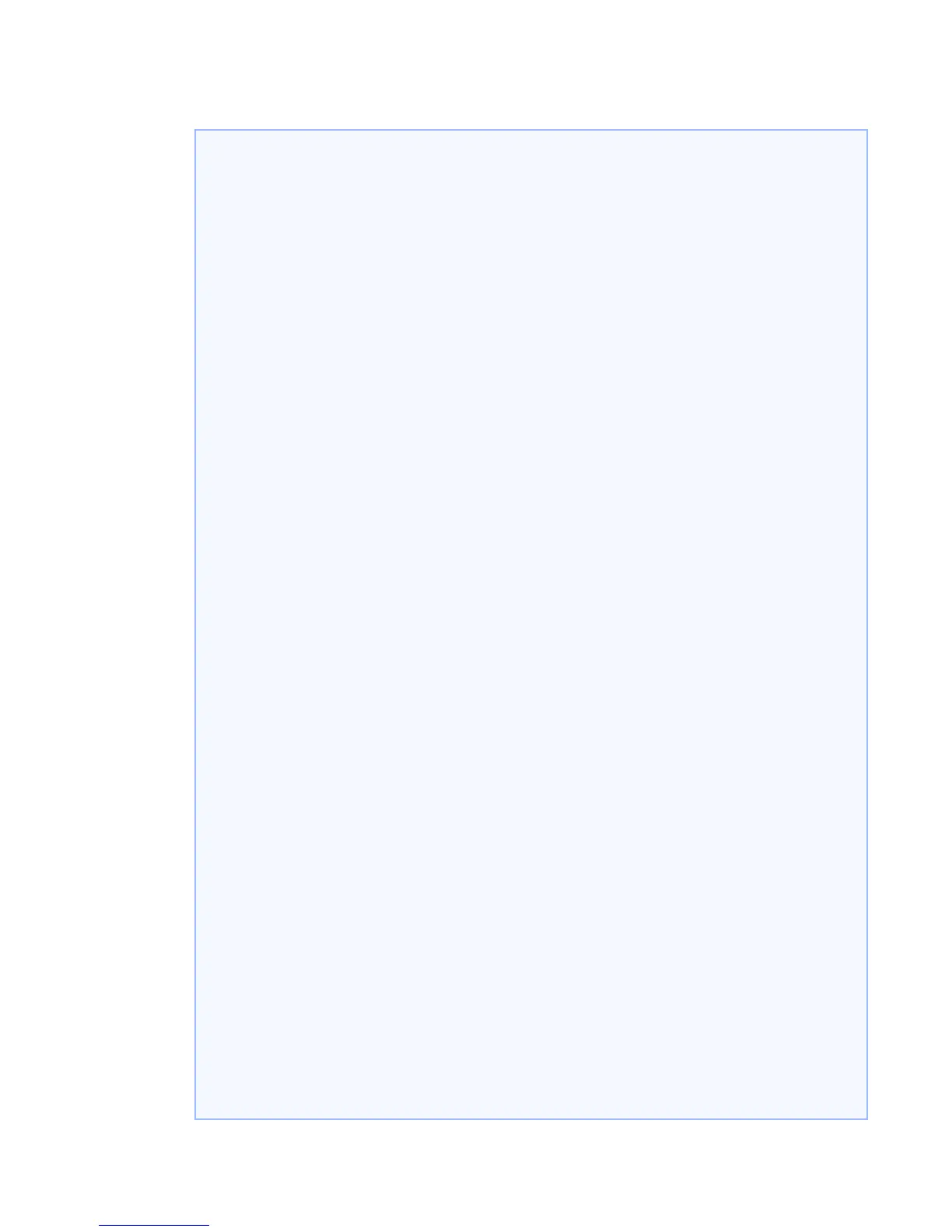Configuring SNMP (continued)
ML1200(snmpv3)##
show-group
ID Group Name Sec. Model Com2Sec ID
=============================================
1v1 v1 1
2 public v2c 1
3 public usm 1
4-- -- --
5-- -- --
6-- -- --
7-- -- --
8-- -- --
9-- -- --
10 -- -- --
ML1200(snmpv3)## show-group id=1
Group ID : 1
Group Name : v1
Model : v1
Com2Sec ID : 1
ML1200(snmpv3)## view add id=1 viewname=all type=included subtree=.1
Entry is added successfully
ML1200(snmpv3)## show-view
ID View Name Type Subtree Mask
===============================================
1 all included 1 ff
2-- -- -- --
3-- -- -- --
4-- -- -- --
5-- -- -- --
6-- -- -- --
7-- -- -- --
8-- -- -- --
9-- -- -- --
10 -- -- -- --
ML1200(snmpv3)## show-view id=1
View ID : 1
View Name : all
Type : included
Subtree : .1
Mask : ff
ML1200(snmpv3)## access add id=1 accessname=v1 model=v1 level=noauth read=1 wri
notify=none
Entry is added successfully
(continued on next page)